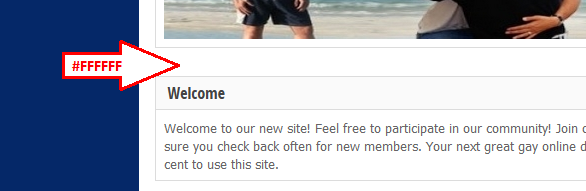We build. You grow.
Get best community software hereStart a social network, a fan-site, an education project with oxwall - free opensource community software
Background color of the site | Forum
Soloplayer Designs
Apr 14 '13
next to #3333ff try to put !important then click save
like this
#3333ff !important
Done.
like this
#3333ff !important
Done.
Francis
Apr 15 '13
Hello Already tried several times and the background remains white!I do not know why the background does not change color.I did as you said and nothing happened
Kяuncн
Apr 20 '13
This is due to you having an image file at: .ow_page_wrap {
this will overlap where your trying to change color at: body {
this will overlap where your trying to change color at: body {
Kяuncн
Apr 21 '13
This is what you have:
.ow_page_wrap {
background-image: url("http://datingworldgay.com/...s/theme_image_18.jpg");}
body {
background-color: #222288;}
The .ow_page_wrap { image file is the same color as your body { background-color: #222288;}
so if you want to change the background color add this to your Css:
.ow_page_wrap {
background-image: url("http://datingworldgay.com/...s/theme_image_18.jpg");}
body {
background-color: #222288;}
The .ow_page_wrap { image file is the same color as your body { background-color: #222288;}
so if you want to change the background color add this to your Css:
.ow_page_wrap {
background-image: none !important;}
then you can change
body {
background-color: #222288;} to whatever color code you wish..
The Forum post is edited by Kяuncн Apr 21 '13
Francis
Apr 22 '13
Hello I think you misunderstand.I want to change the color white as you see in the picture.I did as you said and once again the color has not changed.
Kяuncн
Apr 22 '13
I have not noticed, I have to go to the CSS to change? Please send the tutorial
/admin/theme/css
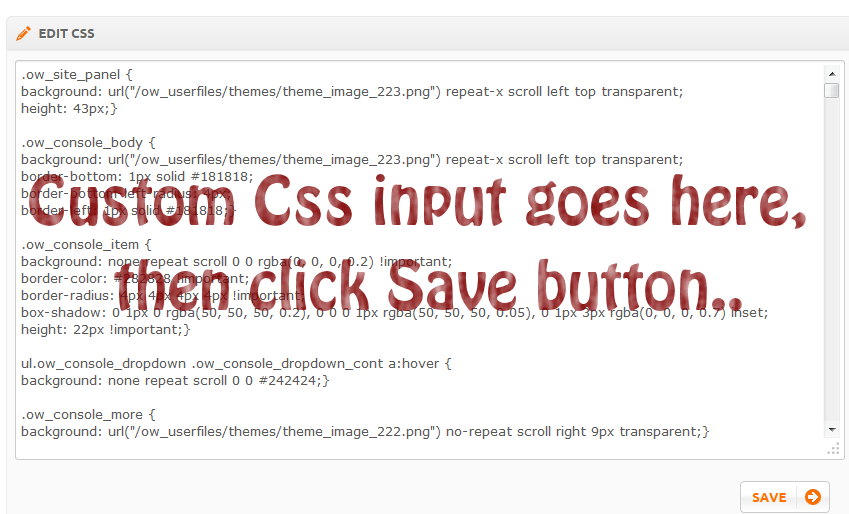
Kяuncн
Apr 22 '13
.ow_bg_color {
background-color: #FFFFFF;}
Replace #FFFFFF w/Whatever you wish
How is this too complicated to input this code at datingworldgay.com/admin/theme/css ?
Anyways---->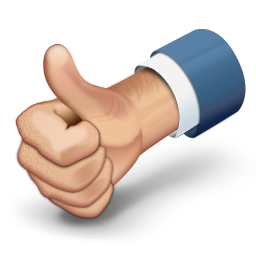
background-color: #FFFFFF;}
Replace #FFFFFF w/Whatever you wish
How is this too complicated to input this code at datingworldgay.com/admin/theme/css ?
Anyways---->