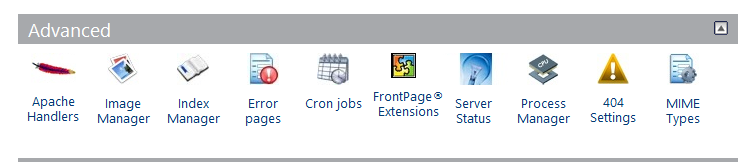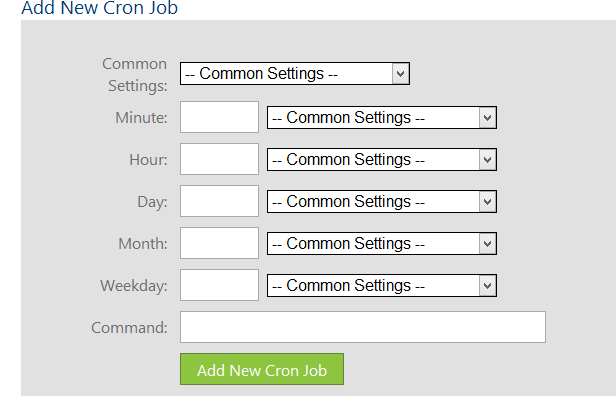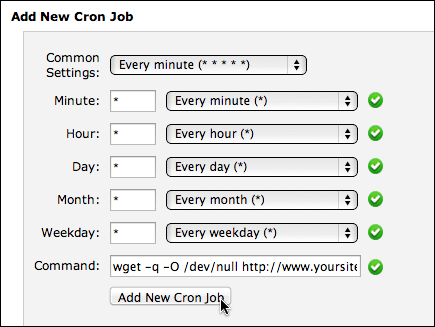We build. You grow.
Get best community software hereStart a social network, a fan-site, an education project with oxwall - free opensource community software
veryfication email. | Forum
I don't know. I have the file to path www.mysite.com/public_html/ow_cron/run.php
And what do i do with it? Please tell me about.
Sincerely
1. Log into your Host Cpanel.
2. Select CRON option
3.Next you will see Add New Cron Job
4. Setup up how you would like it to run, every min, every 5 mins, so on
5. On Command Line enter your command.
Examples: You might have to play with settings.
wget -q -O /dev/null http://www.yoursite.com/ow_cron/run.php
lynx http://www.yoursite.com/ow_cron/run.php
curl http://www.yoursite.com/ow_cron/run.php
/usr/local/bin/php /home/site/public_html/ow_cron/run.php
5. And save.
1. run.php tries to read /ow_includes/init.php
Make sure that the file init.php has correct permissions (e.g. 755).
2. Write the path to your php-server into run.php. My first line in run.php reads:
#!/usr/bin/php
run.php also needs read/execute permissions.
3. My server (hosteurope.de) wouldn't accept the suggested order "commands + path to run.php". I need to change the order like this:
www/ow_cron/run.php wget -q -O /dev/null
Now it works fine!
I have been on several other panels lately and with each one the -O was not recognized so as Mark mentioned it depends on your server setup. The -q is pretty common and i have not found a server yet that did not recognize it.
Remember that the -q is quiet mode which means no output unless you have output in your cron file itself. So to test this cron you will need to remove the -q and let it run (just wait a min or two) and you will receive an email (make sure the correct email is in your cron notify on the page) and then open the email, it will be obvious that it ran successfully by the content of the email.
Then put your -q back and walk away lol... done
@arik have you checked to see if they are all going in your junk box.. have the members add your customer service email to their approved list.
Arik,
Probably, you haven't configured your Cron Jobs properly, here's the instructions
Find “Cron Jobs” icon in your cPanel
insert this command as it is shown on the image:
wget -q -O /dev/null http://www.yoursite.com/ow_cron/run.php
and choose "Every minute" for the "Common Setting" as it is shown on the image
Note: replace http://www.yoursite.com/ with your actual domain name.
Hope it will help.
Please, let us know
and if you get an error useing wget, it means that wget has not been configured on your server in that case there are other choices. Here is a fairly common one that will prob work.
php -q /home/YOUR cPanel USER NAME/public_html/YOURDOMAIN.com/ow_cron/run.php