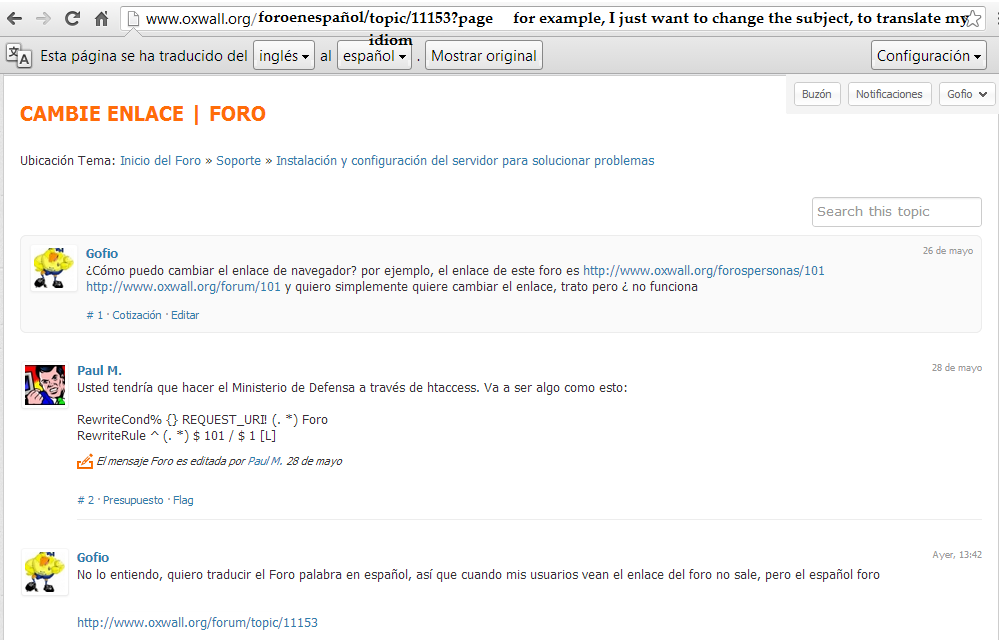We build. You grow.
Get best community software hereStart a social network, a fan-site, an education project with oxwall - free opensource community software
change link | Forum
RewriteCond %{REQUEST_URI} !(.*)forum
RewriteRule ^(.*)$ 101/$1 [L]
http://www.oxwall.org/forum/topic/11153
for example
http://www.oxwall.org/foroenespañol/topic/11153
If its not in language you might be stuck to rewrite rules. Sorry I didn't get back with you yesterday.
Try taking a look at this, http://stackoverflow.com/questions/1264773/rewrite-a-folder-name-using-htaccess
You can also play around with init.php of the forum plugin ( ow_plugins/forum/init.php).
Note that any custom code modifications will be erased if you update the software/plugins, so you are doing them at your own risk. Always keep track of what and where you are editing.
I want to make exactly the same like Gofio (explained above). I tried too many ways, but without success.
I see, this topic is from approximately 5 years ago (from May 2013), so I really have no idea how the default .htaccess file looked like 5 years ago. It's possible to be different.
it change it only in that way:
RewriteCond %{REQUEST_URI} ^/forum [NC]
RewriteRule (.*) https://myexampldomain.com/forov
but the problem in that case is... it's not mirror of the folder, but redirect to missing page.
Actually, I would be happy for any suggestions!
Regards!
You can change the URL of a web page by modifying the server-side code of the website or by using URL rewriting techniques. If you have access to the server and the website's code, you can update the URL to the desired format and save the changes. If you do not have access to the code, you can use URL rewriting techniques to change the appearance of the URL without modifying the underlying code. This can be done using web server configurations or by using an .htaccess file (if using Apache server).
However, before making any changes, it's recommended to back up the original code and test the changes on a test environment to avoid any unexpected issues.
Cheers,
Ayumi @ remodeling companies near me
If you are using Oxwall, you can try the following steps:
- Log in to the Oxwall admin panel
- Go to the "Settings" section
- Choose the "SEO" tab
- Find the "URL Routing" section
- Modify the URL pattern to your desired format
- Save the changes
Note: Before making any changes, it's recommended to backup your website files and database.