Hi There,
I have bought and installed plugins on my site, and set my cronjobs to run every hour and 24 hours but they work once then no more, one member said they dont get site notifications like when someone adds them as friends or comments. is there something wrong ?
I dont use SMTP should i use that for site notifications ?
We build. You grow.
Get best community software hereStart a social network, a fan-site, an education project with oxwall - free opensource community software
Cron Jobs dont work sometimes & Email Notification [Answered] | Forum
Konstantinos Karasardelis
Jul 19 '13
I don't get notifications too. It is some kind of bug that the developers can't replicate. There is no solution yet for those that have the problem.
Abbey
Jul 20 '13
Hi, are you sure you have the correct path? Contact your hosting and ask them to have a look at your cron jobs to ensure you are using the correct paths....
Other than that I was led to believe cron jobs for oxwall (don't quote me on this) should be run every 5 minutes, my hosting only allows it to run every 15 min so mine is set to 16.
Also, what plugins do you have installed, I had an issue with emails and cron when I updated to to the latest version, it turned out it was a plug in causing the issue.
If you suspect it is a 3rd party plugin causing it deactivate them one by one. If the issue resolves it will be the last plugin you deactivated that is causing the issue...
Other than that I was led to believe cron jobs for oxwall (don't quote me on this) should be run every 5 minutes, my hosting only allows it to run every 15 min so mine is set to 16.
Also, what plugins do you have installed, I had an issue with emails and cron when I updated to to the latest version, it turned out it was a plug in causing the issue.
If you suspect it is a 3rd party plugin causing it deactivate them one by one. If the issue resolves it will be the last plugin you deactivated that is causing the issue...
Alia
Jul 22 '13
Webmaster, I have done some testing. Waiting for the Cron to run.
Will get back to you in an hour.
Will get back to you in an hour.
Webster Molaudi
Jul 22 '13
Okay, let me know :)
Webmaster, I have done some testing. Waiting for the Cron to run.
Will get back to you in an hour.
Webster Molaudi
Jul 22 '13
Hi Abbey,
This is what i have :
wget -q -O /dev/null http://www.myvirgo.info/ow_cron/run.php
curl http://www.myvirgo.info/ow_cron/run.php
This is what i have :
wget -q -O /dev/null http://www.myvirgo.info/ow_cron/run.php
curl http://www.myvirgo.info/ow_cron/run.php
Hi, are you sure you have the correct path? Contact your hosting and ask them to have a look at your cron jobs to ensure you are using the correct paths....
Other than that I was led to believe cron jobs for oxwall (don't quote me on this) should be run every 5 minutes, my hosting only allows it to run every 15 min so mine is set to 16.
Also, what plugins do you have installed, I had an issue with emails and cron when I updated to to the latest version, it turned out it was a plug in causing the issue.
If you suspect it is a 3rd party plugin causing it deactivate them one by one. If the issue resolves it will be the last plugin you deactivated that is causing the issue...
Alia
Jul 22 '13
Webmaster can you log in into your control panel>>open your database ( usually via PhpMyAdmin)>>find "ow_base_mail" table>> does this table contain rows with "amadilova@....com" or "allikuu@....com" emails?
Webster Molaudi
Jul 23 '13
Yes they do !!
Webmaster can you log in into your control panel>>open your database ( usually via PhpMyAdmin)>>find "ow_base_mail" table>> does this table contain rows with "amadilova@....com" or "allikuu@....com" emails?
Webster Molaudi
Jul 24 '13
And again each time i try to create a new cron i get this error :
JSON parse failed.
JSON parse failed.
Alia
Jul 29 '13
Webmaster, which command did you use?
Regarding SSH you will need to contact your host. Sometimes they give access, sometimes not.
How to set up your Cron via SSH (http://docs.oxwall.org/install:cron).
Example of SSH client ( reply#11) http://www.oxwall.org/forum/topic/10411?page=1#post-52724 .
Regarding SSH you will need to contact your host. Sometimes they give access, sometimes not.
How to set up your Cron via SSH (http://docs.oxwall.org/install:cron).
Example of SSH client ( reply#11) http://www.oxwall.org/forum/topic/10411?page=1#post-52724 .
Webster Molaudi
Jul 29 '13
These are my comments :
* wget -q -O http://www.myvirgo.info/ow_cron/run.php >/dev/null 2>&1
* curl http://www.myvirgo.info/ow_cron/run.php
* wget -q -O http://www.myvirgo.info/ow_cron/run.php >/dev/null 2>&1
* curl http://www.myvirgo.info/ow_cron/run.php
Alia
Jul 30 '13
Regarding JSON error. You will need to contact your hosting company. Seems like cPanel issue.
Webster Molaudi
Jul 30 '13
So how will i make sure my Cron work ?
Or are those the right settings because i dont even get plugin updates when they are available :( ?
Or are those the right settings because i dont even get plugin updates when they are available :( ?
Regarding JSON error. You will need to contact your hosting company. Seems like cPanel issue.
Alia
Jul 31 '13
Webster, I can't tell whether your command is right or wrong, since commands vary from one server to another.
1. Sometimes hosting companies give your the right path.
2. Using SSH you can find the correct command yourself ( "Run Cron Localy" section here: http://docs.oxwall.org/install:cron).
So I recommend contacting your host with 3 questions.
1. Why JSON error appears.
2. Can they give the correct path to run Cron.
3. Do they provide SSH access details.
If you manage to solve the JSON error and find SSH access details, I will be glad to help you to connect and find the right path ( in case your host won't be able to tell you the path).
1. Sometimes hosting companies give your the right path.
2. Using SSH you can find the correct command yourself ( "Run Cron Localy" section here: http://docs.oxwall.org/install:cron).
So I recommend contacting your host with 3 questions.
1. Why JSON error appears.
2. Can they give the correct path to run Cron.
3. Do they provide SSH access details.
If you manage to solve the JSON error and find SSH access details, I will be glad to help you to connect and find the right path ( in case your host won't be able to tell you the path).
Webster Molaudi
Aug 13 '13
Hi Aliia,
I did as you asked and still dont know what to do anymore, i did as you asked :
1. Why JSON error appears.
2. Can they give the correct path to run Cron.
3. Do they provide SSH access details.
Sent this mesaage to my hosting waiting for reply and also for them to check your Topic for advice : http://www.oxwall.org/forum/topic/10502
HOSTING RESPONSE :
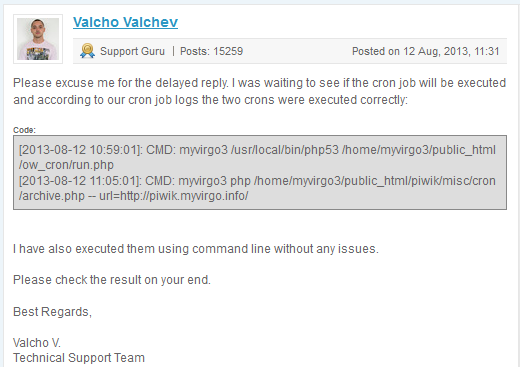
Still my plugins, Site notifications and email still dont go out :( what more should i do ?
Waiting for host company to respond :) and this is what they said :
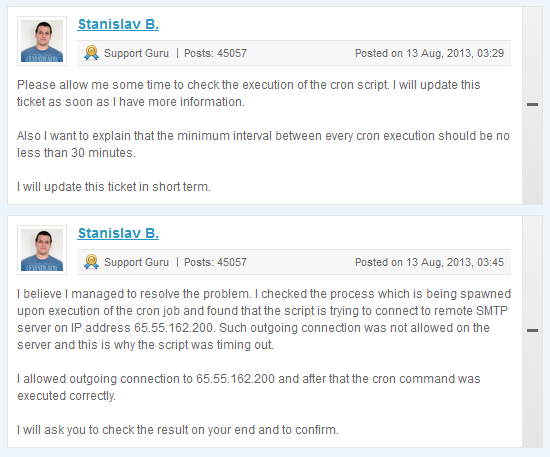
Is this the reason why the cron didnt work for my Plugins / Mass Mailing / Online (Offline members) / Chat ?
I did as you asked and still dont know what to do anymore, i did as you asked :
1. Why JSON error appears.
2. Can they give the correct path to run Cron.
3. Do they provide SSH access details.
Sent this mesaage to my hosting waiting for reply and also for them to check your Topic for advice : http://www.oxwall.org/forum/topic/10502
HOSTING RESPONSE :
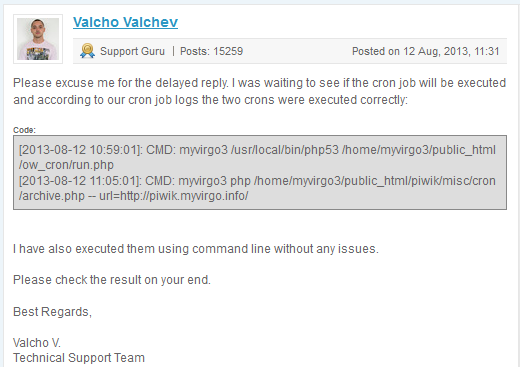
Still my plugins, Site notifications and email still dont go out :( what more should i do ?
Waiting for host company to respond :) and this is what they said :
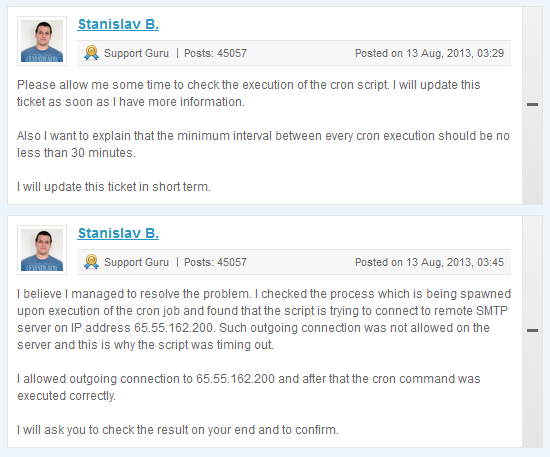
Is this the reason why the cron didnt work for my Plugins / Mass Mailing / Online (Offline members) / Chat ?
The Forum post is edited by Webster Molaudi Aug 13 '13
Webster Molaudi
Aug 14 '13
Hi Aliia,
Here is the Response from my Hosting Team
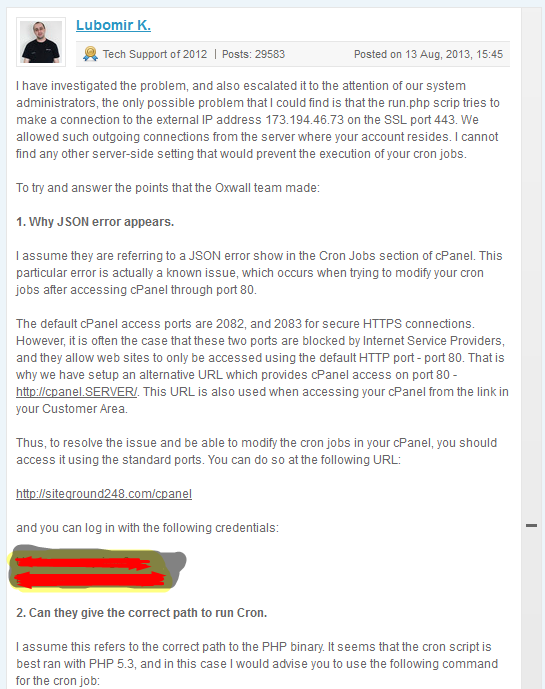
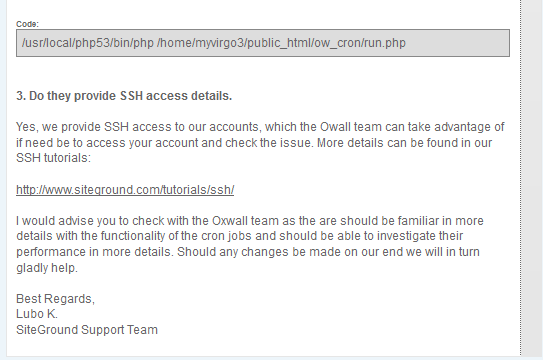
Here is the Response from my Hosting Team
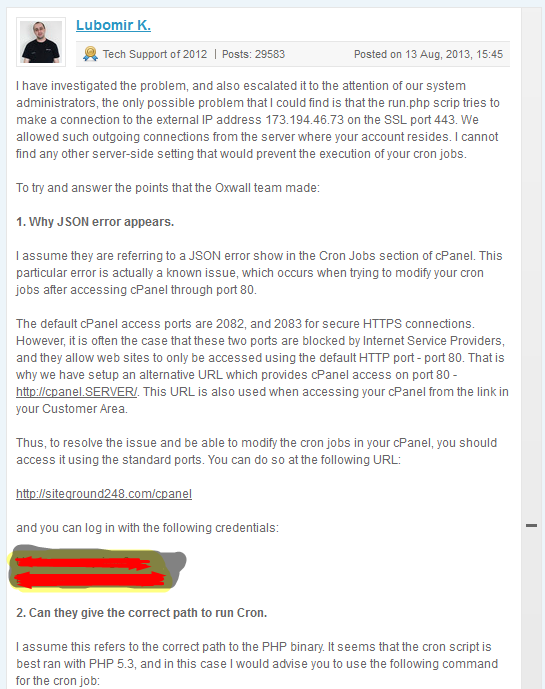
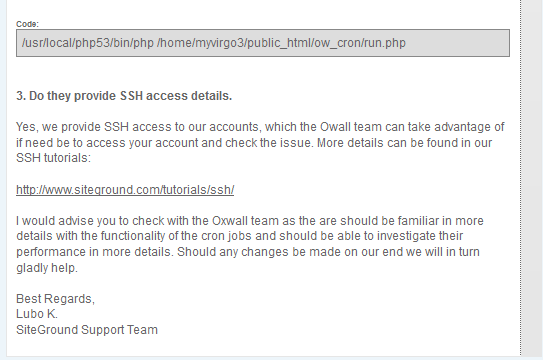
Webster, I can't tell whether your command is right or wrong, since commands vary from one server to another.
1. Sometimes hosting companies give your the right path.
2. Using SSH you can find the correct command yourself ( "Run Cron Localy" section here: http://docs.oxwall.org/install:cron).
So I recommend contacting your host with 3 questions.
1. Why JSON error appears.
2. Can they give the correct path to run Cron.
3. Do they provide SSH access details.
If you manage to solve the JSON error and find SSH access details, I will be glad to help you to connect and find the right path ( in case your host won't be able to tell you the path).

