We build. You grow.
Get best community software hereStart a social network, a fan-site, an education project with oxwall - free opensource community software
Facebook Embeded Videos [Answered] | Forum
Goto Admin/settings/user settings/content input/ at the bottom of the page you will see Rich media settings. Add Facebook to the Allowed resources list.
List of supported video providers right now includes:
const PROVIDER_YOUTUBE = 'youtube';
const PROVIDER_GOOGLEVIDEO = 'googlevideo';
const PROVIDER_METACAFE = 'metacafe';
const PROVIDER_DAILYMOTION = 'dailymotion';
const PROVIDER_PORNHUB = 'pornhub';
const PROVIDER_MYSPACE = 'myspace';
const PROVIDER_VIMEO = 'vimeo';
const PROVIDER_BLIPTV = 'bliptv';
const PROVIDER_GUBA = 'guba';
const PROVIDER_BIGTUBE = 'bigtube';
const PROVIDER_TNAFLIX = 'tnaflix';
const PROVIDER_XHAMSTER = 'xhamster';
Our developers will check whether we can support FB embeds.
Example :
<iframe src="https://www.facebook.com/...o_id=163936327095493" width="400" height="300" frameborder="0"></iframe>
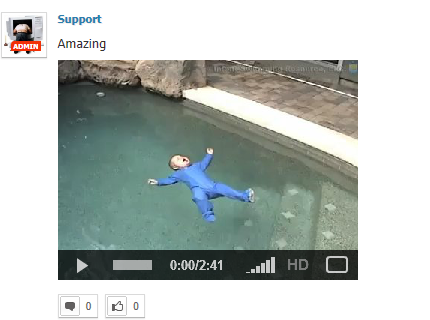
For the thumbnails to start appearing special code needs to be added. You can check how this is done with other video providers in ow_plugins/video/classes/video_providers.php
@Mark I disabled adding videos directly to newsfeed as my site is responsive althought i probably can re-enable it as im using fluid videos
when add this video/embed?video_id replace video.php?v
but thumbnail not working?
<iframe src="https://www.facebook.com/...o_id=163936327095493" width="400" height="300" frameborder="0"></iframe>
and just change the video_id to yours.
you can inspect the video in the firebug to get the url of that video and then get the video id from there
Thanks Ross, I got it working this way but still a bit of a pain for our users rather than just embedding the Facebook code.
David you need to use this iframe:
<iframe src="https://www.facebook.com/...o_id=163936327095493" width="400" height="300" frameborder="0"></iframe>
and just change the video_id to yours.
you can inspect the video in the firebug to get the url of that video and then get the video id from there
Sorry for the delay, just noticed you have updated the plug-in so I will try it and see how it goes.
Thanks for getting back to me.
Please watch this
The features still in development, if you want join the testing, please download it from:
https://code.songphi.org/...lite_v1.1.0-beta.zip
Finally got back to this, sorry for the delay.
Thanks Ross, I got it working this way but still a bit of a pain for our users rather than just embedding the Facebook code.
David you need to use this iframe:
<iframe src="https://www.facebook.com/...o_id=163936327095493" width="400" height="300" frameborder="0"></iframe>
and just change the video_id to yours.
you can inspect the video in the firebug to get the url of that video and then get the video id from there
