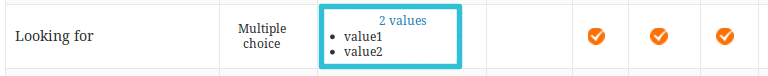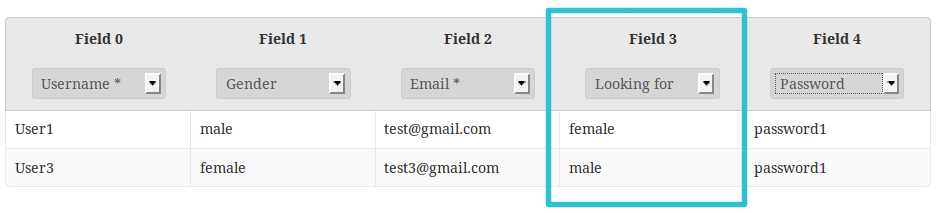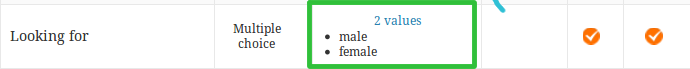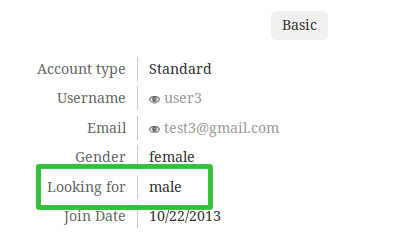In doing a simple import test with the following 4 columns:
<username>, <email>. <gender>, <looking for>
test, test@example.com, male, female
When I do, the Gender Profile Question gets the "female" value removed and all the looking for's say "male" instead of female....
I have to Add New Value and add "female" back in. But when I do the import again... it gets removed...
Not sure what I can give you to help...