We build. You grow.
Get best community software hereStart a social network, a fan-site, an education project with oxwall - free opensource community software
How do you upload a plugin to Oxwall when testing the scripts on a Local Computer/Local host using ampps? [Answered] | Forum
What I am doing now is downloading other plugins from Oxwall store and trying to upload to the site at the admin backend there. Look at the picture here.
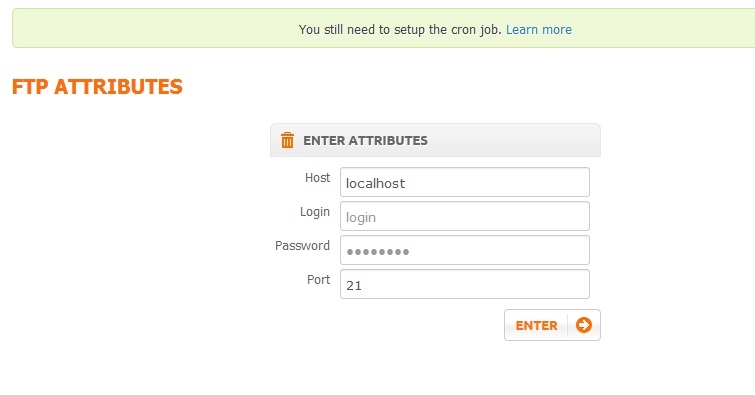 If I try to upload a plugin from my computer this is what it asks me to do.
If I try to upload a plugin from my computer this is what it asks me to do.Sure this is an installation on ampps
Kumi ... go to My computer > C drive > Programs File > Ampss > www > (yourdomainname) > ow_plugins
Place the plugin folder in ow_plugins folder, and u will see it in your Admin's Available Plugins
2) Placing it using FTP account
Open you ampps and go to the "Home Page" , click on "Add FTP account" ... type in username and password.. Then click "Create Account"
and u should be able to upload plugins by your FTP account...
I will suggest you using the 1st method which is faster and easier
Thanks for the info. I have learned a lot just now. The first option succeeded.
For the second option, I created the ftp account. Ising that to upload the plugins, it told me iIhave no permission to overwrite files. If there is a way to set the permissions, please tell me.
Thanks a lot
1) Open your ampps
2) Go to home
3) Click Add FTP account
4) Type user name and password
5) In directory >> C:/Program Files/Ampps/www/(yourdomain.com)/ow_plugins
6) Create Account
1) Open your ampps
2) Go to home
3) Click Add FTP account
4) Type user name and password
5) In directory >> C:/Program Files/Ampps/www/(yourdomain.com)/ow_plugins
6) Create Account
?
- Download the latest plugin's version from Oxwall Store;
- Unpack plugin's archive;
- Upload unpacked plugin's folder into ow_plugins/ directory (overwrite existing old plugin);
- Login to Admin Panel and click “Update PLugin DB” button;
no need for ftp
