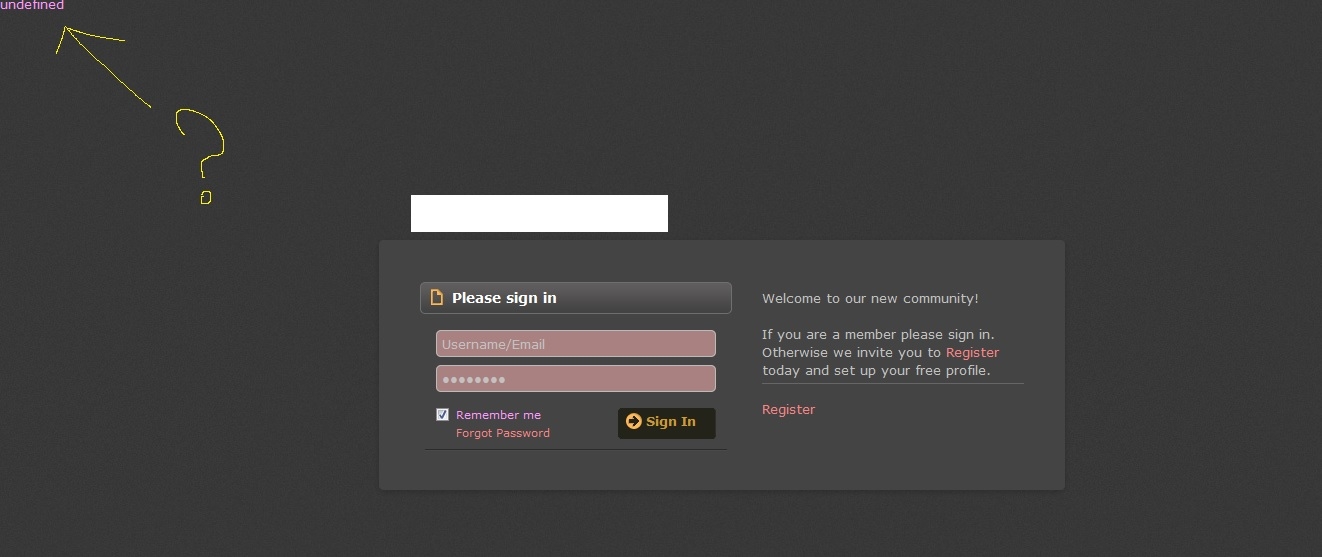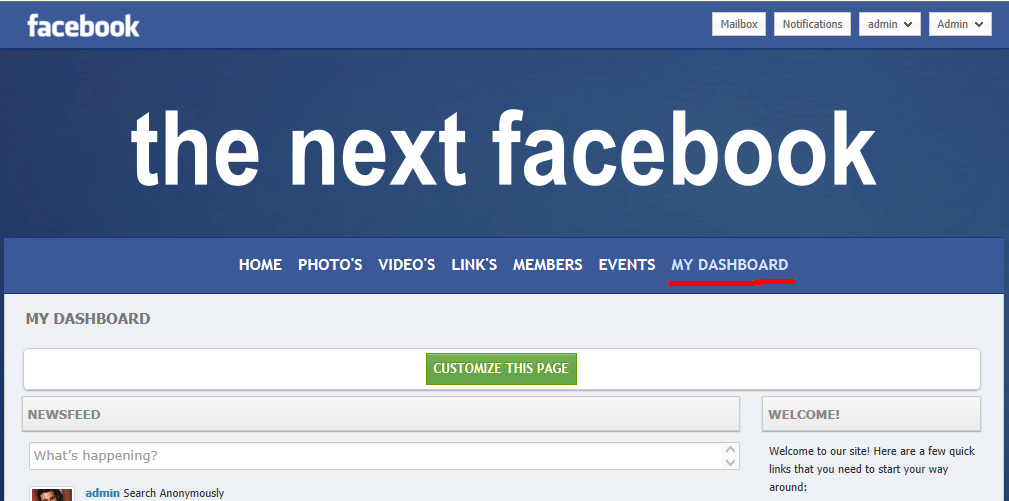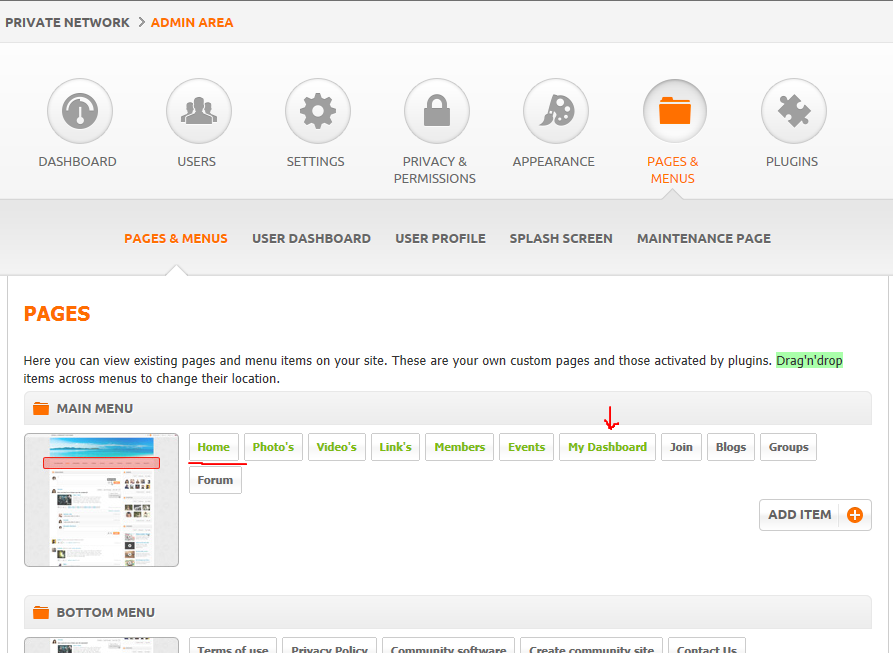Hi, well i managed to get the main page as the login page as per my clients needs. But my problem is that i get an undefined value at the top of the page.
As a test (macabre theme) i did a modified dndindex with just some very basic divs (took out most of the items like logo and footer) so i ended up with a bar bones index. I still get the undefined.
Im thinking maybe its the header image, or maybe the signon box or maybe even the site title. I also looked at the Firefox web tools and error log and was not able to find anything undefined to tell me what this is.
I know something is not being set a value but i dont know what.
To duplicate this just go to your permissions global permission and set guest can view to no, then go to pages and just move the join page on the menu anyplace other than the top. And then you will get the sign on page as default index.
Any ideas what this not defined might be?
Image below
Update: I thought it might be a plugin, so i deactivated, advertisement, back to top, google adsense, share this, contact us. And no change so it does not seem to be a plugin.
Anyone know how i can find out what is causing this, i am going to try error_reporting(E_ALL) and see if that works, the old FF error console used to show you any undefined items and tell you where they were or what caused it but i cannot find that feature in the new FF. And there is nothing that comes up with error mode for the site so im running out of tools to use.
Update: I also just ran it thru the w3c validator to see if it showed anything, and nothing that would cause this showed up.. Im running out of tools fast lol... Anyone got any tricks up their sleeve.. The site is (removed by me) you will see the undefined in the top left corner...
Another Update: I have narrowed it down to my site, i have a clients site that is set up just like mine but without all the plugins and he does not get that undefined text. So im thinking it must be a plugin, i guess the best thing to do is go one by one and deactivate them and see what happens. If that dont work maybe it is a mod code. What a pain....
I still need some help if anyone has a tool or knows a way to see where that is comming from, there is nothing i the source view and nothing in any error logs....