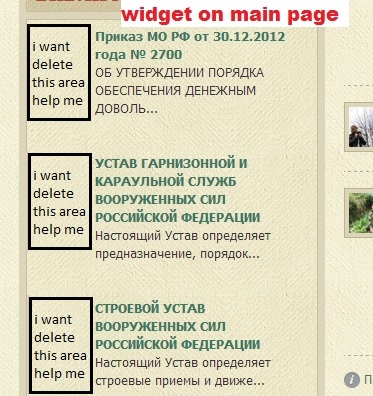We build. You grow.
Get best community software hereStart a social network, a fan-site, an education project with oxwall - free opensource community software
Disable pictures - catalog | Forum
Yes, you can do that, but it will require a small code modification. Open your oxwall root directory and locate the following file: ow_plugins/catalog/views/components/list_widget.html Open it with editor and comment the following block of code:
<td class="images">
{if $item->mainphoto instanceof CATALOG_BOL_Photo}
<a href="{$item->getHref()}">
<img src="{$item->mainphoto->getUrl("thumb")}" class="attachment_thumb from_fullsize_photo" style="max-width: 100%;">
</a>
{/if}
</td>
In latest version it is located somewhere on lines 15-22. Now comment it, by putting wrapping it with following constrction: {* your_block_code_here *}. You should get something like this:
{*<td class="images">
{if $item->mainphoto instanceof CATALOG_BOL_Photo}
<a href="{$item->getHref()}">
<img src="{$item->mainphoto->getUrl("thumb")}" class="attachment_thumb from_fullsize_photo" style="max-width: 100%;">
</a>
{/if}
</td>*}
After that you should clear oxwall template cache, for changes to take effect. you can do that with the following plugin: http://www.oxwall.org/store/item/579 or by deleting all files inside ow_smarty/template_c/ folder
Нашел такой же фрагмент в других файлах. Все закомментировал. Все отлично! То что хотел!
Еще раз огромное спасибо!