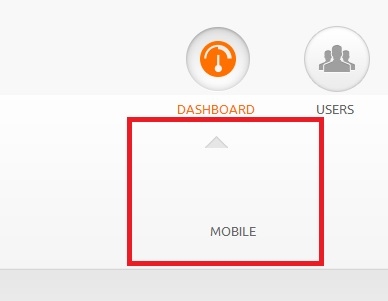David, but now you do have access to admin panel right? If you have access, activate and update your plugins one by one. Check your site after activating/updating each plugin.
Regarding your second error.
1. Find out your version of PHP using steps 1,2,3 under "GD Library" section of this manual:
http://docs.oxwall.org/faq:captcha-troubleshooting
2. If your version of PHP is lower then 5.3, check whether your hosting company can update it for you.
If your host can not update PHP version to 5.3, open error_manager.php
mentioned in your error notice and comment out following line:
//case E_DEPRECATED:
Where "//" symbols comment out ( hide/remove) the code.