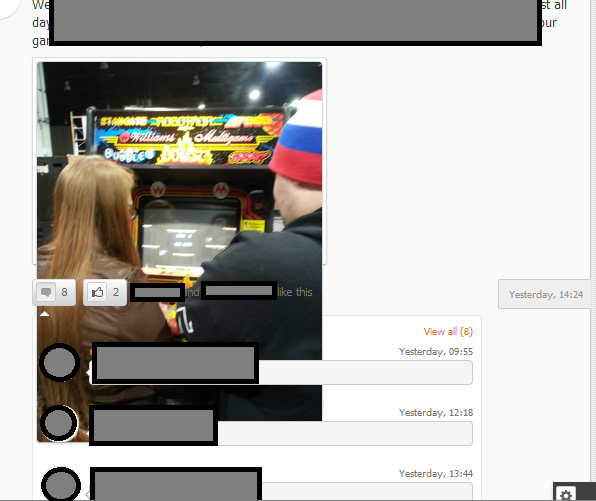
Is this a known issue/fix and/or is there a way to undo the most recent update?
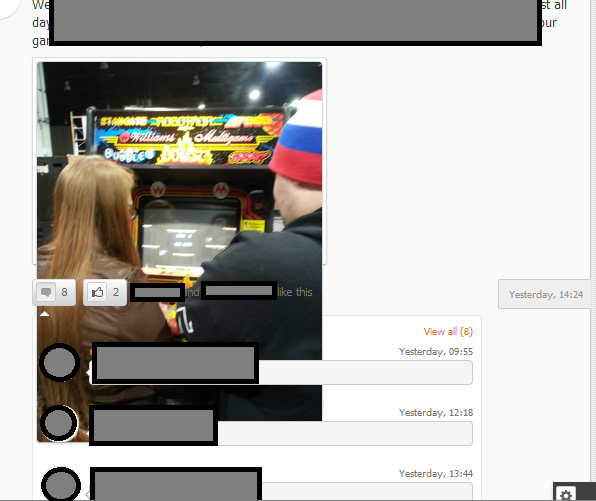
Is this a known issue/fix and/or is there a way to undo the most recent update?
At this point I really wish I had stuck with 1.5 .. 1.6 should have been released as a beta at this point.
.ai-attachment.ow_newsfeed_large_image .ow_newsfeed_item_picture {
max-height: 200px; max-width: 285px; width: 100%;
Height of your image is more then 200px, that is why you were getting such issues.
Go to admin panel>>appearance>>edit theme>>"CSS" tab.
Add following CSS in the bottom form and save changes:
.ai-attachment.ow_newsfeed_large_image .ow_newsfeed_item_picture { max-height: 400px;
}
Regarding photos in newsfeed.
This particular photo of yours is just too big.
Styles used for the preview:
.ai-attachment.ow_newsfeed_large_image .ow_newsfeed_item_picture {
max-height: 200px; max-width: 285px; width: 100%;
Height of your image is more then 200px, that is why you were getting such issues.
Go to admin panel>>appearance>>edit theme>>"CSS" tab.
Add following CSS in the bottom form and save changes:
.ai-attachment.ow_newsfeed_large_image .ow_newsfeed_item_picture { max-height: 400px;
}
Regarding photos in newsfeed.
This particular photo of yours is just too big.
Styles used for the preview:
.ai-attachment.ow_newsfeed_large_image .ow_newsfeed_item_picture {
max-height: 200px; max-width: 285px; width: 100%;
Height of your image is more then 200px, that is why you were getting such issues.
Go to admin panel>>appearance>>edit theme>>"CSS" tab.
Add following CSS in the bottom form and save changes:
.ai-attachment.ow_newsfeed_large_image .ow_newsfeed_item_picture { max-height: 400px;
}
That fixed my issue. I wonder why the site stopped resizing images to fit? I will work on the second part.
I have tried using the Origin theme but still the same issue.
