I cannot get it to install properly.
/Mike
I cannot get it to install properly.
/Mike
Please specify at what step of the installation you have an issue. Please follow the installation instructions at the manual provided by Simaung
try this step: http://docs.oxwall.org/install:manual_installation
/Mike
This is how the start of the installation looks (I have masked the path in the root directory). Shouldn't there be graphics and icons as shown in the instructions? And please note that I had to go to http://localhost/mysubfolder/index.php to get to the installation screen below, and not http://localhost/mysubfolder/install as the instructions say. There's no install file or folder.
/Mike
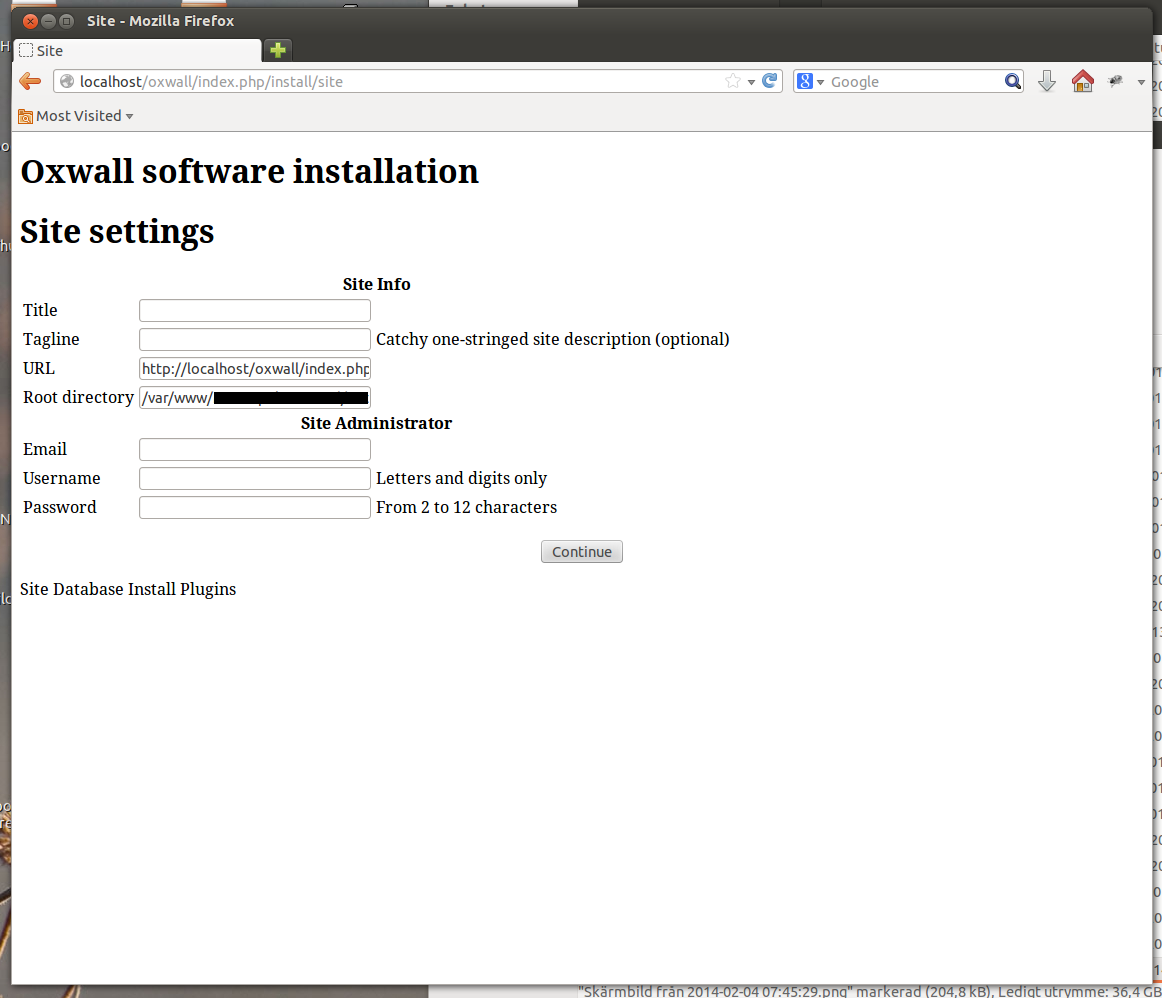
there's something wrong with the settings of your local server, because as you see the path it shows index.php in it, it should not. it should look like this localhost/subfolder/install. Instructions in the manual are correct. Please, check your phpinfo file.
That's what I said in the previous post: I typed localhost/subfolder/index.php to install because I cannot figure out which URL to use to start the installation process. There's no install file and no install folder. Which URL should I use to start the installation?
/Mike
there's ow_install folder for it. I told you your server setting are not correct, which is why the installation gone wrong. Please check them, mod_rewrite in particular.
I can't see any rewrite rule in .htaccess that redirects http://localhost/install to a file in the ow_install directory.
So again: is the URL to start the installation with http://localhost/mysubfolder/ow_install/install.php?
Or are you using a rewrite rule to redirect from http://localhost/install? Then where is that rule specified?
/Mike
this condition is set in ow_install/init.php
I noted earlier, that your server does not meet our requirments, which is why installation fails. Check your requirements.
Check this:
there's ow_install folder for it. I told you your server setting are not correct, which is why the installation gone wrong. Please check them, mod_rewrite in particular.You must enable the rewrite module on apache2 (if you used apache2) and restart service apache2.
and run: localhost/oxwallfolder
or
installation should start localhost/subfolder/install#maybe :)this condition is set in ow_install/init.php
I noted earlier, that your server does not meet our requirments, which is why installation fails. Check your requirements.
1-When you install apache2 you have also to activate the rewrite module
2-When defining the VirtualHost you have to include RewriteEngine On adn RewriteOptions Inherit
For more details https://library.linode.com/...tion/debian-7-wheezy
<VirtualHost *:80>
ServerAdmin webmaster@localdomain.com
ServerName localdomain.com
ServerAlias www.localdomain.com
DocumentRoot /srv/www/localdomain.com/public_html/
ErrorLog /srv/www/localdomain.com/logs/error.log
CustomLog /srv/www/localdomain.com/logs/access.log combined
RewriteEngine On
RewriteOptions Inherit
</VirtualHost>