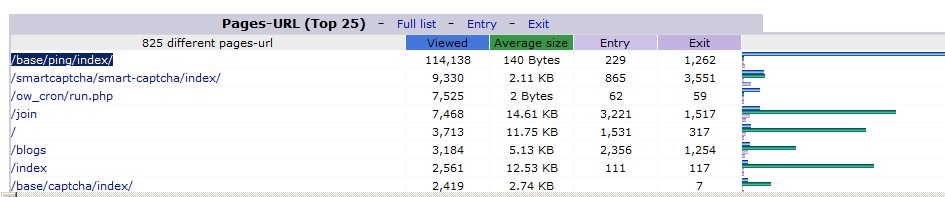These are not views, this is ping.
The system send a request to check different things.
1. the request whether the user is online. if the answer is positive, the user stays online if not, he will be automatically logged out.
2. activity notifications - system pings, whether there are any friend requests, private messages, any other notifications.
3. IM chat - pings whether the friends of a user are online in order to display/or not to/ them in a chat.
Instant chat pings the server every 5 seconds.
ow_plugins/ajaxim/static/js/ajaxim.js
OW_InstantChat.Handler = function(){
var self = this; this.handlers = {}; this.pingTimeout = 5000; this.sendInProcess = false;
Activity notifications plugin pings every 30 seconds - ow_system_plugins/base/components/console.php
$event = new OW_Event(BASE_CTRL_Ping::PING_EVENT . '.consoleUpdate'); OW::getEventManager()->trigger($event);
$params = array( 'pingInterval' => 30000
Software as a whole pings every 60 seconds
ow_core/application.php :{ $activityUrl = OW::getRouter()->urlFor('BASE_CTRL_User', 'updateActivity'); $onloadJs .= "OW.getPing().addCommand('user_activity_update').start(600000);"; }
You can change those figures if you want to.