However, when a visitor views your profile, all the pagination is stripped!
Am I missing something.
Picture 1 shows About me in both edit and view mode.
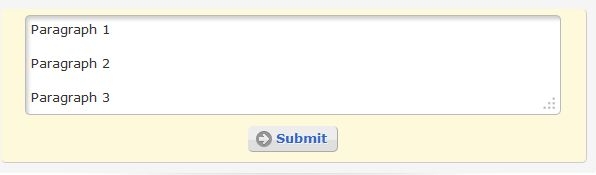
Picture 2 shows what the visitor sees.
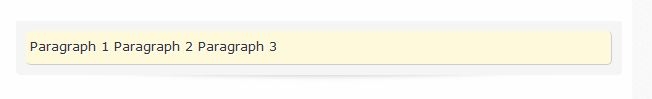
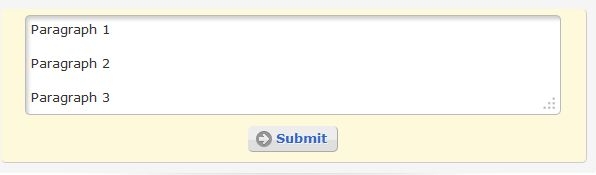
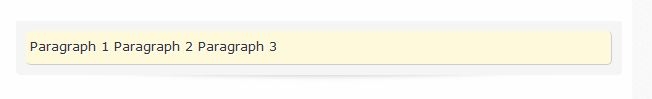
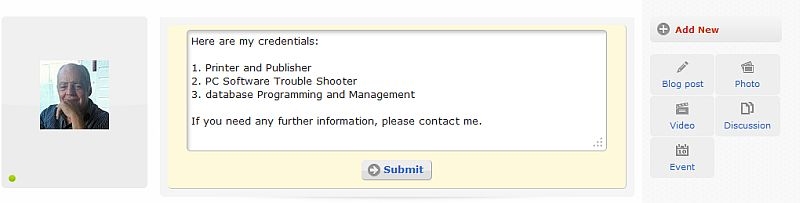
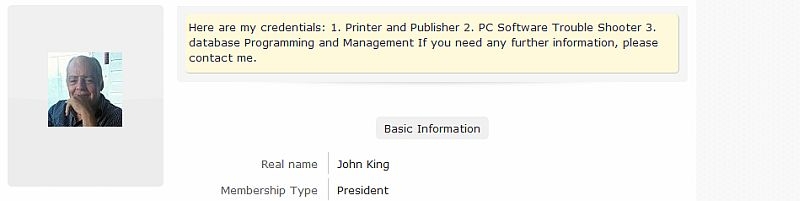
Sorry Ross, Pagination means the way pages are arranged. "Formatting" would have been better.
In the above photos, I've created paragraphs 1, 2 and 3. In HTML they would be separated by <br> or <p>, but Oxwall has stripped out all the html and placed the the paragraphs one after the other.
If someone writes a lengthy About Me containing several paragraphs, Oxwall displays it as one huge paragraph.
Oxwal only dose this on a profile seen by a visitor (second photo). The owner of the profile sees the text as it should be.
I thought admin/settings/user settings/content imput/Text content/Disable custom HTML (unticked) would do it, but that doesn't seem to work.
Here's a better example:
(Above) As seen on my my own profile page and how it should be.
(Above) How the visitor sees it. All formatting gone.