It is used to receive donations from your site users
Plugin requirements:
- Oxwall 1.2.2 and higher
- One of billing gateway plugin (not included in the package)
How to setup:
1. Install plugin
2. Go to plugin configuration page and create a goal:
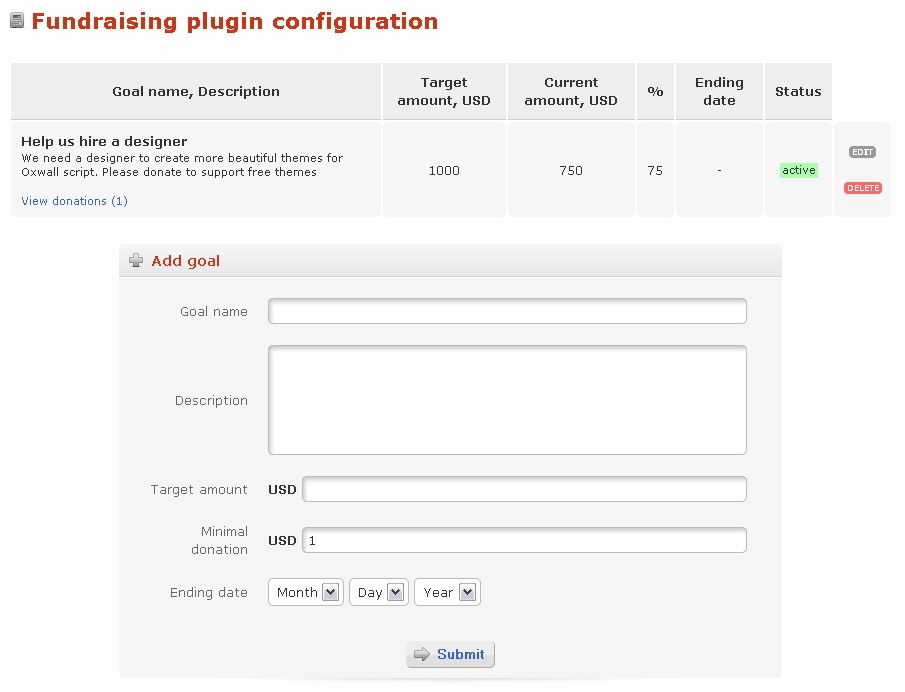
3. Go to index page, enable customize mode, drag 'Donation' widget to a suitable place.
4. Assign goal for new created widget by clicking widget edit button and selecting available goal from a dropdown list:
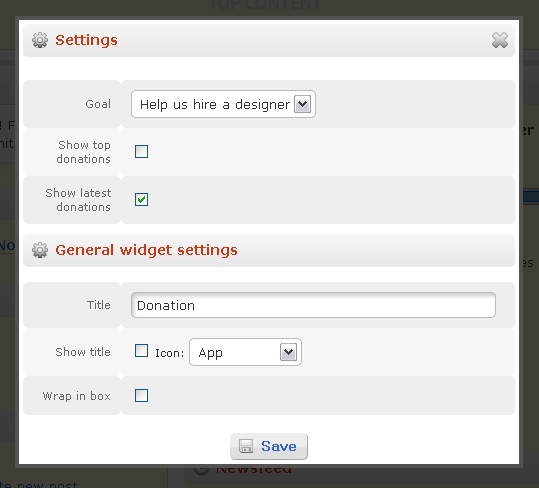
5. Activate a billing gateway plugin, i.e. PayPal
Setup is ready!
This is how a widget can look like:

You can have multiple widgets with different goals on one page since the widget is clonable.
If you want a donation button to be present on all pages you can even drag and drop a widget to your sidebar, of course if your theme has one!
When clicking 'Donate' users are redirected to the following page:

Good luck in raising funds with your oxwall-powered communities!

