We build. You grow.
Get best community software hereStart a social network, a fan-site, an education project with oxwall - free opensource community software
Email Sending is not working!! | Forum
Why the /ramdisk/bin/php5 -f ?
/ramdisk/bin/php5 works only for Bluehost (I think).
If Bluehost is your hoster, try :
/ramdisk/bin/php5 /home5/xxxxxx/public_html/ow_cron/run.php
Do you receive email with your cron ?
The cron works like this :
/path/to/php /path/to/oxwall/ow_cron/run.php
this : /usr/local/bin/php /home/tasonn-org/public_html/ow_cron/run.php ?
first help include the irritation with the php.ini in cron function
(used by user with own php.ini in webspace)
https://my.hostmonster.com/cgi/help/168
The Best Help ist this video
https://my.hostmonster.com/cgi/help/cron
hope it helps and work now
greets
FaceT
it is always worth testing SMTP using "external" mail server. For example, gmail (http://support.google.com/mail/bin/answer.py?hl=en&answer=13287).
If gmail SMTP sends out emails ok, then the issue is in your mail server's settings.
Im not receiving emails but my cronjob works....This is what i have on my SMTP
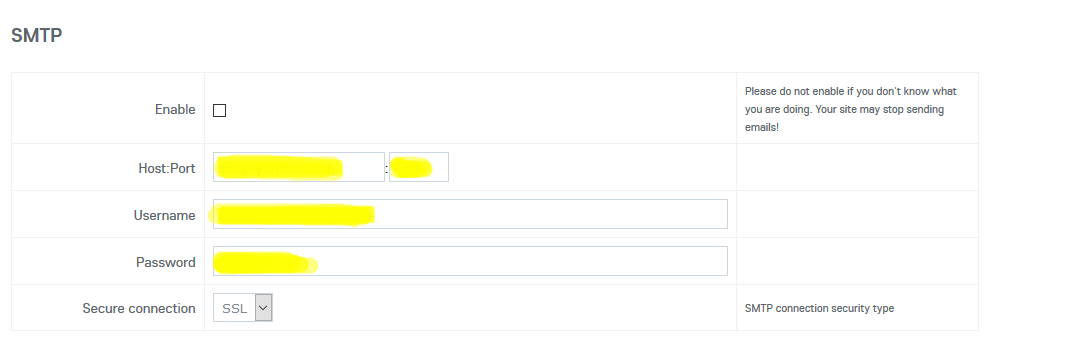
Are you on a dedicated or shared server?
There are details there but its not enabled because if i delete it refused to save, so information is there but i unticked "enable"
Im on VPS
It shows up there before its sent, then once its sent it will go away.
Also if you want to skip that since you are on a vps you can go to your WHM (for cpanel) and check your server mail outgoing mails, you can do a search by day or date or other kinds of searches and see if the email is listed there.
If it is listed then it was sent and it is up to the client (ie hotmail or whatever) '
If it is not listed then go check the table to see if it shows up..
Also check your error logs ow_log and also look for the normal error log from the system itself in the root dir to see if it has any errors.
How did you determine that your cron job works?
Other notifications plugins works on the site like updating users credits and so on...
Someone is been using my email server to send scam / spam see below...i remember i gave one of the developer here when i had an issue with some oxwall issues unfortunately oxwall you cant see sent messages on the PM, How do i delete all this messages at once.
I remember he asked for my Cpanel details to fix my issue i cant remember his name i was wondering why some sites blacklisted my domain cause i have 5 sites that blacklisted my domain. I just deleted the email i give to developers to fix issues i can't believe some developers can be this untrustworthy....The culprit uses : khim.leang1@gmail.com and uses my emailadmin@myvirgo.info
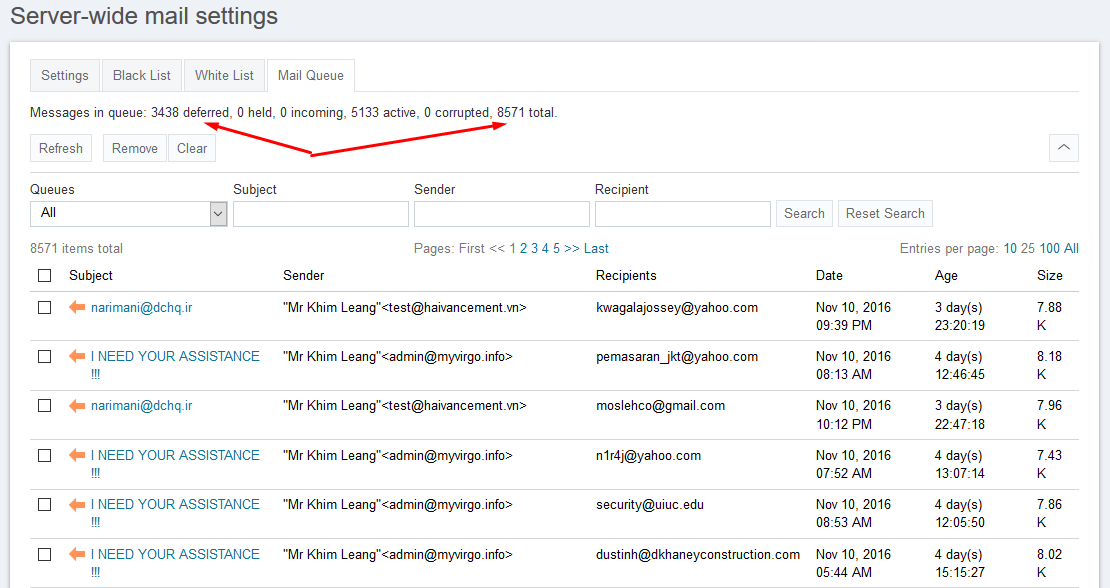
Received: from User (unknown [175.100.60.188]) by vps1.myvirgo.info (Postfix) with ESMTPA id 11E34892CD; Thu, 10 Nov 2016 08:12:28 +0200 (SAST) Reply-To: <khim.leang1@gmail.com> From: "Mr Khim Leang"<admin@myvirgo.info> Subject: I NEED YOUR ASSISTANCE !!! Date: Thu, 10 Nov 2016 13:13:09 +0700 MIME-Version: 1.0 Content-Type: text/plain; charset="Windows-1251" Content-Transfer-Encoding: 7bit X-Priority: 3 X-MSMail-Priority: Normal X-Mailer: Microsoft Outlook Express 6.00.2600.0000 X-MimeOLE: Produced By Microsoft MimeOLE V6.00.2600.0000 X-PPP-Message-ID: <20161110061310.11488.34410@vps1.myvirgo.info> X-PPP-Vhost: myvirgo.info
This could have come from the contact page we dont know yet if it was actually from the inside yet, so dont jump the gun just yet. Let us do some investigation first.
Let me look at what you sent me more closely while you secure your server. Make sure you dont have any server emails that are not suppose to be there.
I will get back with you in a moment..
