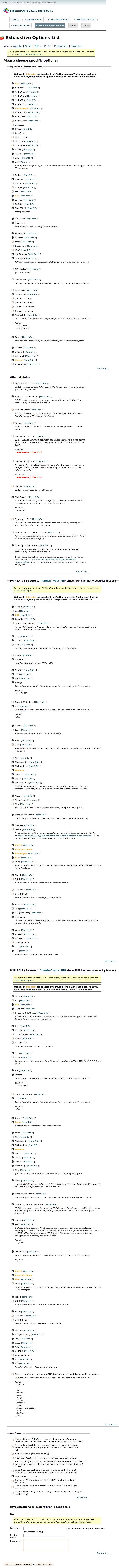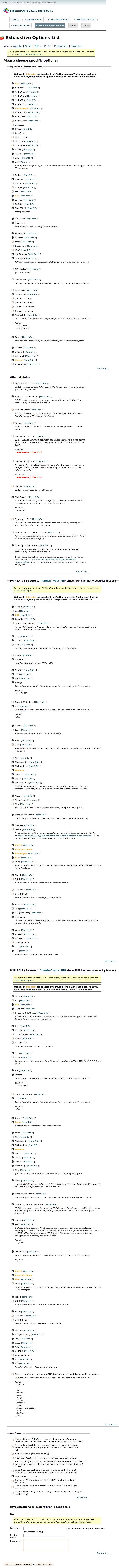
Yeah you can self enable it, Please follow these:
1. Log in to WHM as the 'root' user.
2. In the Find box type easy.
3. Click EasyApache (Apache Update).
4. Leave default, and then click the gear icon (Customize Profile).
5. Leave default, and then click Next Step.
6. Leave default, and then click Next Step.
7. Leave default, and then click Next Step.
8. Click Exhaustive Options List.
9. Now press Control +F and type in search box PDO after it PDO highlighted, Simply ticked radio button Enable.
10. Then click Save and build.
Here you can activate other PHP extensions that required by oxwall software: PDO, mbstring, zip, zlib, ftp, gd, mysql.
Thank You.