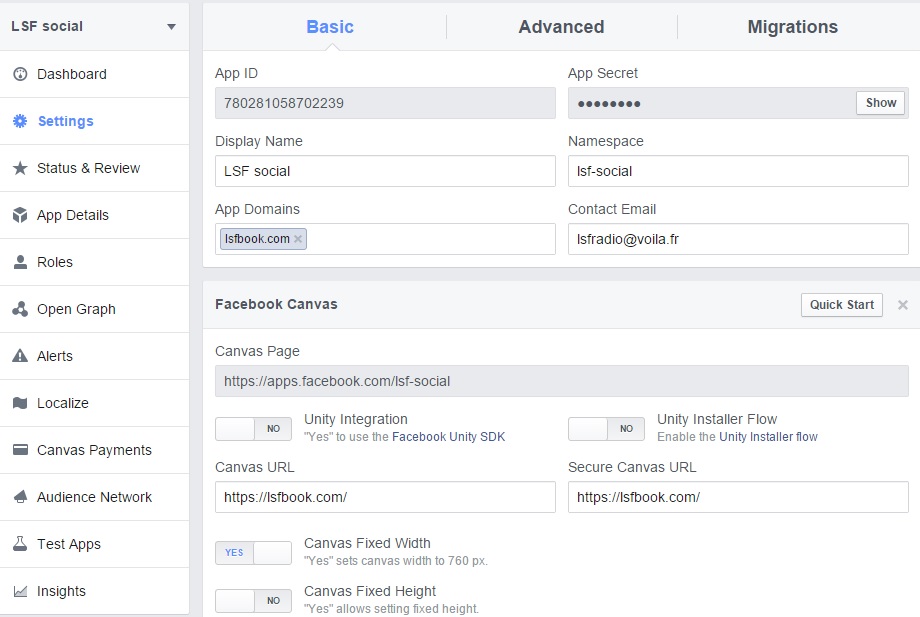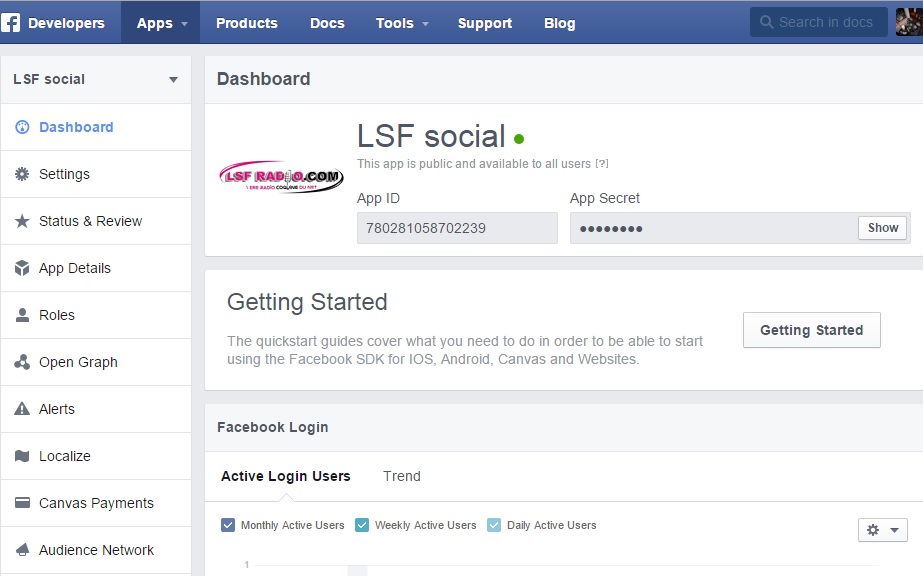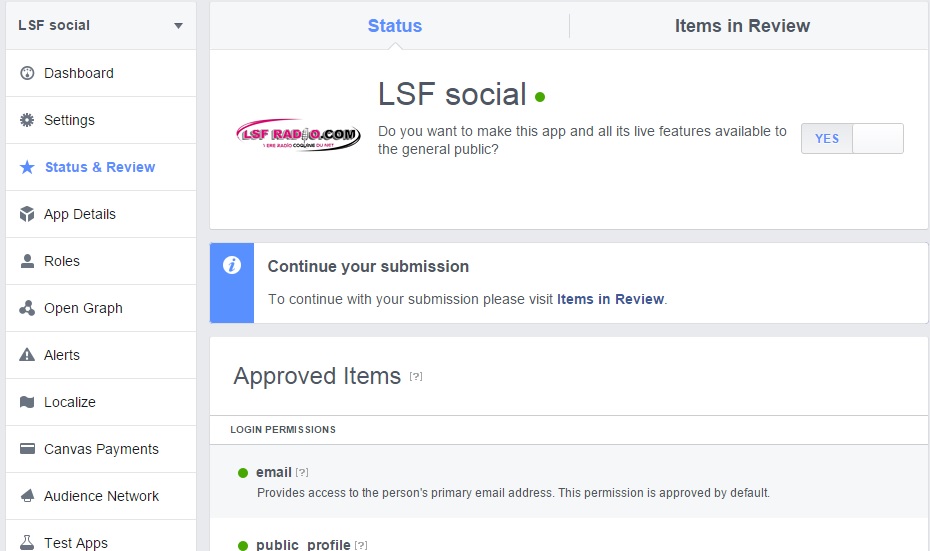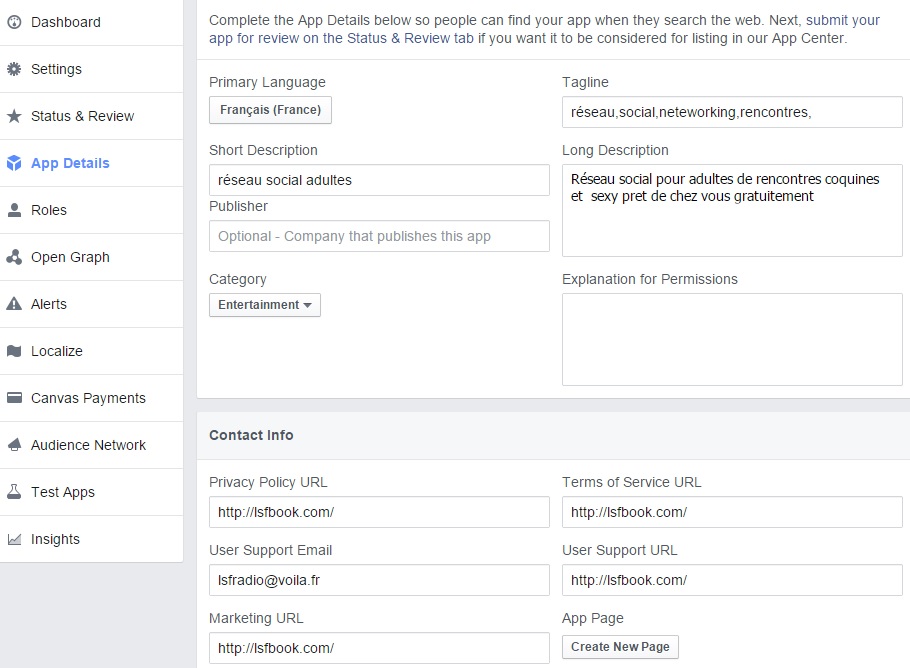as to the username - FB plugin makes the username from the actual last name and first name
for example Smith John - the username will be smithj and we leave the option for a user to change the username, because probably a user does not like a real name to be displayed or would like more catchy username to be displayed.