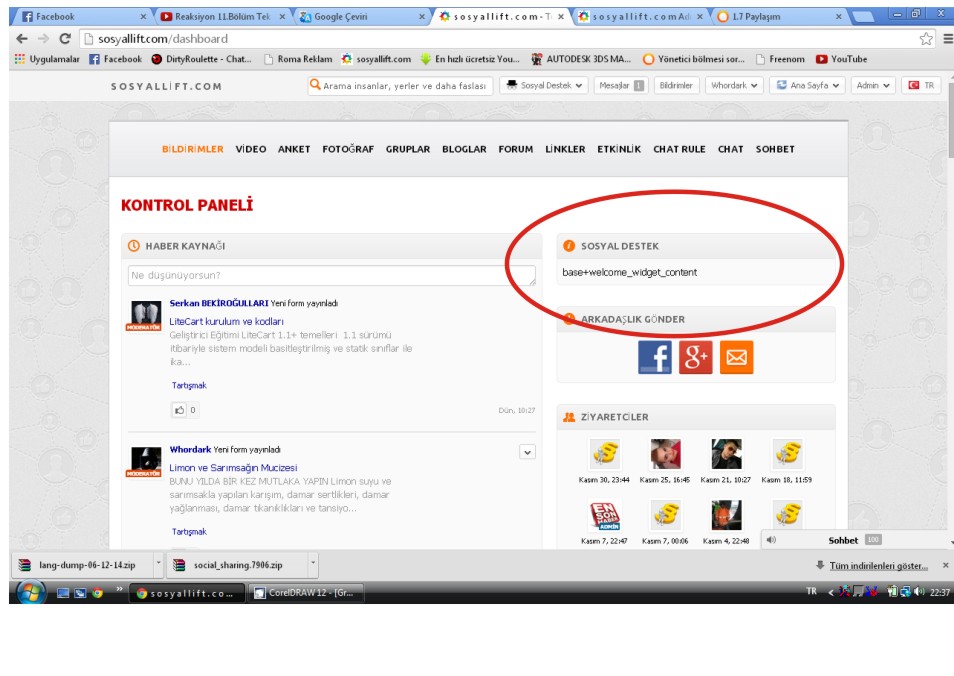I am using Version 1.7, and the Share buttons are only visible on the blog and forum, but not on newsfeed status updates and not on any image. I have the correct AddThis, so not sure why the Share buttons don't appear on posts and images!
My site is currently set for guests to only view blog and newsfeed, so I did a test and opened the entire site to guests, refreshed my browser, cleared my cache, and Share buttons still don't show on images and status updates.
thank you for any suggestions!
We build. You grow.
Get best community software hereStart a social network, a fan-site, an education project with oxwall - free opensource community software
Share Buttons Not Visible on Posts and Images - Social media sharing | Forum
Oxwall Software
Nov 5 '14
What images and status updates are you referring to? The ones in the newsfeed?
Oxwall Software
Nov 10 '14
There's no share buttons for newsfeed items and photos.
Share buttons will be implemented for photos in the next update of the software.
As to the newsfeed items, this is how it works:
the share buttons can share only one page at a time, because each page has it's own meta information. which is why index page, dashboard, or different forum/blog posts have share buttons on each post, therefore separate meta info. You need to go to the page of that newsfeed item you want to share, for instance, event page or forum/blog posts and share it from there. What you want to achieve is a complicated code modification of the plugin.
You can hire a programmer to do that for you here: http://www.oxwall.org/market/specialists or put a suggestion on uservoice http://oxwall.uservoice.com/forums/13756-ideas-for-oxwall
Share buttons will be implemented for photos in the next update of the software.
As to the newsfeed items, this is how it works:
the share buttons can share only one page at a time, because each page has it's own meta information. which is why index page, dashboard, or different forum/blog posts have share buttons on each post, therefore separate meta info. You need to go to the page of that newsfeed item you want to share, for instance, event page or forum/blog posts and share it from there. What you want to achieve is a complicated code modification of the plugin.
You can hire a programmer to do that for you here: http://www.oxwall.org/market/specialists or put a suggestion on uservoice http://oxwall.uservoice.com/forums/13756-ideas-for-oxwall
MsBree
Nov 11 '14
OK, thank you for replying! Looking forward to the next software update, which is mainly what I'm looking for (to have share buttons on photos)!
Oxwall Türkiye
Jan 20 '15
Oxwall Türkiye
Jan 20 '15
flow channels
photo page
videos
blogger, forum, questions,
ikon not appear on any page
Ilja
Feb 18 '15
I have the same problem:
After installing and configuring the plugin. There are no sharing icons on any page appeared. Reinstalling the plugin does not help.
1.7.2. Macabre theme.
Oxwall Türkiye
Feb 20 '15
hi
this addition can you problem disassemble.
oxwall help me to services now addition experiment Admin now can ı help me
my site sharing out to all site disassemble of .
Url sharing of.
sharing click button of closed.
my site in sharing no found. sharing my site url (facebook-twitter-google) blocked.
My site bat secron please my help
Oxwall Software
Feb 23 '15
Ilja, you need to make your website open for guests in order for share buttons to appear.
Serkan, I'm sorry but I don't understand you at all.
Serkan, I'm sorry but I don't understand you at all.
Oxwall Türkiye
Feb 24 '15
Dear Oxwall >>> http://www.oxwall.org/ow_userfiles/plugins/base/7598-zzz.jpg
Oxwall Software
Feb 26 '15
Check your languages section whether you have the value for this key.
If so, click on Save this page button at the bottom of the Languages section to recompile lang cache.
If no, add a value.
If so, click on Save this page button at the bottom of the Languages section to recompile lang cache.
If no, add a value.
Oxwall Türkiye
May 13 '15
my problem was resolved
My site problem this is off guest
guest open (problem no)
You do not have permission to reply this topic