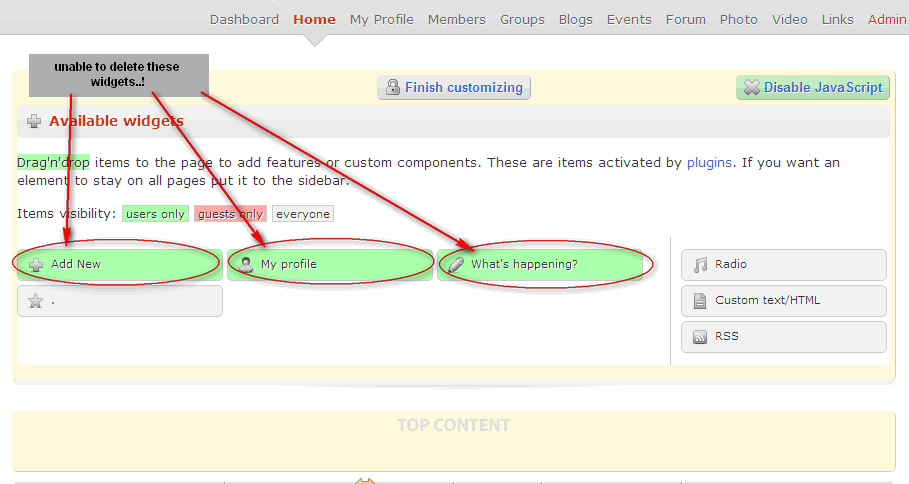
We build. You grow.
Get best community software hereStart a social network, a fan-site, an education project with oxwall - free opensource community software
Unwanted Gadgets in main index page > customize..!? - Unable to delete | Forum
Michael
Dec 14 '11
I think they are core widgets.
If you have installed a plugin that comes with a widget you won't be able to remove it.
I think you can only delete from there widgets you have personally created.
If you have installed a plugin that comes with a widget you won't be able to remove it.
I think you can only delete from there widgets you have personally created.
idea
Dec 15 '11
you are right they are core widgets but
how they came to index page..?!
i dont think they were by default there in the theme..
and i can delete them also..!
question is how they reached there and how to get rid of them?
how they came to index page..?!
i dont think they were by default there in the theme..
and i can delete them also..!
question is how they reached there and how to get rid of them?
Michael I.
Dec 16 '11
Most probably those widgets are displayed as available since you do not have sidebar for your theme. As I said you should try re-installing the graphite+sidebar theme.
idea
Dec 16 '11
#ok i will do it.
#i want to ask you a thing regarding theme upload / upgrade procedure hack that is it possible in following steps?
1)i upload zip file of the theme say grafite and i unzip it over the server to the specified theme folder?
2)i upload zip file of the theme say grafite to a folder say "new folder" on the server then i copy that theme folder say grafite and past it in the specified theme folder ?
if you say "yes/No" to any of above option or both one then please give the method by which i can do this like as below
1} first step to modify config.php
dev_mode true
dev_debug true
2)shall i delete the old themes first? if yes then which one/both "ow_static > ow_theme" and "ow_theme"
3)if we delete theme from both static>theme and owtheme folder then where shall i upload the desired theme to "ow_static > ow_theme" or "ow_theme" to repair the currupted theme or to both folder?
thanking You
Idea
#i want to ask you a thing regarding theme upload / upgrade procedure hack that is it possible in following steps?
1)i upload zip file of the theme say grafite and i unzip it over the server to the specified theme folder?
2)i upload zip file of the theme say grafite to a folder say "new folder" on the server then i copy that theme folder say grafite and past it in the specified theme folder ?
if you say "yes/No" to any of above option or both one then please give the method by which i can do this like as below
1} first step to modify config.php
dev_mode true
dev_debug true
2)shall i delete the old themes first? if yes then which one/both "ow_static > ow_theme" and "ow_theme"
3)if we delete theme from both static>theme and owtheme folder then where shall i upload the desired theme to "ow_static > ow_theme" or "ow_theme" to repair the currupted theme or to both folder?
thanking You
Idea
Keelan
Dec 16 '11
Unzip graphite theme upload contents to ow_theme, enable it via backend.
dev mode is for editing the theme then this will overwrite the static. Think of static like a cache.
dev mode is for editing the theme then this will overwrite the static. Think of static like a cache.
idea
Dec 21 '11
I did the same as you stated dev_mode on no change..
but issue solved..
just dragged and dropped to the side bar worked!
but still question remains why?
(Dear developer there should be a label or a system so that you can track bugs and when they were solved then you just move them to solved issues it will benefit to the new comers)
but issue solved..
just dragged and dropped to the side bar worked!
but still question remains why?
(Dear developer there should be a label or a system so that you can track bugs and when they were solved then you just move them to solved issues it will benefit to the new comers)
Michael I.
Dec 22 '11
Well those widgets are meant to be in the sidebar like I said. You moved them where they were supposed to be and that solved the issue.
