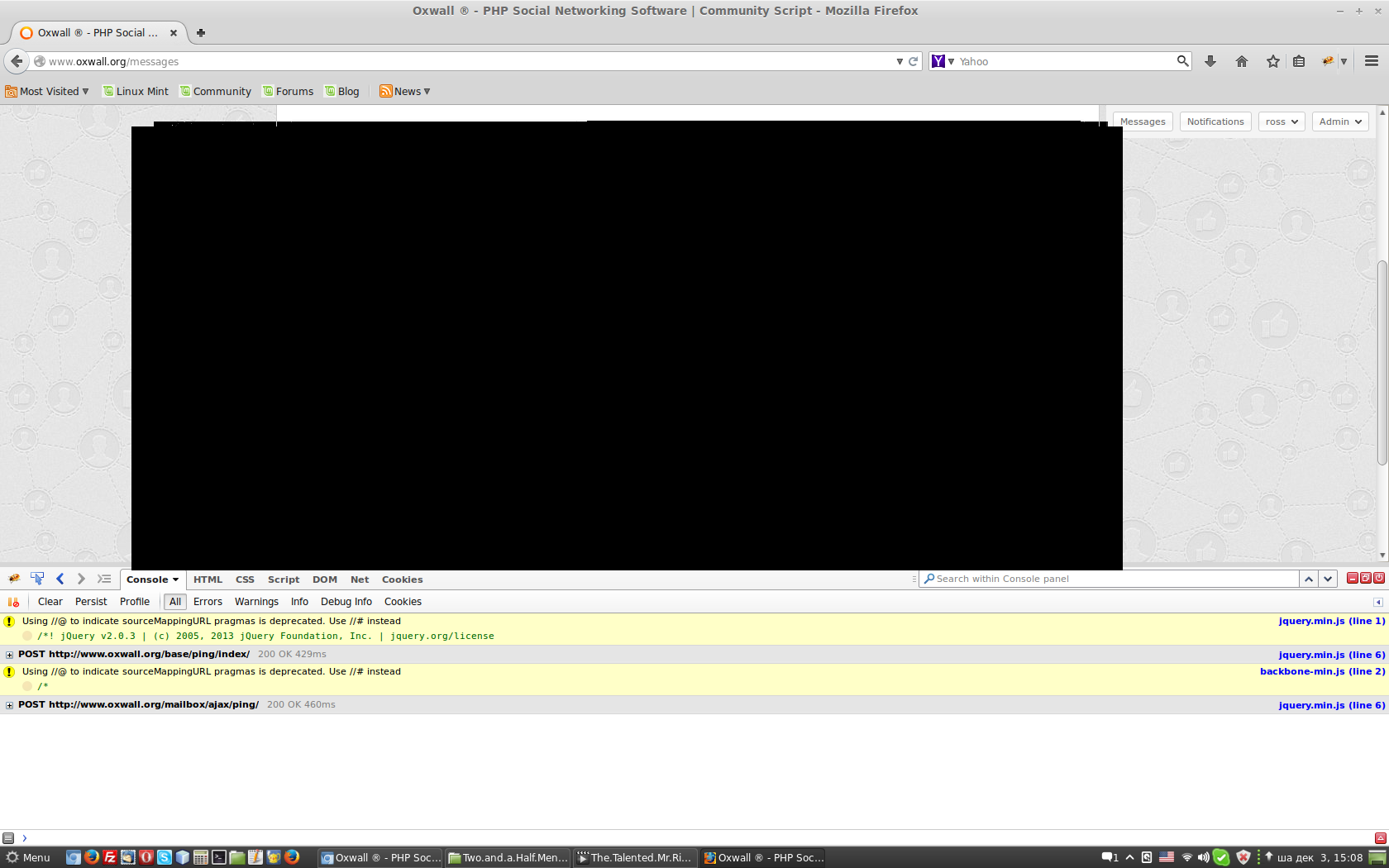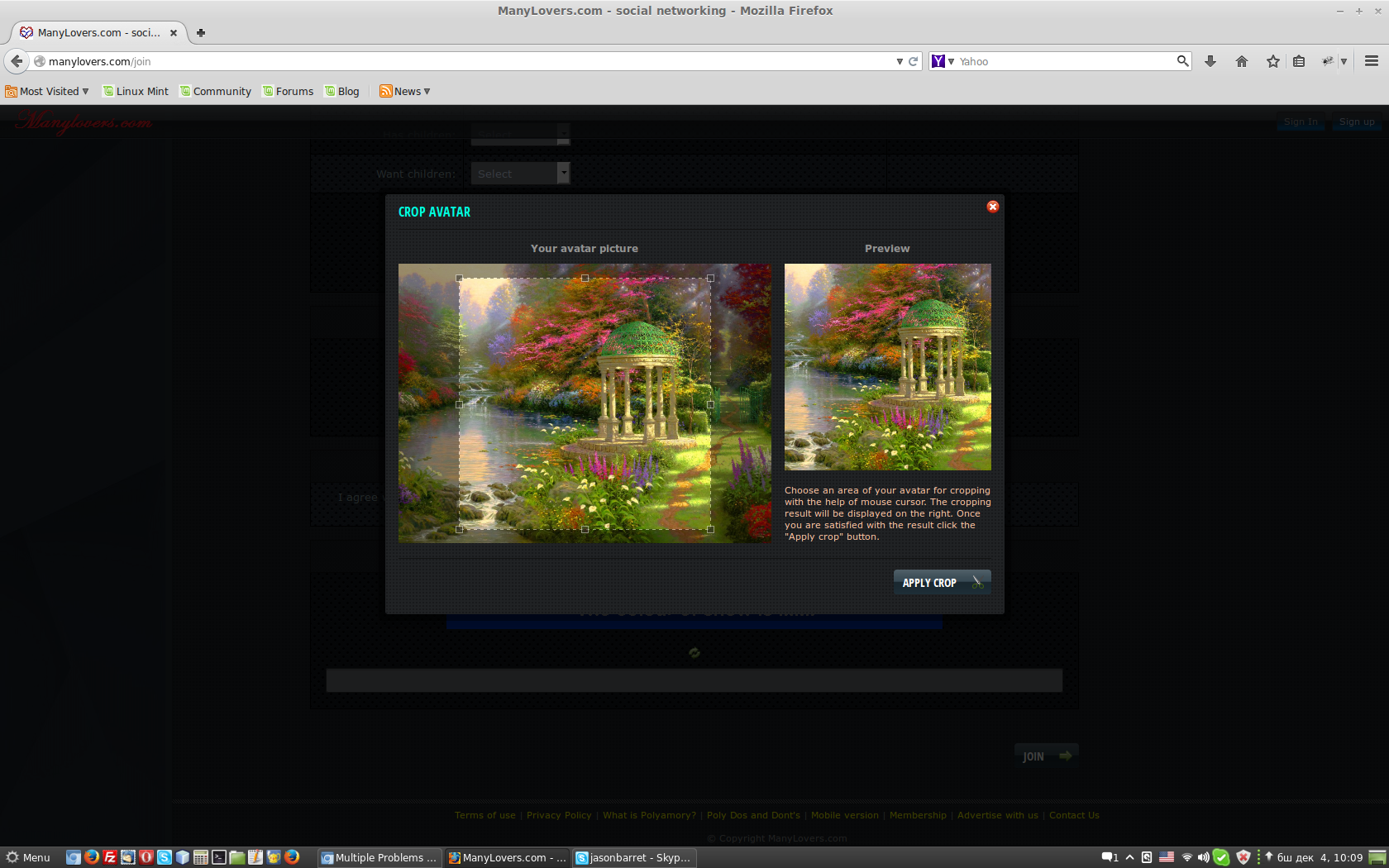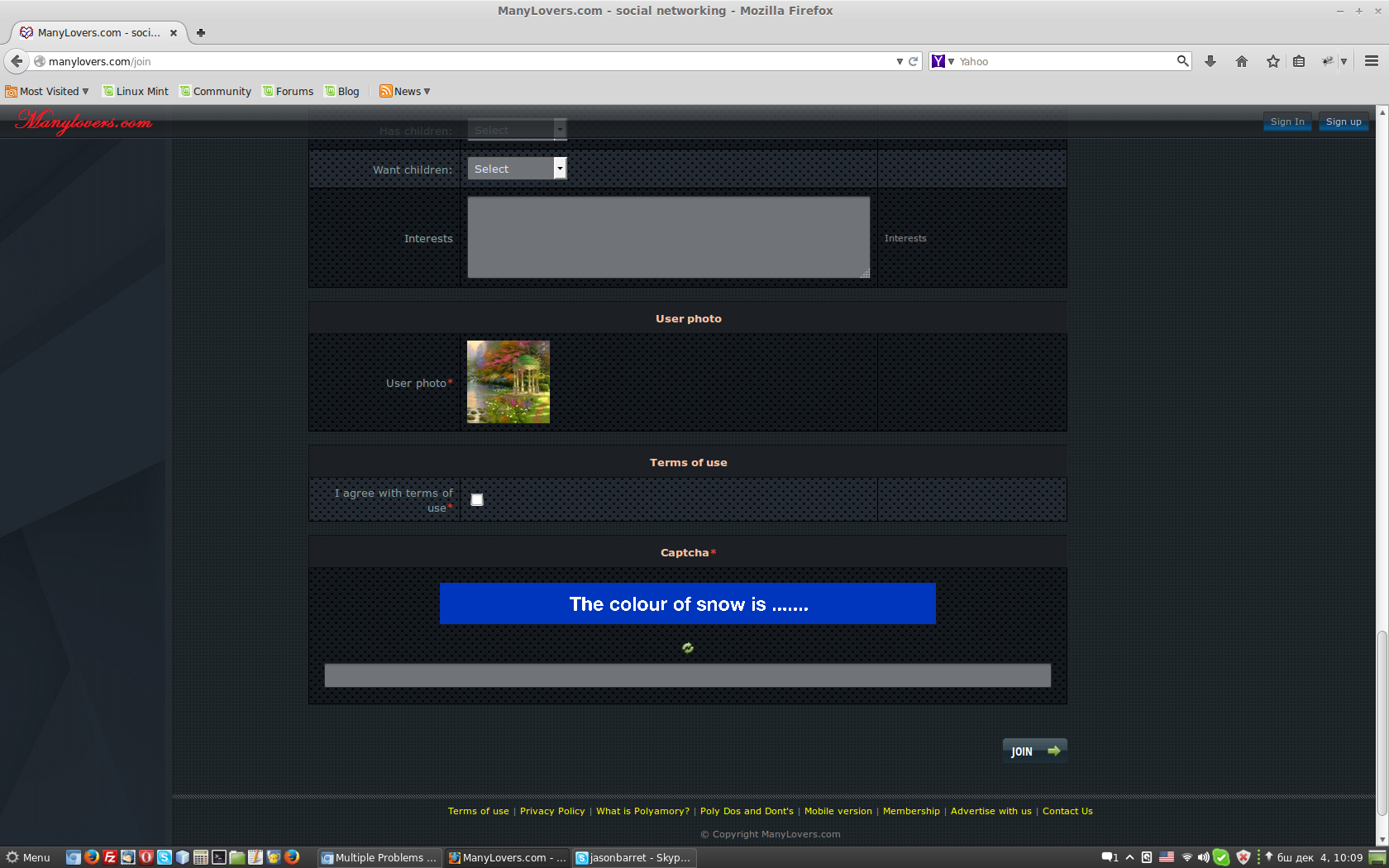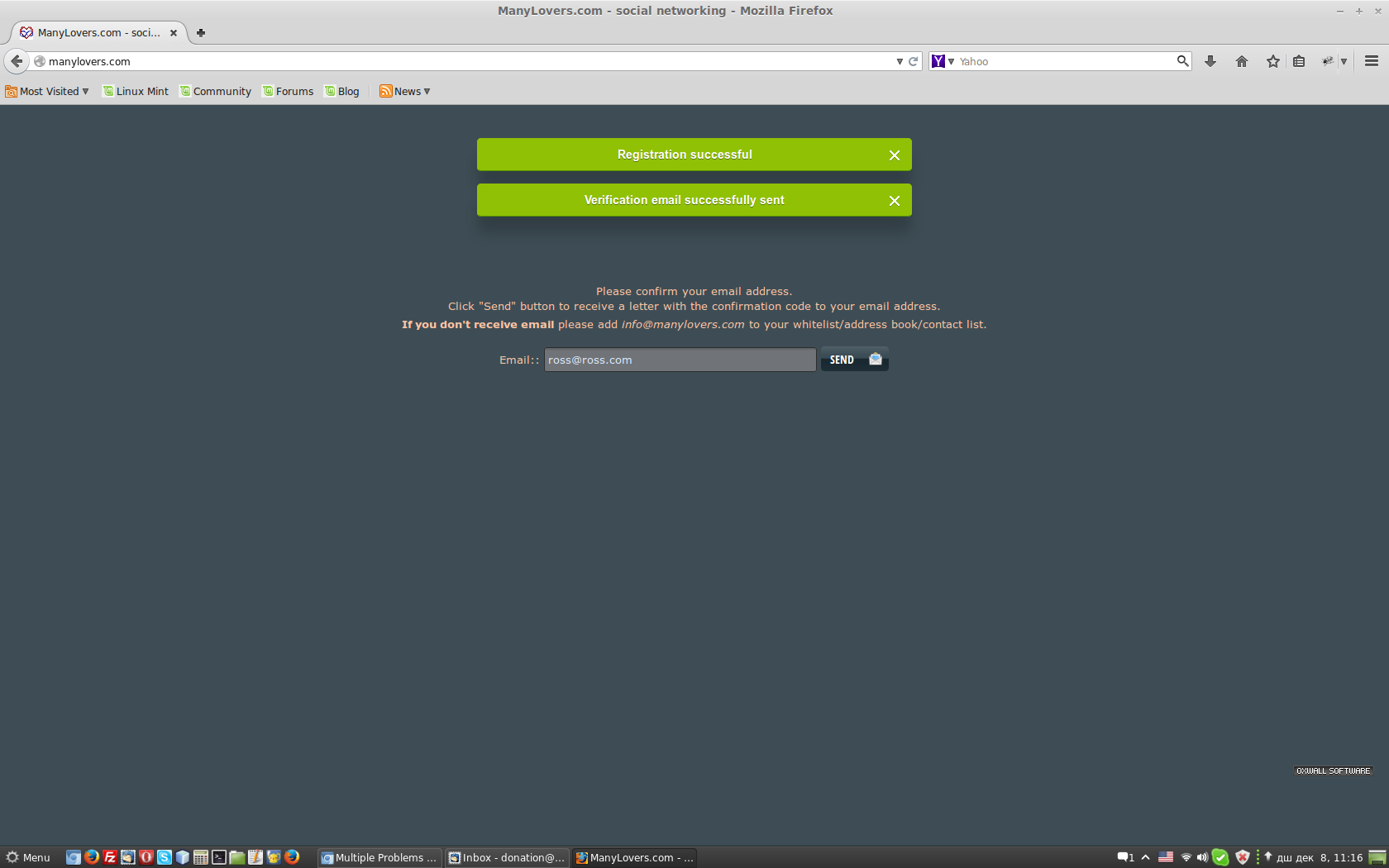We build. You grow.
Get best community software hereStart a social network, a fan-site, an education project with oxwall - free opensource community software
Multiple Problems after update to 1.7.2 | Forum
The problems:
1. Uploading Image on sign-up
When a member wants to sign-up to our website the get the error "File is wrong", "size too big", or a similar error code, and they then contact me and tell me that the file is a jpeg and the size (which is within the size limit). I then turned off that uploading an image on sign-up is mandatory, but that it would still be displayed so people could choose to upload an image (or not), and they still get the same errors, as well that it tells them that uploading an image is mandatory (while it is not). I had to put the image on sign-up option on "hide" so people can sign-up without any problems.
2. Message Notifications
I've read from other people who use oxwall that they are having problems with the message notifications on the top right of the page, we are having this problem as well, and I know the developers are looking into this.
3. Mailbox problems
If a member on my website sends a message to another user, the message they sent will not appear in the send tab. If member a removes a message thread after answering it that is send by member b, and member b answers to this message thread, member a will not see this message in the inbox. Even though member a removed the thread, if a new message appears in it, shouldn't it appear back in the inbox? If this is not the case, can this be done? It also does not show more than 10 messages in either the inbox or send box.
I hope you can help us.
what is your software version?
clear the browser cache.
as to the mailbox DB structure, change the build version of the plugin in the DB (ow_base_plugins; locate mailbox) and in the plugin.xml file in the plugin folder, run the cron manually and try to update the plugin again.
By the way do you get any errors about the DB not being updated?
Jojo, you are saying inbox, send box, do you use default messages plugin if yes, have you done any modifications to the plugin?what is your software version?
Version is 1.7.2 updated to when the software came with the update (just about a week ago), problems started then.
I have not modified any plugins seeing I have no idea how to modify them other than what they allow to do.
Plug-ins I have related to messaging:
Mailbox Pro - Updated to most recent version - no alterations made
Messages - Recently Updated to the most recent version they came with - no alterations made
Compose Message - Most recent update that was available - no alterations made.
How about the problem with uploading an image?
I now have people who contact me that even when the uploading a profile image is not required, it will say that it is required, then when they upload an image it will come with different forms of errors (from "wrong file", "too big file", "does not exist file" which are all incorrect). I had to hide the "upload avatar" completely from sign up to make sure they can sign up. These people all contact the site through a computer.
Go the messages plugin settings in the Admin Panel/Installed plugins and check the mode, I believe it is set to chat only.
I assume it is third-party plugin as default one does not have inbox/send/read boxes
If you use default plugin for private messages, please PM me your admin details I'll take a look
If it is third-party plugin you'll need to contact the plugin developer to resolve the issue with inbox and send messages
as to the avatar not required on join page see this post: http://www.oxwall.org/forum/topic/29361
as to the errors wrong file and too big file, please enable avatar upload on sign-up page, so I could check the issue on your website.
As to the message plugin, seems like you don't use default one.Go the messages plugin settings in the Admin Panel/Installed plugins and check the mode, I believe it is set to chat only.
I assume it is third-party plugin as default one does not have inbox/send/read boxes
If you use default plugin for private messages, please PM me your admin details I'll take a look
If it is third-party plugin you'll need to contact the plugin developer to resolve the issue with inbox and send messages
as to the avatar not required on join page see this post: http://www.oxwall.org/forum/topic/29361
as to the errors wrong file and too big file, please enable avatar upload on sign-up page, so I could check the issue on your website.
It is set for Chat + Mail.
As for the avatar problem: Thank you for providing me with that link, I was looking for that thread the other day, but couldn't find it anymore after my browser crashed. Where do I put that line of code? In the CSS theme?
I will send you a pm with my admin details, as well put the avatar upload on the sign-up page.
Which is why you will need to contact Mailbox pro plugin developer to resolve the issue with the send and inbox messages
as to the avatar on join page, you set your website not visible for guests and now your members cannot upload the avatar, see this topic: http://www.oxwall.org/forum/topic/29249
you need to apply the fix.
I have changed to visible for guest for now to test the avatar issue you were reporting I could not reproduce that. See screenshots:
What was the size of the avatar they were trying to upload?
The reason you probably couldn't recreate the problem, is because you did not filled out all the fields and then clicked on "join". That is when the error comes up. It does not come up when they click on "uploading image" it comes up when they click on join. Even though I have made the file to be allowed to be bigger.as to the avatar on join page, you set your website not visible for guests and now your members cannot upload the avatar, see this topic: http://www.oxwall.org/forum/topic/29249
you need to apply the fix.
I have changed to visible for guest for now to test the avatar issue you were reporting I could not reproduce that. See screenshots:
What was the size of the avatar they were trying to upload?