I am experimenting some installation problems on my 1&1 "unlimited" plan.
problem number 1 : after uploading the folder on the server and when I try to access it with "http" address it just gives me a 404 error
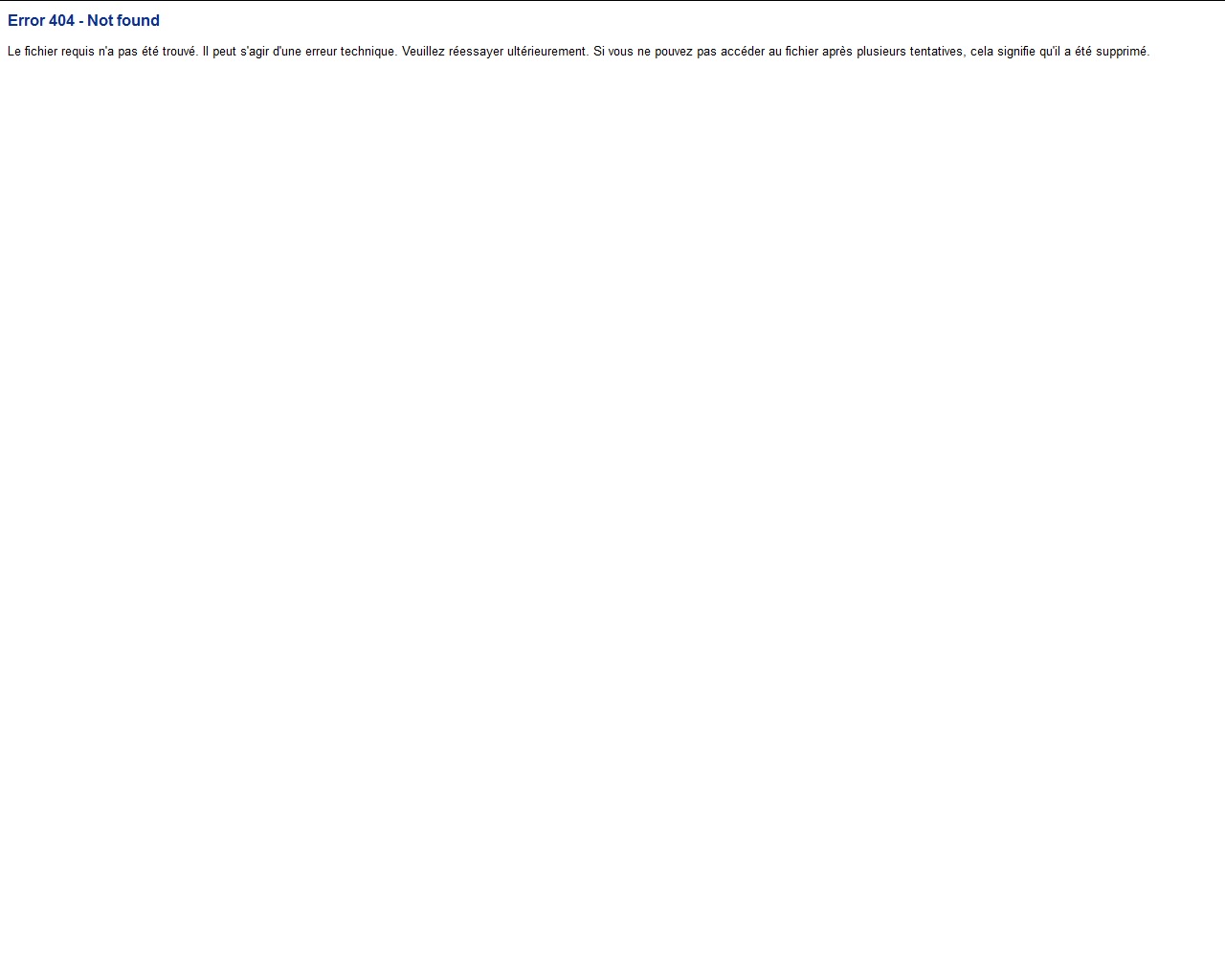
but when I access the website's folder with "https" it works.
So ok, I just did the install with "https" but now
here is the next problem
Problem 2 : When I access the admin dashboard here is what i get "(Code d'erreur : ssl_error_bad_cert_domain)"
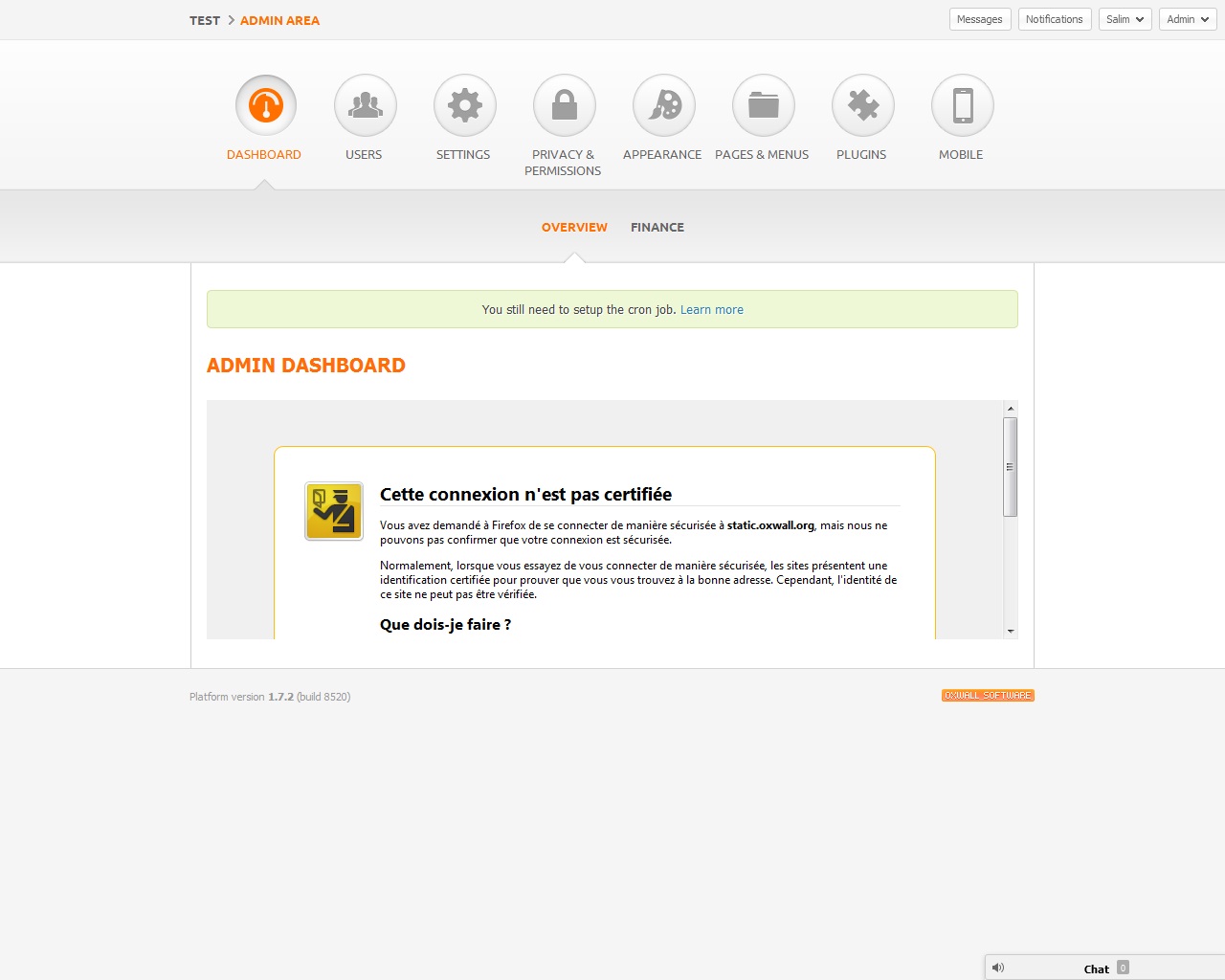
and problem number 3 : on 1&1 there are not easy way to set cron task - i must log on with ssh etc-, but i could set a successful cron task (one who send me emails each minutes). Then i set the oxwall cron but still got oxwall warning even after minutes so I assume it didn't work.
How to easily set a cron task?
I would really really greatly appreciate some help
thank you very very much
