We build. You grow.
Get best community software hereStart a social network, a fan-site, an education project with oxwall - free opensource community software
[FIX] 1.7.2 Avatar Upload Error (base+upload_avatar_faild) | Forum
After the update to 1.7.2 it was no longer possible to upload avatars. The following error message appears: "base+upload_avatar_faild"
I found the thread "29369" here in the forum and was wondering why there is this problem. So I looked at the update to the new version more closely. Here, I noticed the following problem:
/ow_updates/updates/8520/update.php Line 84-85:
- CODE -----------------------------------------------------
@mkdir(OW_DIR_PLUGIN_USERFILES . 'base' . DS . 'avatars' . DS . 'tmp');
@chmod(OW_DIR_PLUGIN_USERFILES . 'base' . DS . 'avatars' . DS . 'tmp', 0777);
- /CODE ----------------------------------------------------
Ok... So... the script tries to create a new folder "tmp" and give this appropriate directory permissions. But... on many systems, you can not carry out such instructions. The providers prohibit it mostly(shared hosting).
The folder is therefore not created and the profile image can not be loaded into the temporary folder. The upload is canceled by and you get the error message.
What do you do to fix it? Easy!
- Open the FTP client and navigate to the path:
ROOT/ow_userfiles/plugins/base/avatars
- Create a new folder "tmp" with chmod "777" or "755".
Fixed! Wasn't that easy? Huh?
Now the upload should again function properly. :-)
Cheers!
//n3rd
Anyway thank you for the solution, hope somebody will find it helpful.
System: Platform version 1.7.2 (build 8520)
Plugins: Oxwall Photo plugin:
URL: www.hardstyleunited.com
I am having problems with uploading but with a JS error. If i try to upload via the click to browse: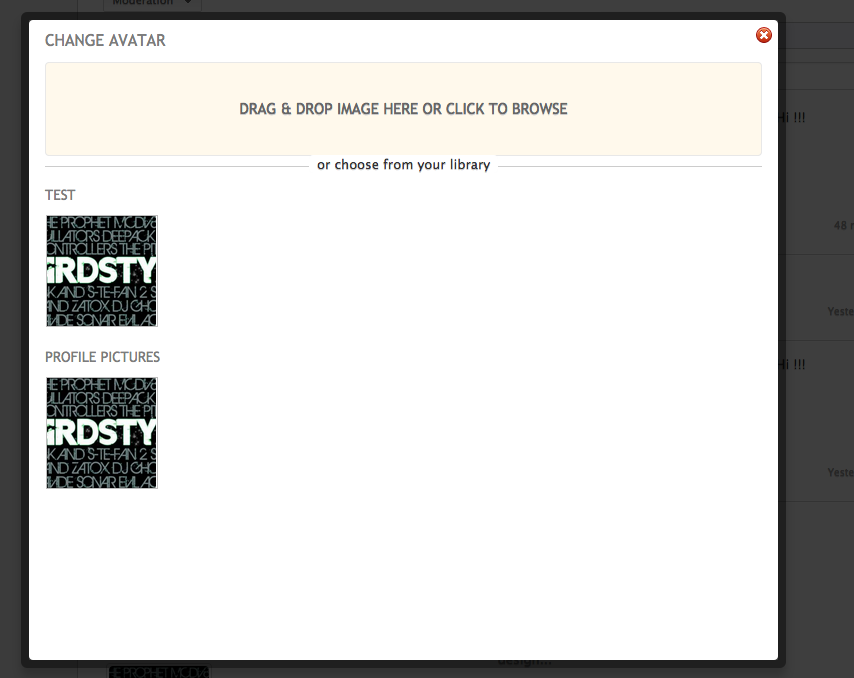
I am getting this: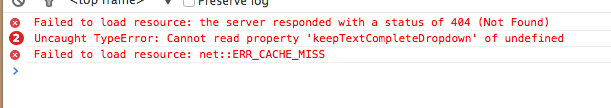
Reads:Failed to load resource: the server responded with a status of 404 (Not Found)jquery.textcomplete.js:301 Uncaught TypeError: Cannot read property 'keepTextCompleteDropdown' of undefinedhttp://hardstyleunited.com/user/flawlessfriction Failed to load resource: net::ERR_CACHE_MISS
Thanks for the help :)
I think i have to make some apologies! Since i did not installed it myself i am more than happy to provide any link to the respectful developers! Can you please provide me where i need to add this info. Or if i need to override files please let me know.
Again Not my intention to be disrespectful in any way!
enable dev mode and refresh your website for the static cache to recompile.
Also looked at the file permissions and the files need to have 777 are correct. Just tried to install it myself to make sure i own the process. And there it works. So I don't really have a clue why it wont work here.
Thanks for your understanding and help!
Is your issue resolved? or do you experience something else?
I fixed it. It was a conflict with the autocomplete module. (3rd party)
Thanks for your reply's and help.
Hi n3rdcore , you are right, all avatars are stored in subfolder "tmp" of avatars folder.
On my server, after installing latest oxwall-version 1.8.4 (including the core update)
If I try to update my avatar it is stored in that tmp -folder but it is not displayed anymore on my profile site. Still the "no-avatar" pic is displayed.
So I guess one path to the correct avatar-files maybe wrong ?
I already commented out those 2 lines in the update-file
- CODE -----------------------------------------------------
@mkdir(OW_DIR_PLUGIN_USERFILES . 'base' . DS . 'avatars' . DS . 'tmp');
@chmod(OW_DIR_PLUGIN_USERFILES . 'base' . DS . 'avatars' . DS . 'tmp', 0777);
- /CODE ----------------------------------------------------
but still no success.
Do you have an idea?
Thanks in advance, br, Jochen
