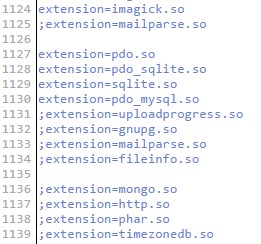I have been trying to install Oxwall on Hostgator shared but with no luck. I tried through Installatron and get the following error:
! The selected version 1.7.2 is not compatible with the selected install location.
Requirements:
php-pdo-mysql-version-minimum v1 (detected: OFF)
Same is the case with manually uploading the file through FTP:
PDO MySQL missing
I have already check and my PHP.ini file has theses lines in it:
error_reporting=E_ALL & ~E_NOTICE
display_errors=On
extension="pdo.so"
extension="pdo_mysql.so"
Also contacted support who said that PDO is enabled.
Any help would be much appreciated.
Thanks.