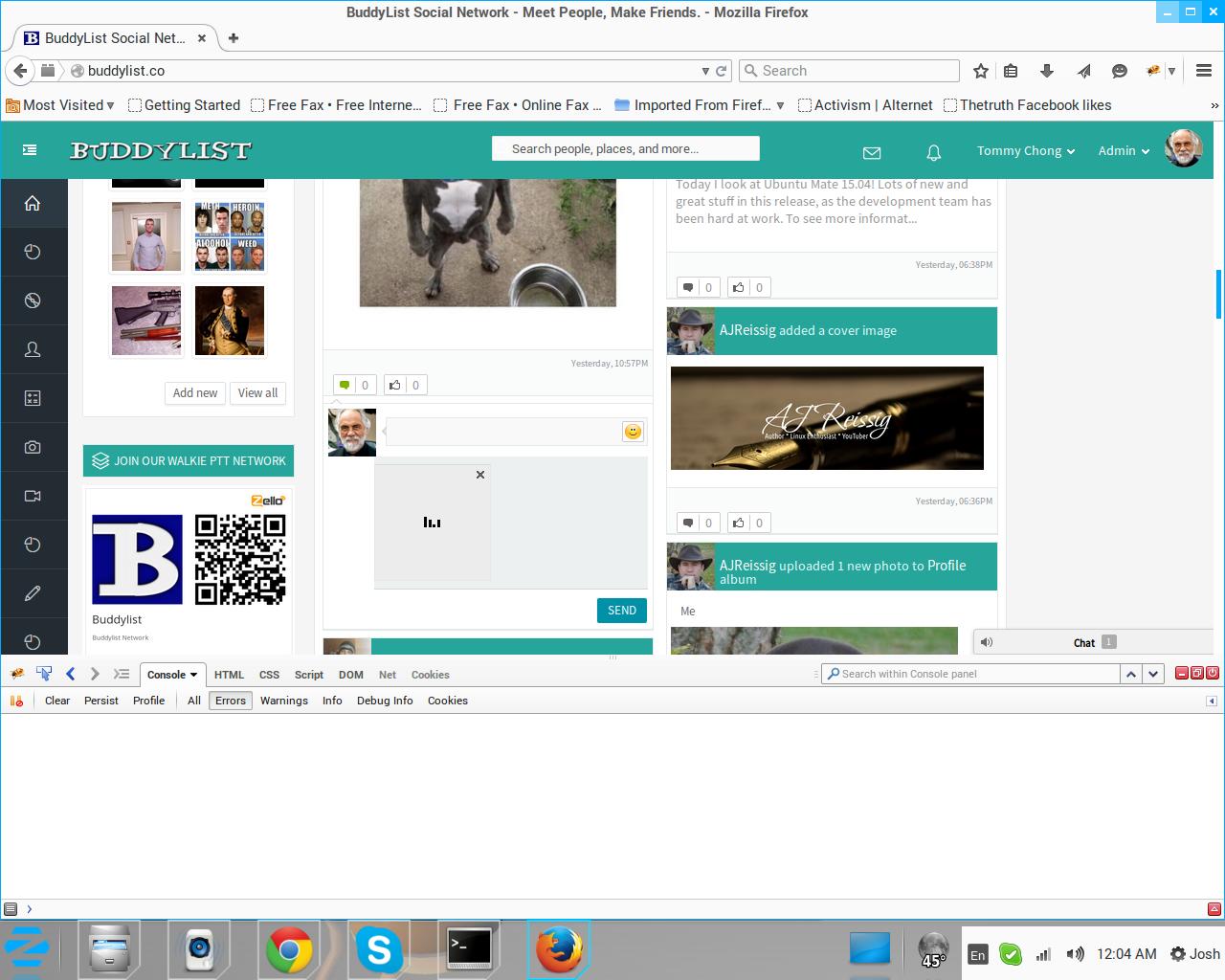We build. You grow.
Get best community software hereStart a social network, a fan-site, an education project with oxwall - free opensource community software
Comment photo attachments not working. (Solved) | Forum
For some reason some of the script are embedded in the tags <script type="text/rocketscript">
but supposed to be embedded in<script type="text/javascript">
This happens to the script which displays the image uploaded in the comment <script type="text/rocketscript"> which is why it is not executing. It is related to
the CloudFlare, not plugin, but it's server settings, you will need to contact their support team to resolve the issue with the tags.
Cloudflare is just dynamically & Virtually added. The Local Server side doesn't see that. It suppose to translate out without any errors.
Seems like this is a bug because it is not correctly inserted. If it was then cloudflare would have no issues with it.
Something was changed in this new 1.7.3 update that made this this error happen. With 1.7.2 I had no problems. I didn't change anything. All i did was upgrade.
if you open view page source you'll see what i'm talking about. This happens on the server side, our soft gives the content and code as it should be - the Cloudflare caches it, CONVERTS and passes to the browser
<script type="text/rocketscript" data-rocketsrc="http://buddylist.co/.../ow.js?553f538d41422"></script><script type="text/rocketscript" data-rocketsrc="//s7.addthis.com/js/300/addthis_widget.js#pubid=ra-5444f4c864cf7c39&async=1"></script><script data-rocketsrc="http://buddylist.co/...eed.jc.GEO0T_vhTx.js" type="text/rocketscript"></script><script type="text/rocketscript">eval(mod_pagespeed_DDVxRDfcIS);</script><script type="text/rocketscript">eval(mod_pagespeed_nUDrDHkPV5);</script><script type="text/rocketscript" data-rocketsrc="http://buddylist.co/...eed.jm.8oxCB8ix0b.js"></script><script type="text/rocketscript" data-rocketsrc="http://buddylist.co/...eed.jm.5cGpf_ci9P.js"></script><script data-rocketsrc="http://buddylist.co/...eed.jc.U4nHG5DchE.js" type="text/rocketscript"></script><script type="text/rocketscript">eval(mod_pagespeed_qPxpqiIMwt);</script><script type="text/rocketscript">eval(mod_pagespeed_nRsJ02bRIZ);</script><script type="text/rocketscript">eval(mod_pagespeed_mz24TrNgP4);</script><script type="text/rocketscript">eval(mod_pagespeed_$L_0zo8md4);</script><script type="text/rocketscript">eval(mod_pagespeed_rytG6DkEfu);</script><script type="text/rocketscript">eval(mod_pagespeed_$XYsiPdNM2);</script><script data-rocketsrc="http://buddylist.co/...eed.jc.HfPesHj5Lw.js" type="text/rocketscript"></script><script type="text/rocketscript">eval(mod_pagespeed_XHtpgZQvb4);</script><script type="text/rocketscript">eval(mod_pagespeed_DF6IQbdWsS);</script><script type="text/rocketscript">eval(mod_pagespeed_uSIlGepWTa);</script><script type="text/rocketscript">eval(mod_pagespeed_GZOAe9Y$5r);</script><script type="text/rocketscript">eval(mod_pagespeed_lf348BMexO);</script><script type="text/rocketscript">eval(mod_pagespeed_8JYgjacrPY);</script><script data-rocketsrc="http://buddylist.co/...eed.jc.5v3ftYrO7_.js" type="text/rocketscript"></script><script type="text/rocketscript">eval(mod_pagespeed_uvhUDczlid);</script><script type="text/rocketscript">eval(mod_pagespeed_QmymbeH8mi);</script><script type="text/rocketscript">eval(mod_pagespeed_6C58_ii9tV);</script><script type="text/rocketscript">eval(mod_pagespeed__442gWTs6E);</script><script type="text/rocketscript">eval(mod_pagespeed_UErE6SwJAk);</script><script type="text/rocketscript">eval(mod_pagespeed_L_0oXtqJwY);</script><script type="text/rocketscript">eval(mod_pagespeed_BQQzE4U2fu);</script><script data-rocketsrc="http://buddylist.co/...eed.jc.bc7s8iODQy.js" type="text/rocketscript"></script><script type="text/rocketscript">eval(mod_pagespeed_MqYu_s4Zxe);</script><script type="text/rocketscript">eval(mod_pagespeed_2AnKlT_I2h);</script><script type="text/rocketscript" data-rocketsrc="http://buddylist.co/...eed.jm.JYq5cVM1uU.js"></script><script data-rocketsrc="http://buddylist.co/...eed.jc.yFkreLbbrf.js" type="text/rocketscript"></script><script type="text/rocketscript">eval(mod_pagespeed_MTubj2vFlZ);</script><script type="text/rocketscript">eval(mod_pagespeed_EX2NXvGsHq);</script><script type="text/rocketscript">(function(){;window["addNewPhoto553f6ee36fa70"]=function()
This is a work around for it right now.
Rocket Loader is a general-purpose asynchronous JavaScript loader coupled with a lightweight virtual browser which can safely run any JavaScript code after window.onload.
Turning on Rocket Loader will immediately improve a web page's window.onload time (assuming there is JavaScript on the page), which can have a positive impact on your Google search ranking.
Here are the different settings that can be found for Rocket Loader under your CloudFlare account's performance settings:
Automatic Mode: Rocket Loader will automatically run on the JavaScript resources on your site, with no configuration required after turning on automatic mode.
Manual Mode: In order to have Rocket Loader execute for a particular script, you must add the following attribute to the script tag: "data-cfasync='true'". As your page passes through CloudFlare, we'll enable Rocket Loader for that particular script. All other JavaScript will continue to execute without CloudFlare touching the script.
Please note that:
1. Adding the 'data-cfasync' attribute within JS will not work to exclude the script from Rocket Loader.
2. The 'data-cfasync' attribute must be added before the 'src' attribute.
3. Rocket loader will recognize the tag when either single or double quotes are placed around the attribute value.
You answer was 3rd party plugin must work with default plugin
If 3rd party plugins must work with default plugin cloud file the oxwall and it's plugins should work with cloudflare