We build. You grow.
Get best community software hereStart a social network, a fan-site, an education project with oxwall - free opensource community software
The source code of 'Newsfeed' plugin was updated. Need to update plugin DB. | Forum
Nowthat
Feb 27 '12
I tried to update the newsfeed plugin by entering my FTP account info, then the site went to a blank page. I change define('OW_DEBUG_MODE', true); & define('OW_DEV_MODE', true); under thalot/ow_includes/config.php to view any errors. I finally had to remove the newsfeed plugin manually (which was a big no no) and manually uploaded the newly newsfeed plugin to my plugin folder. My site finally came back up but I received this message "The source code of 'Newsfeed' plugin was updated. Need to update plugin DB. " I clicked "update" but the site goes to a blank page. I re-added the plugin but the message stills shows. Any ideas on how to update my MySQL database. I an currently hosting with Host-monster. Users can still access my site fine but I am unable to administer anything from the admin page. I can email my account info if needed. Thanks in advance. Oxwall rocks!!!
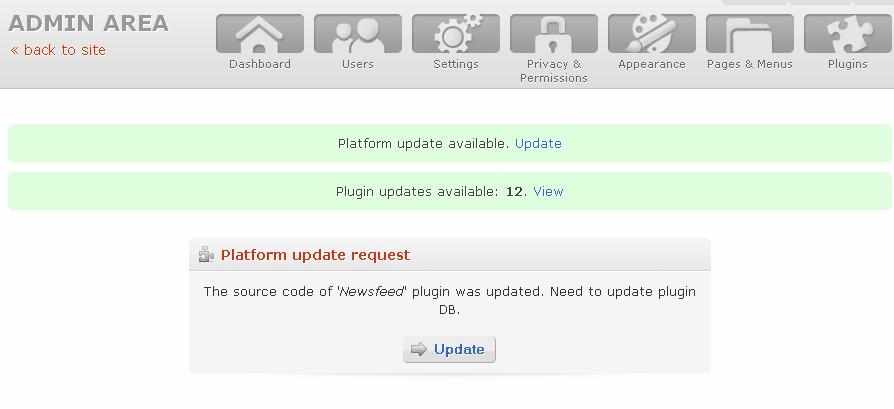
Michael I.
Mar 1 '12
Did you try running an update one more time following the instructions from here: http://docs.oxwall.org/install:update ?
Nowthat
Mar 1 '12
I followed the following instructions.
Manual Update
OW Debug - Warning Message: include(/home4/(my root folder)/public_html/thalot/ow_plugins/newsfeed/init.php) [function.include]: failed to open stream: No such file or directory File: /home4/(my root folder)/public_html/thalot/ow_core/plugin_manager.php Line: 103
OW Debug - Warning Message: include() [function.include]: Failed opening '/home4/(my root folder)/public_html/thalot/ow_plugins/newsfeed/init.php' for inclusion (include_path='.:/usr/lib64/php:/usr/lib/php') File: /home4/(my root folder)/public_html/thalot/ow_core/plugin_manager.php Line: 103
Message: include(/home4/(my root folder)/public_html/thalot/ow_plugins/newsfeed/components/site_feed_widget.php) [function.include]: failed to open stream: No such file or directory File: /home4/(my root folder)/public_html/thalot/ow_core/autoload.php Line: 110
File: /home4/(my root folder)/public_html/thalot/ow_system_plugins/base/components/drag_and_drop_item.php
Line: 158
Trace:
#0 /home4/(my root folder)/public_html/thalot/ow_system_plugins/base/components/drag_and_drop_item.php(158): ReflectionClass->__construct('NEWSFEED_CMP_Si...')
#1 /home4/(my root folder)/public_html/thalot/ow_system_plugins/base/components/drag_and_drop_item.php(75): BASE_CMP_DragAndDropItem->checkComponent('NEWSFEED_CMP_Si...')
#2 /home4/(my root folder)/public_html/thalot/ow_system_plugins/base/components/drag_and_drop_index.php(105): BASE_CMP_DragAndDropItem->setContentComponentClass('NEWSFEED_CMP_Si...')
#3 /home4/(my root folder)/public_html/thalot/ow_smarty/template_c/%%1D^1D9^1D93D34B%%drag_and_drop_index.html.php(100): BASE_CMP_DragAndDropIndex->tplComponent(Array, Object(OW_Smarty))
#4 /home4/(my root folder)/public_html/thalot/ow_libraries/smarty/Smarty.class.php(1262): include('/home4/my root folder...')
#5 /home4/(my root folder)/public_html/thalot/ow_core/view_renderer.php(100): Smarty->fetch('/home4/my root folder...')
#6 /home4/(my root folder)/public_html/thalot/ow_core/renderable.php(235): OW_ViewRenderer->renderTemplate('/home4/my root folder...')
#7 /home4/(my root folder)/public_html/thalot/ow_core/renderable.php(222): OW_Renderable->render()
#8 /home4/(my root folder)/public_html/thalot/ow_system_plugins/base/controllers/component_panel.php(56): OW_Renderable->render()
#9 /home4/(my root folder)/public_html/thalot/ow_core/dispatcher.php(265): BASE_CTRL_ComponentPanel->render()
#10 /home4/(my root folder)/public_html/thalot/ow_core/application.php(293): OW_Dispatcher->dispatch()
#11 /home4/(my root folder)/public_html/thalot/index.php(65): OW_Application->dispatch()
#12 {main} Type: ReflectionException
Now I navigated to the admin page where it said to update the database. I then go back and rename the newsfeed folder correctly. I click on the update button, and it goes back to a blank page, no access. I saved a backup of my newsfeed folder but that's the one that prompts me to update the database. I tried this step several times. No luck. My site works fine but no admin functions are accessible. Is there any way to update the newsfeed folder manually to believe that the database is already updated? I probably will have to give you admin rights if needed. Thanks in advance.
Manual Update
- Download the latest plugin's version from Oxwall Store;
- Unpack plugin's archive;
- Upload unpacked plugin's folder into ow_plugins/ directory (overwrite existing old plugin);
- Login to Admin Panel and click “Update Plugin DB” button;
OW Debug - Warning Message: include(/home4/(my root folder)/public_html/thalot/ow_plugins/newsfeed/init.php) [function.include]: failed to open stream: No such file or directory File: /home4/(my root folder)/public_html/thalot/ow_core/plugin_manager.php Line: 103
OW Debug - Warning Message: include() [function.include]: Failed opening '/home4/(my root folder)/public_html/thalot/ow_plugins/newsfeed/init.php' for inclusion (include_path='.:/usr/lib64/php:/usr/lib/php') File: /home4/(my root folder)/public_html/thalot/ow_core/plugin_manager.php Line: 103
Message: include(/home4/(my root folder)/public_html/thalot/ow_plugins/newsfeed/components/site_feed_widget.php) [function.include]: failed to open stream: No such file or directory File: /home4/(my root folder)/public_html/thalot/ow_core/autoload.php Line: 110
OW Debug - Warning
Message:
include() [function.include]:
Failed opening
'/home4/(my root folder)/public_html/thalot/ow_plugins/newsfeed/components/site_feed_widget.php'
for inclusion (include_path='.:/usr/lib64/php:/usr/lib/php')
File:
/home4/(my root folder)/public_html/thalot/ow_core/autoload.php
Line:
110
OW Debug - Exception
Message: Class NEWSFEED_CMP_SiteFeedWidget does not existFile: /home4/(my root folder)/public_html/thalot/ow_system_plugins/base/components/drag_and_drop_item.php
Line: 158
Trace:
#0 /home4/(my root folder)/public_html/thalot/ow_system_plugins/base/components/drag_and_drop_item.php(158): ReflectionClass->__construct('NEWSFEED_CMP_Si...')
#1 /home4/(my root folder)/public_html/thalot/ow_system_plugins/base/components/drag_and_drop_item.php(75): BASE_CMP_DragAndDropItem->checkComponent('NEWSFEED_CMP_Si...')
#2 /home4/(my root folder)/public_html/thalot/ow_system_plugins/base/components/drag_and_drop_index.php(105): BASE_CMP_DragAndDropItem->setContentComponentClass('NEWSFEED_CMP_Si...')
#3 /home4/(my root folder)/public_html/thalot/ow_smarty/template_c/%%1D^1D9^1D93D34B%%drag_and_drop_index.html.php(100): BASE_CMP_DragAndDropIndex->tplComponent(Array, Object(OW_Smarty))
#4 /home4/(my root folder)/public_html/thalot/ow_libraries/smarty/Smarty.class.php(1262): include('/home4/my root folder...')
#5 /home4/(my root folder)/public_html/thalot/ow_core/view_renderer.php(100): Smarty->fetch('/home4/my root folder...')
#6 /home4/(my root folder)/public_html/thalot/ow_core/renderable.php(235): OW_ViewRenderer->renderTemplate('/home4/my root folder...')
#7 /home4/(my root folder)/public_html/thalot/ow_core/renderable.php(222): OW_Renderable->render()
#8 /home4/(my root folder)/public_html/thalot/ow_system_plugins/base/controllers/component_panel.php(56): OW_Renderable->render()
#9 /home4/(my root folder)/public_html/thalot/ow_core/dispatcher.php(265): BASE_CTRL_ComponentPanel->render()
#10 /home4/(my root folder)/public_html/thalot/ow_core/application.php(293): OW_Dispatcher->dispatch()
#11 /home4/(my root folder)/public_html/thalot/index.php(65): OW_Application->dispatch()
#12 {main} Type: ReflectionException
Now I navigated to the admin page where it said to update the database. I then go back and rename the newsfeed folder correctly. I click on the update button, and it goes back to a blank page, no access. I saved a backup of my newsfeed folder but that's the one that prompts me to update the database. I tried this step several times. No luck. My site works fine but no admin functions are accessible. Is there any way to update the newsfeed folder manually to believe that the database is already updated? I probably will have to give you admin rights if needed. Thanks in advance.
The Forum post is edited by Nowthat Mar 1 '12
Michael I.
Mar 8 '12
You should update core first, then plugins. Consider about installing your website from backup and updating core first.
Nowthat
Mar 9 '12
Do I have to use the Data Importer, because if that is the case, I can not access any plugins from the admin page. The admin page is looped on the "update the DB for the newsfeed plugin". I believe I have a old manual backup of the website and not the SQL database.
1. If I use the old backup, will I lose all the current new users and their content?
2. Will I lose the current newsfeeds and posts?
3.After I restore the old backup, do I just follow the instructions you provided me "http://docs.oxwall.org/install:update "?
1. If I use the old backup, will I lose all the current new users and their content?
2. Will I lose the current newsfeeds and posts?
3.After I restore the old backup, do I just follow the instructions you provided me "http://docs.oxwall.org/install:update "?
Michael I.
Mar 13 '12
You should create a backup of your database before running an update. After that you should run a manual update following instructions from the http://docs.oxwall.org/install:update manual. No data should be lost.
Nowthat
Mar 17 '12
I downloaded the 1.3.1 update and uploaded the folder (see attached pic) to my oxwall root directory. Using Firefox I typed www.thalot.com/ow_updates and I received a blank page.

When I try to do the same thing using google chrome, I get a 500 error. I can't not perform a restore to a older oxwall install because I do not have access to the data imported plugin. My admin page is still stuck at the "newsfeed update db" screen.
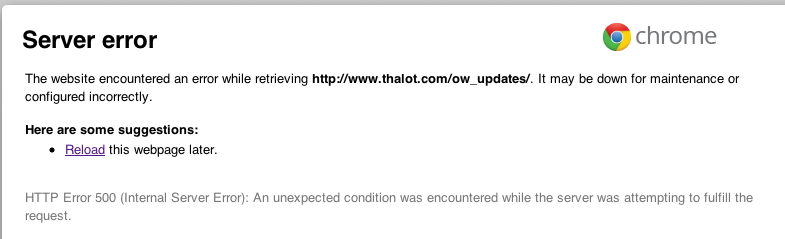
I also tried clicking on the auto update button but I still receive a blank page in firefox. Thanks in advance. Any assistance will be greatly helpful. Thanks.

When I try to do the same thing using google chrome, I get a 500 error. I can't not perform a restore to a older oxwall install because I do not have access to the data imported plugin. My admin page is still stuck at the "newsfeed update db" screen.
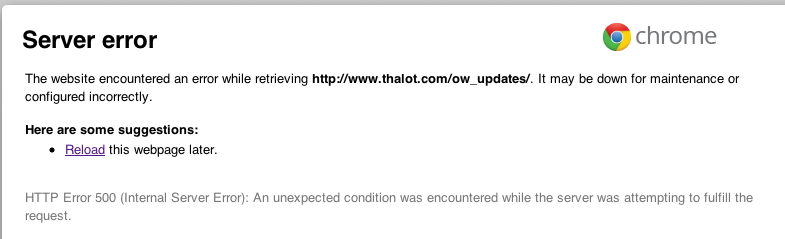
I also tried clicking on the auto update button but I still receive a blank page in firefox. Thanks in advance. Any assistance will be greatly helpful. Thanks.
Michael I.
Apr 1 '12
You should've extracted files from the update pack first. Please try doing that and run the update one more time.
James Walter
Jan 2
Whether you have a semi-truck, farm equipment, city truck, or any other industrial vehicle, our experienced technicians are here to help.
Memphis On-Site Truck Repair
anna
Jan 30
At this time, it is against TikTok's usage policy to download videos from the app without a watermark. This is due to the fact that all content on TikTok is the property of the user who made it and cannot be shared or used without permission. retro games
macallister
Feb 17
Bless you designed for presenting modern up-dates concerning the anxiety, As i watch for browse alot more. pemandu wisata untuk visa vietnam pada saat kedatangan
macallister
Feb 27
With thanks to get furnishing recently available posts in connection with the dilemma, I actually look ahead to learn extra. Full Home Moves (Apartments, Condominiums, Houses)
Mehmood Alam
Feb 27
This particular is a superb publish We observed because of reveal this. It really is exactly what I needed to determine wish within long term you'll carry on with regard to discussing this type of superb publish. Online Türkei Visum aus Palästina
macallister
Mar 2
Excellent website! I adore how it is easy on my eyes it is. I am questioning how I might be notified whenever a new post has been made. Looking for more new updates. Have a great day! Dryer Vent Cleaning Maryland
SEO QUEEN
Mar 3
Thanks for picking out the time to discuss this, I feel great about it and love studying more on this topic. It is extremely helpful for me. Thanks for such a valuable help again. Floor Installation
SEO QUEEN
Mar 4
This is just the information I am finding everywhere. Thanks for your blog, I just subscribe your blog. This is a nice blog.. Services Near Me
leenajohn
Mar 4
This
post is good enough to make somebody understand this amazing thing, and I’m
sure everyone will appreciate this interesting things. cartoon porn
leenajohn
Mar 5
Very
useful post. This is my first time i visit here. I found so many interesting
stuff in your blog especially its discussion. Really its great article. Keep
it up. massaggiatrici milano
leenajohn
Mar 7
Great
Article it its really informative and innovative keep us posted with new
updates. its was really valuable. thanks a lot. wiet kopen online
leenajohn
Mar 15
This
article gives the light in which we can observe the reality. This is very
nice one and gives indepth information. Thanks for this nice article. clean carts
