We build. You grow.
Get best community software hereStart a social network, a fan-site, an education project with oxwall - free opensource community software
Data Exporter issue.. | Forum
Juan
Nov 21 '10
So check back later, it should give you a Salt number and a link to a zip file containing the backed up files.
Den
Nov 22 '10
got this message : Export in progress. Please, check back later.
If you cronjob configured properly, you will get a result as described Juan
Daniel
Jan 4 '11
I'm getting the same message - everytime I go to the settings of the export plugin.
Using the newest version of oxwall and the export-plugin also downloaded today. Cronjob is set properly - every minute. Any ideas?
Is there maybe an log of the export for debugging?
Using the newest version of oxwall and the export-plugin also downloaded today. Cronjob is set properly - every minute. Any ideas?
Is there maybe an log of the export for debugging?
Den
Jan 5 '11
Try to run cron command manually via ssh. May be you have still some errors during cron execution.
Vicki
Oct 14 '11
I get the same error message. It's a very small database and it has been hours already and it still has the same error message. Cron jobs set to every minute. I'll check back tomorrow I guess.
FaceTester
Oct 14 '11
@Addenster,
i can agree this problem. (you have all login data in your mbox for my oxwall)
- start export, the "wait" message come,
- after minutes nothing happens, going once more over -installed plugins- and setting of Exporter, there is reading the complete Message.
Edit: Info how it looks.
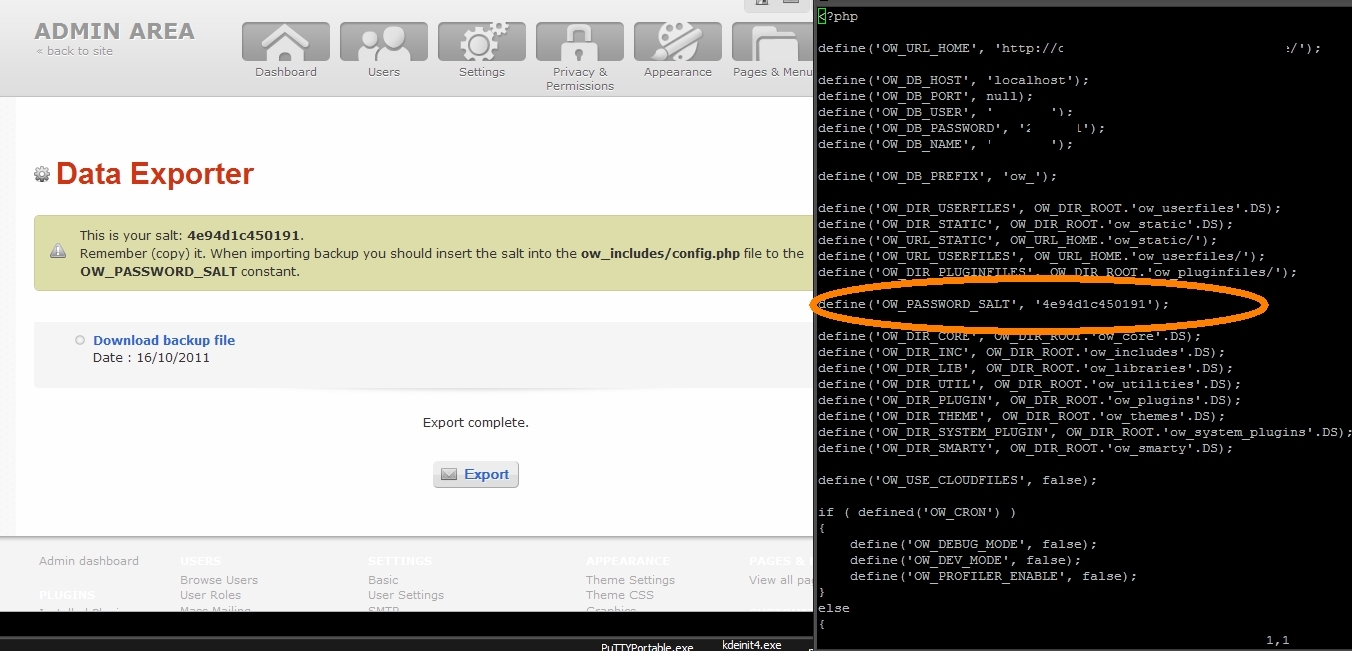
i can agree this problem. (you have all login data in your mbox for my oxwall)
- start export, the "wait" message come,
- after minutes nothing happens, going once more over -installed plugins- and setting of Exporter, there is reading the complete Message.
Edit: Info how it looks.
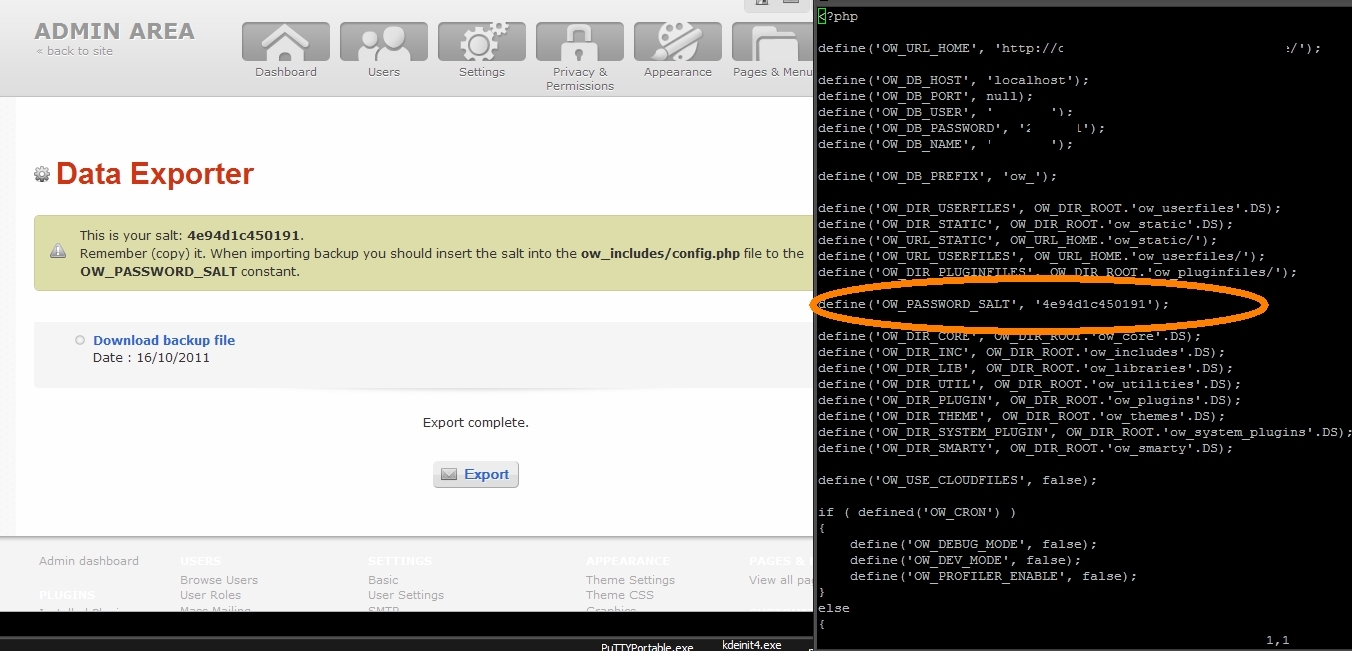
The Forum post is edited by FaceTester Oct 16 '11
Vicki
Oct 15 '11
It's been almost 24 hours now and I still have the message. I suppose it doesn't work then.
jeo
Oct 16 '11
yes im having the same problem iv waited over 24 hours and still not finished the export back up! why is this can someone fix this sooner please?
Den
Oct 16 '11
@Facetester
So, finally you was able to downloaded generated backup, right? When you click to generate backup system asks you to wait some time and refresh this page periodically. That's why you need to refresh it time from time :)
@Vicki and jeo
Would you list here your cronjob settings please?
FaceTester
Oct 17 '11
hhuuiiii.... my to fast write down moments..i not testet download
>> When you click to generate backup system asks you to wait some time and refresh this page periodically <<
I don't see if this page refresh automatic or something else, after view minutes i going to reload the Plugin settings manually, then i see the complete message.
see picture from message #7
>>So, finally you was able to downloaded generated backup, right?<<
no. it comes 404 Message that file missed
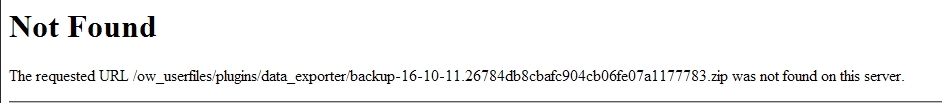
check:
- folder is available
- folder have chmod 777 and the right UUID
- generated filename not insert
- no info in errorfiles (but here i must checkt logfile generator, i think i have less any parameter)
- same procedure with debugmode=true
- cronjob work on one minute period
hope a light is blinking far far away in the tunnel to fix the problem for all the members :-)
>> When you click to generate backup system asks you to wait some time and refresh this page periodically <<
I don't see if this page refresh automatic or something else, after view minutes i going to reload the Plugin settings manually, then i see the complete message.
see picture from message #7
>>So, finally you was able to downloaded generated backup, right?<<
no. it comes 404 Message that file missed
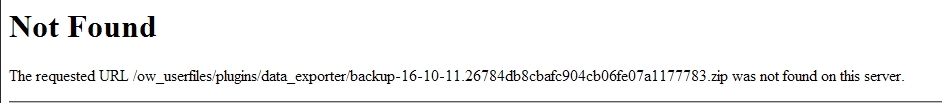
check:
- folder is available
- folder have chmod 777 and the right UUID
- generated filename not insert
- no info in errorfiles (but here i must checkt logfile generator, i think i have less any parameter)
- same procedure with debugmode=true
- cronjob work on one minute period
hope a light is blinking far far away in the tunnel to fix the problem for all the members :-)
The Forum post is edited by FaceTester Oct 17 '11
Den
Oct 18 '11
Facetester
Would you send me your all login details? Our dev team will check it.
After we will find issue with Facetester, I will list the reason here and we will solve it with jeo and Vicki :)
FaceTester
Oct 18 '11
@addenster, look in your mailbox, you have my Login datas ;-) only the IP has change, it comes over PM.. (look in mailbox Topic "TOS editing")
BUT !!!!
i have migrate the last 2 days to a new root server, i check for view minutes the exporter and now it works fine.
- start exporter, message for waiting is coming up.
- i dont wait much time and reload the plugin-setting-of-exporter
- three times of reload, i have the waiting message
- at the 4 reload i see the complete message and i can download the ZIPfile.
(from 6MB SQL zipped to 1,4MB zipfile)
! importer not installed for testing !
i headbang from sidewall to sidewall :-)
Main change on server is from php 5.2.x higher up to 5.3.3 , and Plesk 10.3.3 with complete new Apache handling and folder structures and permission.
Oxwall 1.2.4 , 6 plugins are updated to 4777 Version.
BUT !!!!
i have migrate the last 2 days to a new root server, i check for view minutes the exporter and now it works fine.
- start exporter, message for waiting is coming up.
- i dont wait much time and reload the plugin-setting-of-exporter
- three times of reload, i have the waiting message
- at the 4 reload i see the complete message and i can download the ZIPfile.
(from 6MB SQL zipped to 1,4MB zipfile)
! importer not installed for testing !
i headbang from sidewall to sidewall :-)
Main change on server is from php 5.2.x higher up to 5.3.3 , and Plesk 10.3.3 with complete new Apache handling and folder structures and permission.
Oxwall 1.2.4 , 6 plugins are updated to 4777 Version.
The Forum post is edited by FaceTester Oct 18 '11
Den
Oct 19 '11
I need to test on old server to try find out issue. But in most cases importer don't work when:
- incorrect installation (folder missing, permission problem)


- cron job was installed incorrectly or cron command is broken (can be tested by run cron command manually via SSH).
- incorrect hosting requirements (Zlib or Zip Archive was not installed)
FaceTester
Oct 19 '11
Sorry, old server gone in view days, it clean and all Domains are migrate to new Server.
For TOS we use then right Topic... (im on finalizing the new Server then i can testing this TOS issue with the new server)
For TOS we use then right Topic... (im on finalizing the new Server then i can testing this TOS issue with the new server)
Vicki
Oct 19 '11
@Addenster: I have sent you a private message with my info. I appreciate the help in getting the data exporter to work. I am not super technical so I appreciate the help.
