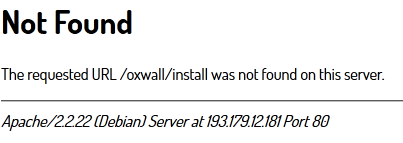Hello, i've tried to install oxwall on my own debian server.
I have got installed Apache, php mysql....
mod_rewrite is enabled
all files were unzipped
Can anybody help me? :-)
We build. You grow.
Get best community software hereStart a social network, a fan-site, an education project with oxwall - free opensource community software
NOT FOUND the reguested URL */install was not found on this server | Forum
ross
Jul 13 '15
Jakub, have you unpacked the software in the root of the server or is it in the subfolder?
Make sure the .htaccess file is in the root of the software. Keep in mind this file can be hidden from viewing.
Make sure the .htaccess file is in the root of the software. Keep in mind this file can be hidden from viewing.
Also, what URL you're using to run the installation? it should be without index.php, just your domain name/install
And please make sure mod_rewrite is 100% enabled and properly configured, moreover, make sure the server meets our requirements: http://www.oxwall.org/hosting
Jakub Duchek
Jul 14 '15
Bash says that mod_rewrite is already running.
I have oxwall files in subdirectory /var/www/oxwall/
.htaccess file is in /oxwall/ too.
/.htaccess
Options +FollowSymLinks
RewriteEngine On
AddEncoding gzip .gz
AddEncoding gzip .gzip
<FilesMatch "\.(js.gz|js.gzip)$">
ForceType text/javascript
</FilesMatch>
<FilesMatch "\.(css.gz|css.gzip)$">
ForceType text/css
</FilesMatch>
RewriteCond %{REQUEST_URI} !^/index\.php
RewriteCond %{REQUEST_URI} !/ow_updates/index\.php
RewriteCond %{REQUEST_URI} !/ow_updates/
RewriteCond %{REQUEST_URI} !/ow_cron/run\.php
RewriteCond %{REQUEST_URI} !/e500\.php
#RewriteCond %{REQUEST_URI} (/|\.php|\.html|\.htm|\.xml|\.feed|robots\.txt|\.raw|/[^.]*)$ [NC]
RewriteCond %{REQUEST_FILENAME} (/|\.php|\.html|\.htm|\.xml|\.feed|robots\.txt|\.raw|/[^.]*)$ [NC]
RewriteRule (.*) index.php
I have oxwall files in subdirectory /var/www/oxwall/
.htaccess file is in /oxwall/ too.
/.htaccess
Options +FollowSymLinks
RewriteEngine On
AddEncoding gzip .gz
AddEncoding gzip .gzip
<FilesMatch "\.(js.gz|js.gzip)$">
ForceType text/javascript
</FilesMatch>
<FilesMatch "\.(css.gz|css.gzip)$">
ForceType text/css
</FilesMatch>
RewriteCond %{REQUEST_URI} !^/index\.php
RewriteCond %{REQUEST_URI} !/ow_updates/index\.php
RewriteCond %{REQUEST_URI} !/ow_updates/
RewriteCond %{REQUEST_URI} !/ow_cron/run\.php
RewriteCond %{REQUEST_URI} !/e500\.php
#RewriteCond %{REQUEST_URI} (/|\.php|\.html|\.htm|\.xml|\.feed|robots\.txt|\.raw|/[^.]*)$ [NC]
RewriteCond %{REQUEST_FILENAME} (/|\.php|\.html|\.htm|\.xml|\.feed|robots\.txt|\.raw|/[^.]*)$ [NC]
RewriteRule (.*) index.php
ross
Jul 14 '15
Most obvious reason your server does not meet our requirement or mod_rewrite is not properly configured
I can't suggest anything else
Yevhen
Aug 19 '15
sudo chown -R (your system user name) /var/www
Then go to /var/www/ by ftp and change access rules to ALL files in folder (for local only) or for important files (for external use). List of files You will find on Forum.
For my opinion, it's a best way to move Your server DocumentRoot to /home/{user}/www/. Believe me, You will have less headache and more secured system folders.
Then go to /var/www/ by ftp and change access rules to ALL files in folder (for local only) or for important files (for external use). List of files You will find on Forum.
For my opinion, it's a best way to move Your server DocumentRoot to /home/{user}/www/. Believe me, You will have less headache and more secured system folders.
Yevhen
Aug 19 '15
And also give Your localhost domain name in file /etc/hosts. Lets say:
127.0.0.1 test.com
After that, start unpacking and installing
127.0.0.1 test.com
After that, start unpacking and installing