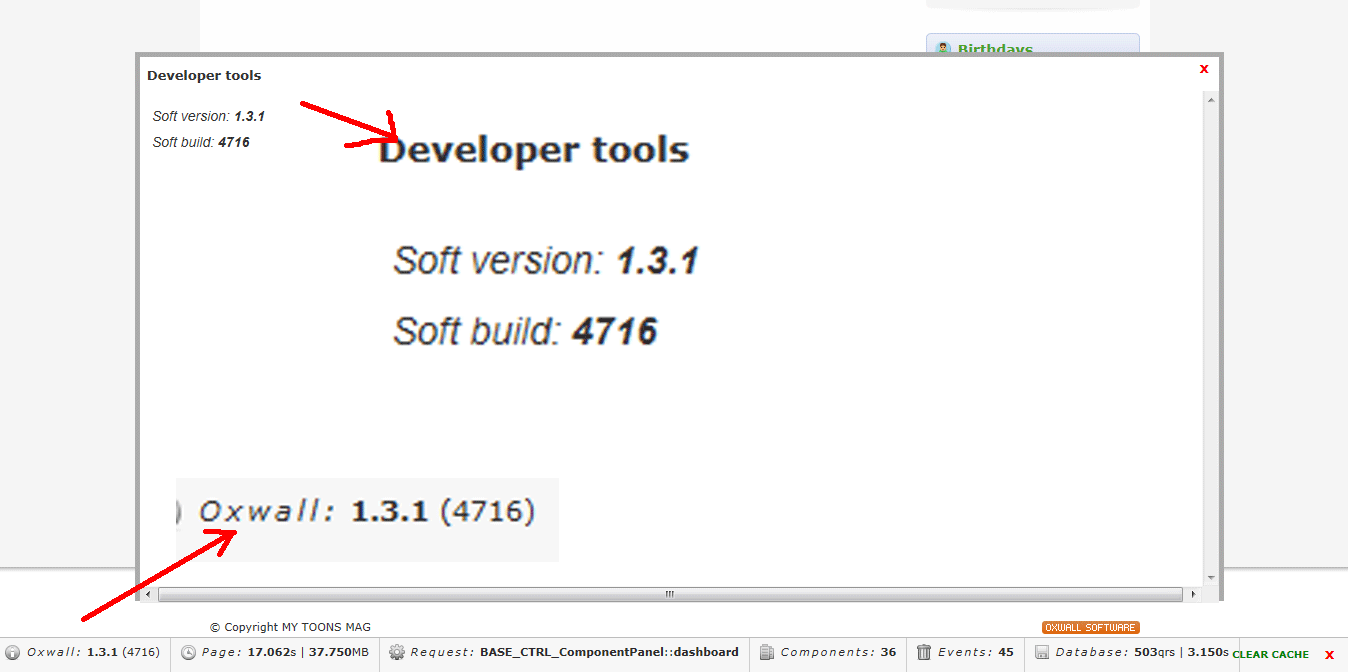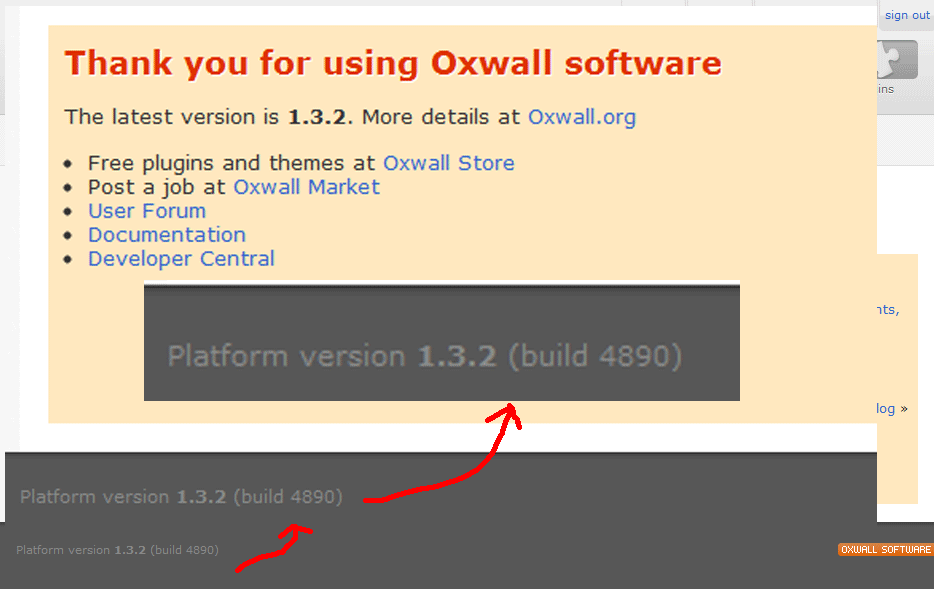After restore backup I seen 1.3.2 on my admin footer.
but I got some different between my site and Oxwall demo site. Example 1:
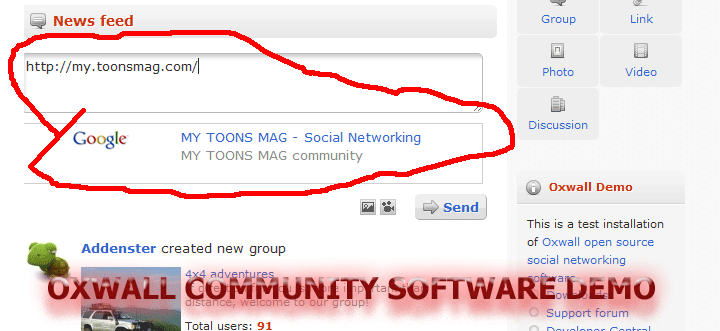
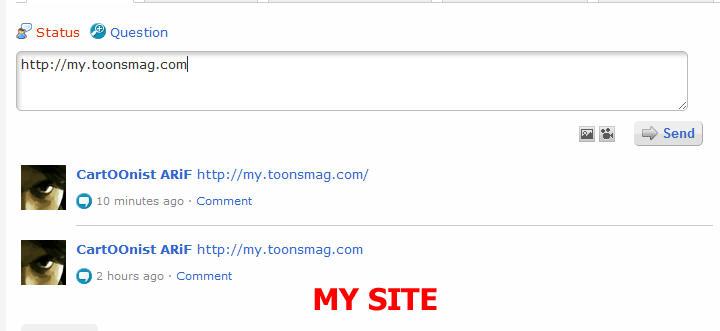 On Oxwall demo site if I write any Link then displaying Thumbnail image. But on my site no Thumbnail image.
On Oxwall demo site if I write any Link then displaying Thumbnail image. But on my site no Thumbnail image.
Example 2:
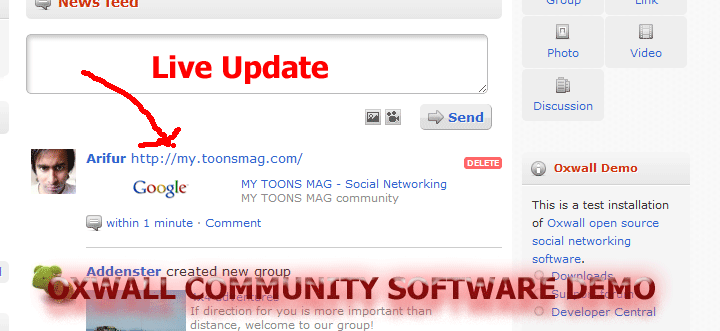
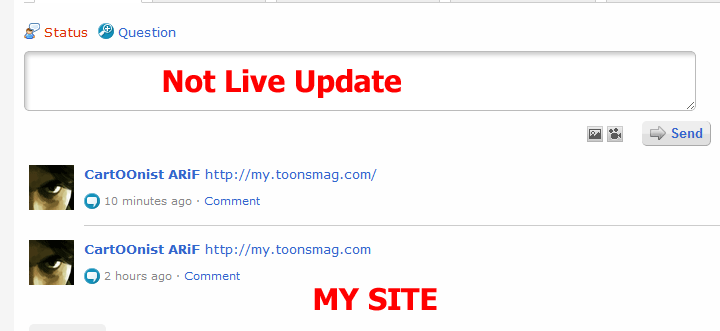 On Oxwall demo site after Click the Send Button I can see my Status, Link ( with Thumbnail image) Live Update. But on my site I can see post after refresh, or press F5.
On Oxwall demo site after Click the Send Button I can see my Status, Link ( with Thumbnail image) Live Update. But on my site I can see post after refresh, or press F5.
Why this different between my site and Oxwall demo site?
Or, How My site can be Live Oxwall Demo site?
Example 3:
on DEV_MOD my site showing My Site is Oxwall 1.3.1 , But on my site admin footer showing my site is 1.3.2
Which one I have to believe?
Actually which Version I'm Using 1.3.1 or 1.3.2?