Thanks!
We build. You grow.
Get best community software hereStart a social network, a fan-site, an education project with oxwall - free opensource community software
How can I install a favicon.ico browser icon? | Forum
Juan
Nov 23 '10
Hi, I would like to install a favicon.ico icon script on my site but I don't know what page is the main index page to insert the script so when someone adds my page as a favorite it shows my logo icon on the toolbar of the browser.
Thanks!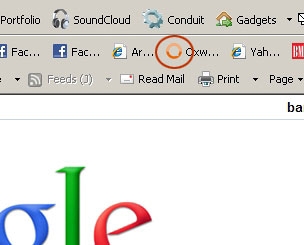
Thanks!
The Forum post is edited by Juan Nov 23 '10
Rivu
Nov 24 '10
wait and see what happenes after 10 minuites.
please be sure to chmod 755 of favicon.ico
please be sure to chmod 755 of favicon.ico
Aramis Cintrón Raya
Aug 26
I used a browser like that for a long time, but eventually, I decided to switch due to some concerns about its security features. When working with websites and managing important scripts like the favicon, it's crucial to ensure that your browser is both safe and reliable.
If you're looking for a browser that offers enhanced security and anti-detection features, I recommend checking out https://masqad.com/. It provides excellent privacy protection, ensuring your data remains safe while you manage your website and other online activities.
