Recently updated to 1.8 and I seem to be having issues getting oxwall to show up. I assume this might be a plug-in though debug won't turn on. I can't get to admin so I am wondering the best way to fix a white screen update.
UPDATE:
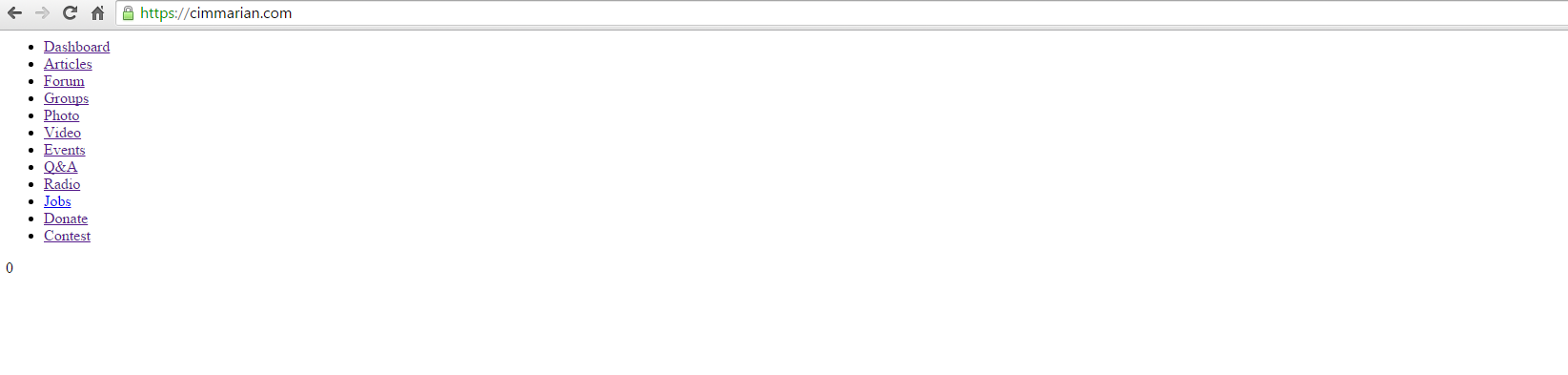
So the issue continues, I have the front-end working until I log-in I am assuming somthing is amiss via the userbase or something of the sort. After editing the .htaccess I got the front-end up but what happened was if you log-in to the site you get presented with this.
