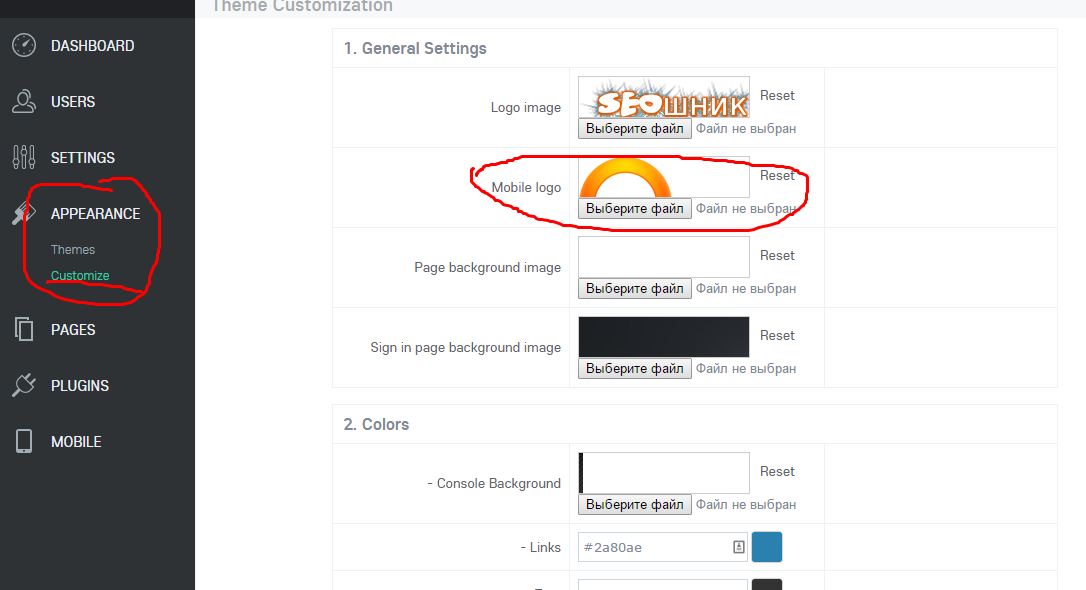How i change the "your promo image" that displays on the mobile version ????
I tried to upload the logo to mobile option in Themes > customize but again it displays "your promo image"
Can somebody help me and tell me how i change this and what size i need to make it?
Thank you!!!