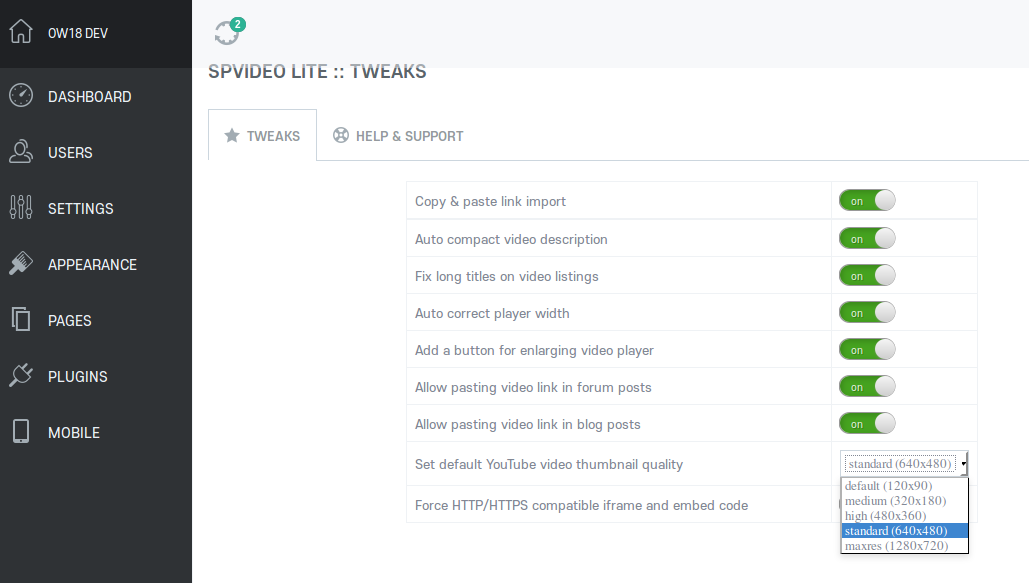I've been searching for the code that gets the video thumbnails (from YouTube in my case) to display the thumbnails on the video page, newsfeed, etc..
The problem is that it uses the default Youtube thumbnail which is only 120x90 px and the theme we're using for oxwall is showing the images on the video page in 277x240 px, which renders the images very badly.
I think this issue could be fixed if I could just change so that oxwall fetches the hqdefault.jpg (480x360 px) from Youtube instead of the default.jpg, but I can't find the line of code that does it.
Would be awesome if someone could help me out!
Best regards,
Victor