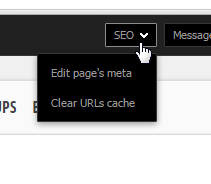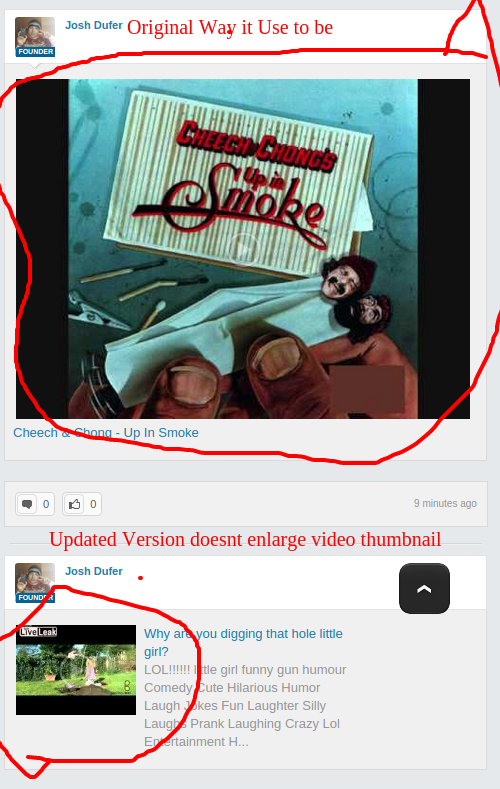We build. You grow.
Get best community software hereStart a social network, a fan-site, an education project with oxwall - free opensource community software
spvideo (lite) v2 | Forum
Im gonna release next free version of SPVideo. Anyone interested can download it from:
https://github.com/SongPhi/spvideolite/releases/tag/v2.0.0
select prebuilt spvideolite.zip
Please help me verify it with your themes and tell me if you would encounter problems with it. Thank you.
.ow_newsfeed_item_picture img {
- max-width: 100%;
- width: 100%;
- height: auto;
}
Dear JoshWho: the large attached picture you saw is not original, it's from IPC template of Attachments plugin. The smaller one is IPC template of core video plugin, spvideo currently does not yet have its own IPC template for video, but it re-use the core video template.
Test screenario: you could add video link directly from newsfeed, and the picture will be big. Next, try to add videos from spvideo link import, and another one from original embed form.
I will consider thinking of a way for users to customize the newsfeed item template.
Dear Christ_W: I have another plugin, thought you may wanna try:
- https://github.com/...1.1.0/spseo_v110.zip
It helps create search engine friendly urls and edit meta tags. For example:
it converts https://owdemo.songphi.com/video/view/162
into -> https://owdemo.songphi.com/...pack-ideas-video-162
Though, the plugin is in early stage, it may contains bugs, if you are interested let me know if it would cause any problem.
I think you may got custom code to implement the feature but got it lost between OW platform and plugin updates.
The only newsfeed adding action code can be found here: spvideolite/controllers/spvideo.php (line 294)
// Newsfeed$event = new OW_Event('feed.action', array( 'pluginKey' => 'video', 'entityType' => 'video_comments', 'entityId' => $clip->id, 'userId' => $clip->userId));
OW::getEventManager()->trigger($event);
I copied it from video plugin (ow 1.7.0)
On OW 1.8, it now becomes: video/classes/event_handler.php (line 476)
// Newsfeed$content = array( "vars" => array());
$content["vars"]["status"] = empty($params["status"]) ? null : $params["status"];
$event = new OW_Event('feed.action', array( 'pluginKey' => 'video', 'entityType' => VIDEO_BOL_ClipService::ENTITY_TYPE, 'entityId' => $clip->id, 'userId' => $clip->userId), array( "content" => $content));
OW::getEventManager()->trigger($event);
If interpret correctly it still produce the same result. So, I think I may create a custom newsfeed look for spvideo in future.
Ive checkout your site. Your custom pages doesn't need to be spseo enabled, because their are all iframes, embed from other domain. The plugins can work only within oxwall folder and oxwall URLs structure.
The important thing is the URL, so please notice the browser address bar as we go through
For example, take a look at http://red-sky-july.com/music
you got a nice music player there :)
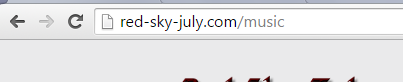
There is no more link to navigate, so the page doesn't need spseo enabled.
Similar for Feed and Shop pages, you could navigate within the iframe, but the top page never change its URL.
I hope that would explained.
About the console menu order, that is the order of showing this menu: