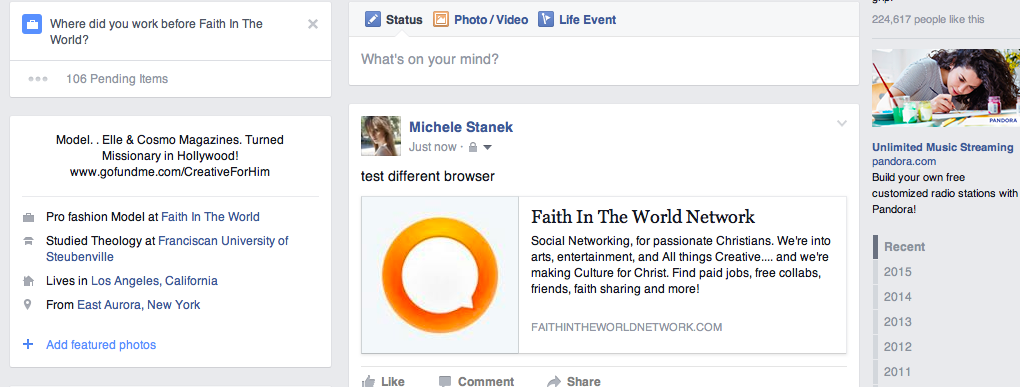I just wanted the image added to be used in social share ONLY. NOT MESSAGE SHARE. The opposite has happened since I uploaded image to social share and fetched new scrap info. Now the Social Share upload seems to be in og:image (I didn't want it there- I liked preview picking up whatever was on the hope page better.) and STILL ISN'T SHOWING IN SOCIAL SHARE- Instead it's STILL THE ORANGE CIRCLE.
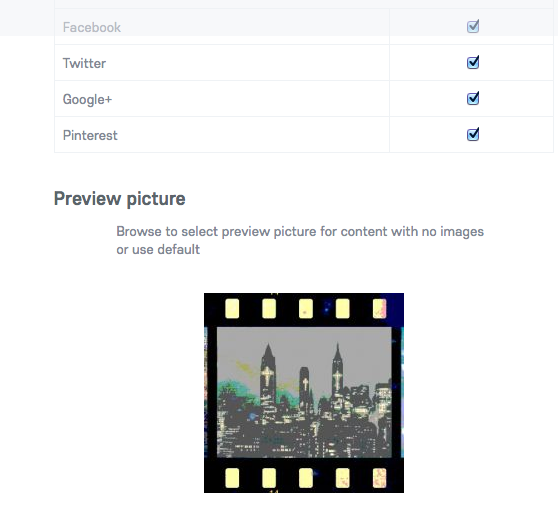
So I uploaded and saved that.... and "fetch new scrap information" and now I get this:
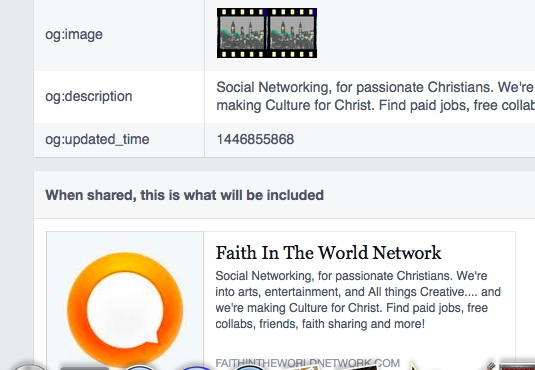
And it does only share the orange circle on my timeline.
This isn't what the plugin says will happen.