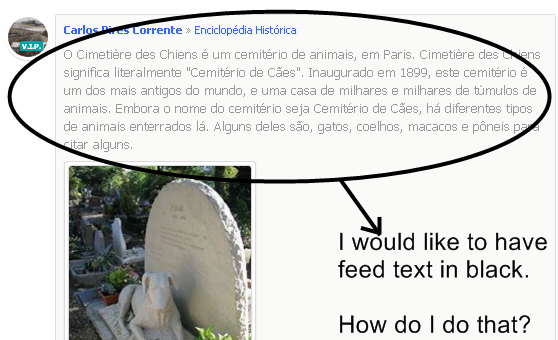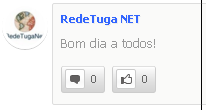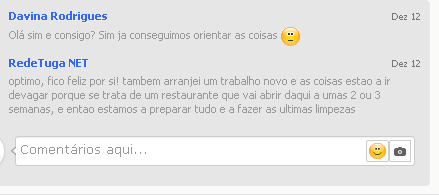Hi everyone!
I dont know if this was been talked before, but here it goes:
I have the theme Google Go, but the color of text is nearly the same background color, white. Some people can strugle to read the text...
I would like to know wich file do I have to get and file path to make this changes and put at least the text in black... It is on the main CSS? If yes, where? Wich line?
If not, can you guys please just give me a help for this?
Thank you very much!