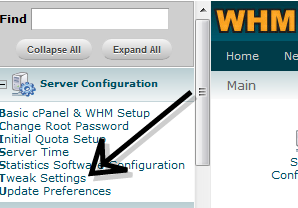We build. You grow.
Get best community software hereStart a social network, a fan-site, an education project with oxwall - free opensource community software
Avatar Upload | Forum
I tried out and think, when sourcepictures are bigger than 1024x768 this bug occurs.
What size is the file? 1mb, 2mb, 5mb etc
What is the file upload limit? (as set in either php.ini and admin>settings)
Upload Limit was set to max.
Uploaded filesize was under 1M, so that can't cause the error.
what about when uploading photos?
also is ow_userfiles folder permissions set to 777?
i enabled debug mode as well as dev mode both seperately and together and was unable to recieve an error message also it does this white screen with no errors on photos and groups plugins i have set ow_userfiles folder and subfolder and files to 777 as well as the folders ow_static and ow_pluginfiles i also get the same thing when i try to run cron although i dont know if thats supposed to give feedback. i would like a fix for this soon as im want to launch my website soon. i also checked to see if it uploaded any files and the only ones were from the news feed plugins it would be great if theres a fix for this soon
it doesn't work for any file size or resolution