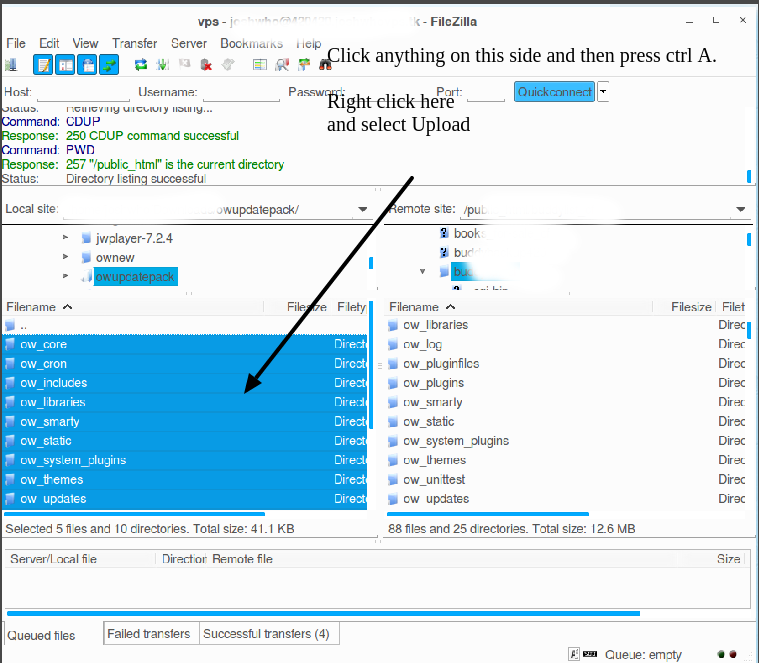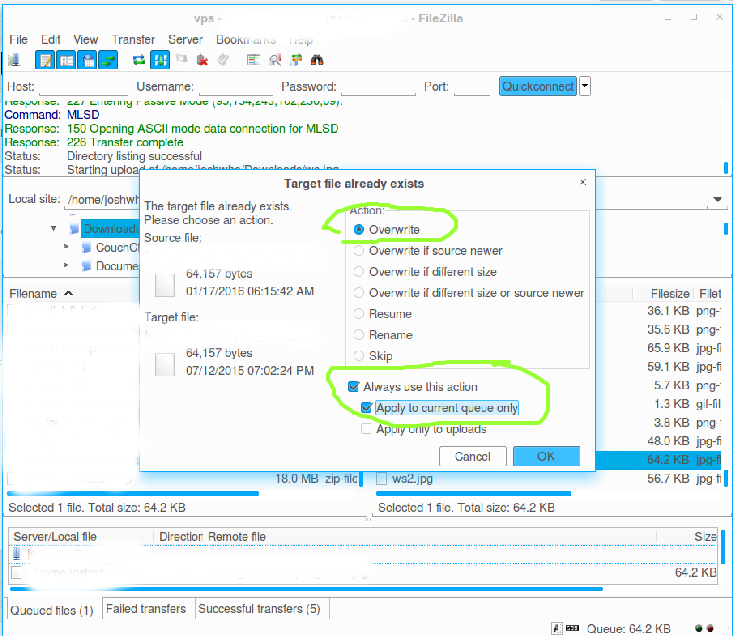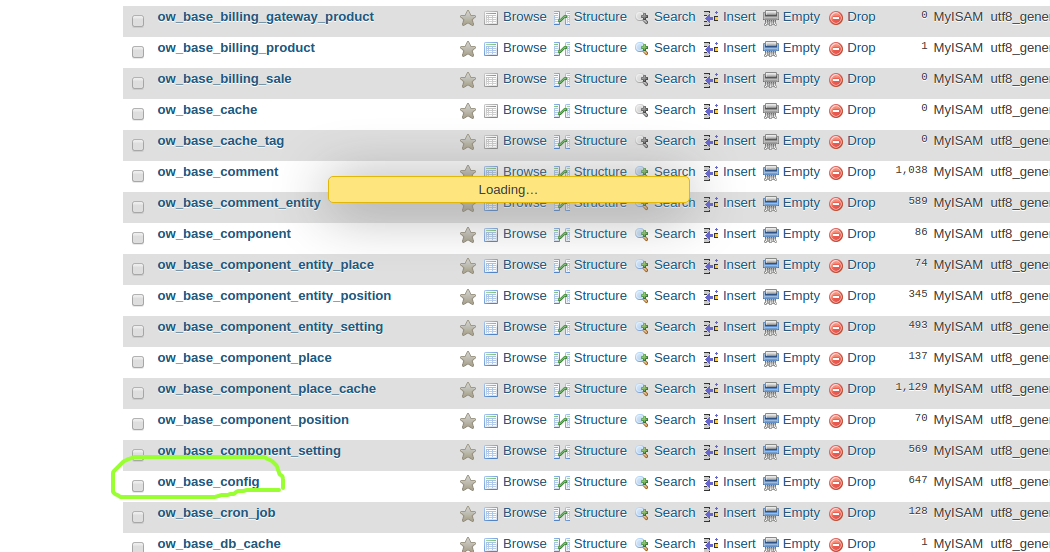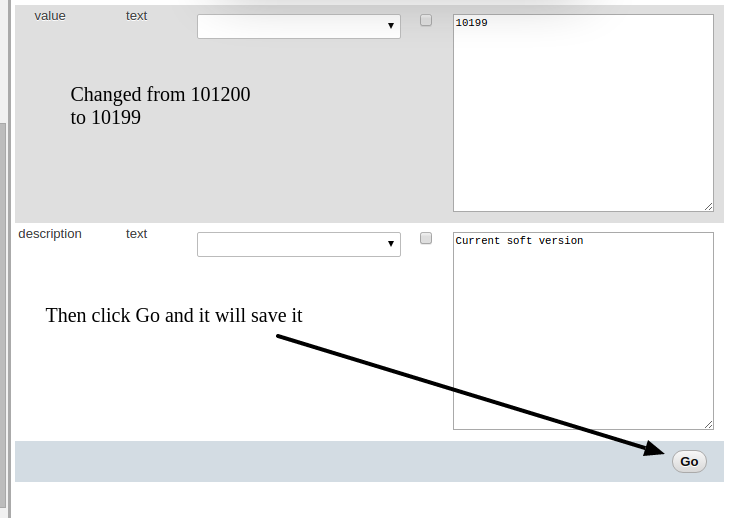(1) Download the update pack from here http://www.oxwall.org/dl/ow_core_update_pack_1.8.1.zip
(2) Upload it over your existing files.
Make Sure To Allow Writing over the old files.
(3) Run update script by going to http://YOURDOMAIN.com/ow_updates/ and it should let you do it again. (DONE)
(ALTERNATIVE APPROACH IN CASE FIRST OPTION FAILS)
If it doesn't let you update then you need to access your mysql tables and change the Software Build for your oxwall site to a lower number like so:
(1) Click ow_base_config and look for this table below
(2) Click Edit and change that to
(3) Run the update script again by going to http://YOURDOMAIN.com/ow_updates/ .