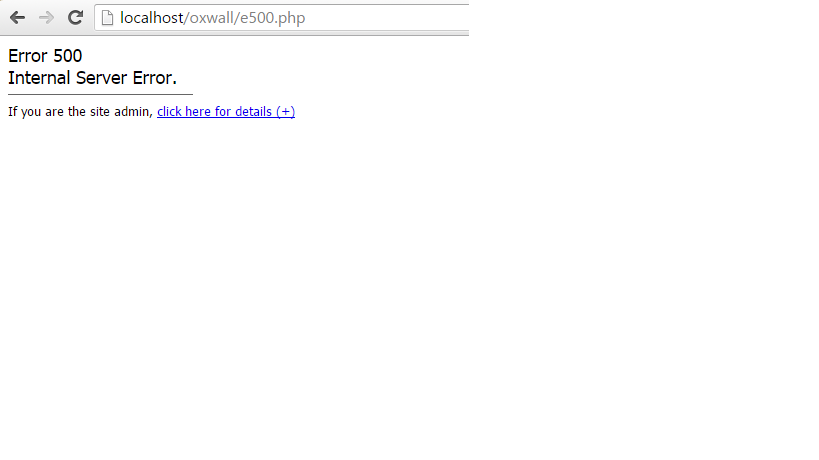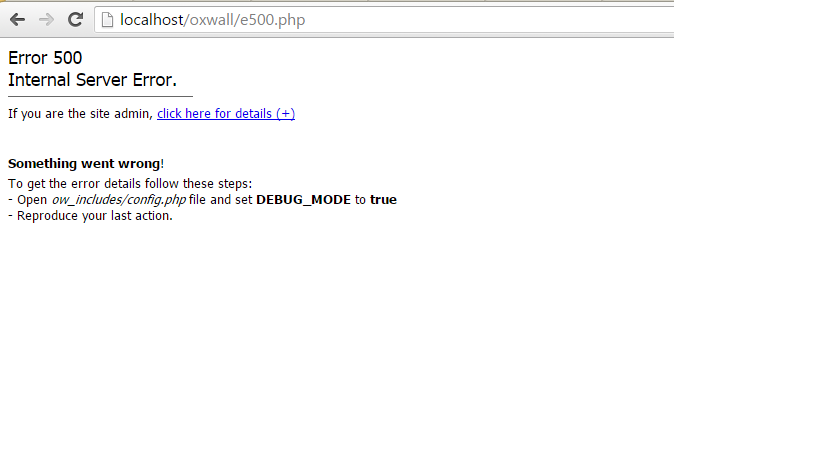I am trying to install oxwall 1.8.1 locally with XAMPP on W7, but in the Install stage (after database) I get the next error "
ow includes/config.php file is incorrect. Update it with details provided below."..
I have no idea what I habe to do to fix it.
Please help !!