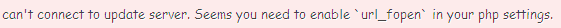Hi Oxwall community,
I have installed Oxwall few weeks ago and in my admin area i have this msg "Oxwall can't connect to update server. Seems you need to enable `url_fopen` in your php settings."
Can someone tell me what i need to do pls.
I'm a new to all this so a step by step explanation would be well appreciated.
I installed Oxwall with softaculous
Server is My.a2 housting
Php version :5.3.10
My SQL version :5.1.61-cll
Apache version :2.2.22
Thank you in advance.
We build. You grow.
Get best community software hereStart a social network, a fan-site, an education project with oxwall - free opensource community software
Oxwall can't connect to update server. Seems you need to enable `url_fopen` in your php settings. | Forum
Purusothaman Ramanujam
Jun 19 '12
Please contact your service provider to check whether url_fopen is enabled for your hosting account.
Yves
Jun 19 '12
I have just send them a ticket ...... lets see how fast they are with a reply!
Thank you for the fast intervention Purusothaman.
Thank you for the fast intervention Purusothaman.
Yves
Jun 19 '12
I've got a reply from my hosting service.
REPLY
Hello,
I have enabled fopen for your account.
I have placed a PHP.ini file in your public_html that enables this. If you need fopen available in another directory, you can just copy the php.ini file there.
REPLY
Hello,
I have enabled fopen for your account.
I have placed a PHP.ini file in your public_html that enables this. If you need fopen available in another directory, you can just copy the php.ini file there.
Yves
Jul 8 '12
So, did url_fopen enabling fix the issue?
So sorry for the late reply sir.
Yes , it did fix the issue.
My.a2housting did the job in no time.
ross
Jun 22 '15
You need to enable url_fopen it is among our server requirements: http://www.oxwall.org/hosting
Guna
Jun 22 '15
@ross thanks for the quick reply. I don't want to show error / warning message in Admin Area. How to do it using CSS?
Guna
Jun 22 '15
I found the solution.
html body .admin_warning { background-color: #fdebeb; border: 1px solid #fbcbcb;}
In Theme's base.css, we have the above CSS to display admin warning / errors. Adding `display: none;` will hide the warnings from admin page. Thus we have the below updated CSS code to rectify this problem.
html body .admin_warning { background-color: #fdebeb; border: 1px solid #fbcbcb; display: none;}