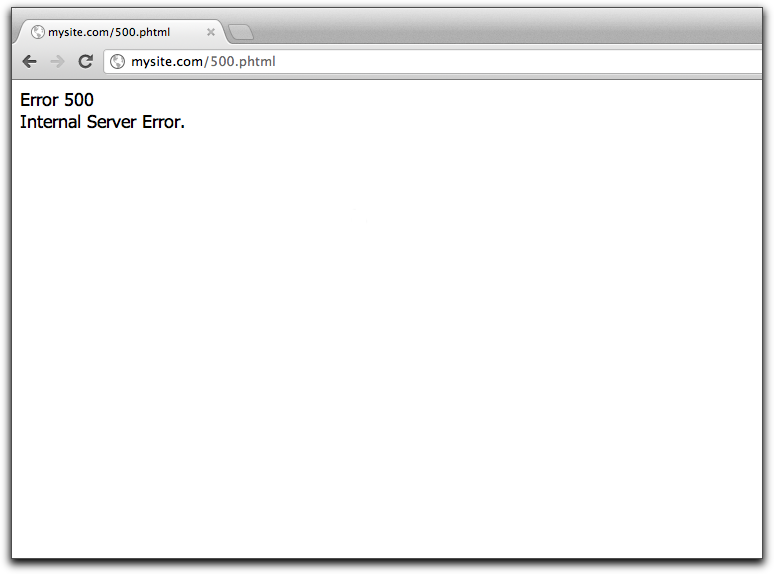If you see an error 500 on your website, there are two ways of dealing with it.
1. 500.phtml
You can identify this error by looking at your website URL - it would look like http://yoursite.com/500.phtml. This means there is an error on your website. This 500.phtml file was created to be displayed instead of initial error and avoid confusing.
To see the real error, go to your server via FTP and open the ow_includes/config.php file. Change value from false to true for the line:
define('OW_DEBUG_MODE', false);
Save file and check the error once again - you would see the error that triggered the 500 error to be displayed.
2. Internal Server Error.
This error means that your server could not fulfill the request for some reason. Quite literally an "Internal Server Error" is an error on the web server that you're trying to access. That server is misconfigured in some way that is preventing it from responding properly to what you're asking for.
There are two most common problems that results this error:
1. An error in a script that caused it to fail or output an error message before it started producing valid HTML.
2. A permissions issue attempting to access script. Depending on how your web server is configured, quite often it's not enough for the script to have "execute" permission, but it must also be owned by the correct user, and belong to the correct group.
The only solution is to contact your hosting company and ask them to check into error_log in order to identify the problem as initial errors are all stored in that file.