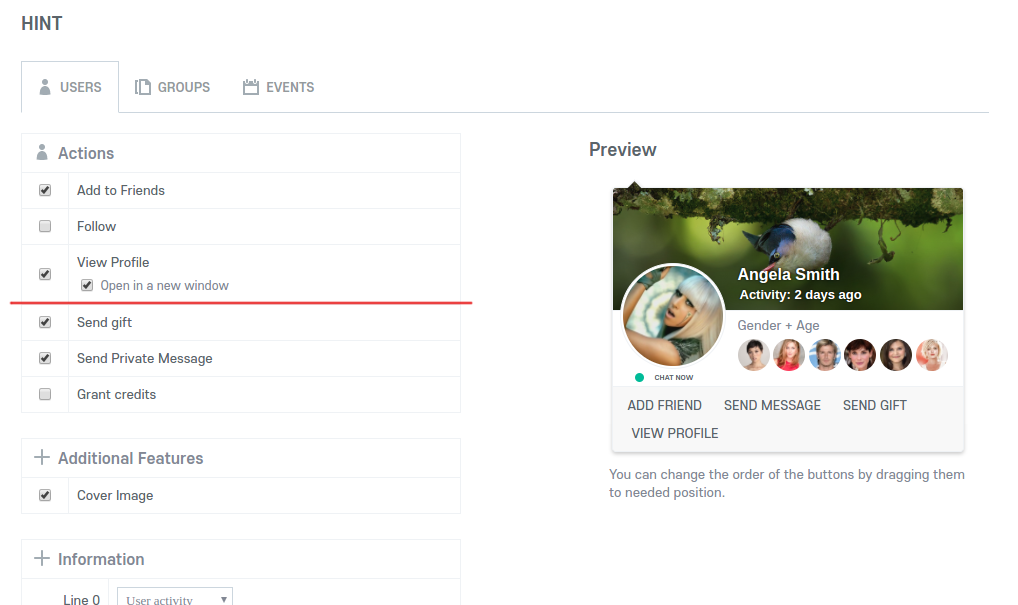We build. You grow.
Get best community software hereStart a social network, a fan-site, an education project with oxwall - free opensource community software
New Window Opens - User Hint | Forum
Jimmy Covington
Aug 13 '16
How do I stop it from opening a new browser window? When I goto My Matches and see a user, Hint pops up and when I click on View User, it opens a new browser window. This is very frustrating for users.
Darryl B
Dec 24 '16
I played around with js, and got this script to work on my Oxwall installation. Not sure if Skadate is the same, but you can give it a try. Just copy, and paste it into the body section in admin / settings / page settings.
<script>
$('.ow_avatar').hover(function(){
$('.uhint-foot .ow_bl li a').removeAttr('target');
});
</script>
<script>
$('.ow_avatar').hover(function(){
$('.uhint-foot .ow_bl li a').removeAttr('target');
});
</script>
The Forum post is edited by Darryl B Dec 24 '16
Rob
Jan 17 '17
Sorry Darryl, just tried your solution but without success.
We do agree with Jimmy, it's very annoying that more windows will open.
Perhaps an adjustment can be done in this plugin by the developer.?
With regards,
Daydreams Exclusive
Darryl B
Jan 18 '17
Interesting. It works on my site. When I hover over an avatar, and click on "View Profile" from the hint box, it opens in the same window, but yes. The dev just needs to remove the target="_blank" from the url. It could possibly be a language thing with the script. I've noticed on some sites, with foreign languages, that the classes are also in that language.
The Forum post is edited by Darryl B Jan 18 '17
Darryl B
Jan 20 '17
Here is an approach where you change it in the plugin code.
1. Go to includes / config.php
a.set dev mode at the bottom of the page to "true"
b.click save
2.Go to ow_plugins / hint / classes /base_bridge.php
a. On line 63 "see below"
"attrs" => array("id" => $uniqId, "href" => $url, "target" => "_blank")
b.change the "_blank" to "_self"
c.Click save to save your changes.
3.Go to your site, and refresh any page for the change to take affect.
4.Go back to includes / config.php
a.set dev mode at the bottom of the page back to "false"
b.click save
When clicking on the "view profile" from the hint pop up box; it should now open in the same window.
Note: Remember that if the plugin is updated, and this isn't part of the update, the change will revert back to the original code when the update overwrites the files, and you will need to re-apply this on each update.
1. Go to includes / config.php
a.set dev mode at the bottom of the page to "true"
b.click save
2.Go to ow_plugins / hint / classes /base_bridge.php
a. On line 63 "see below"
"attrs" => array("id" => $uniqId, "href" => $url, "target" => "_blank")
b.change the "_blank" to "_self"
c.Click save to save your changes.
3.Go to your site, and refresh any page for the change to take affect.
4.Go back to includes / config.php
a.set dev mode at the bottom of the page back to "false"
b.click save
When clicking on the "view profile" from the hint pop up box; it should now open in the same window.
Note: Remember that if the plugin is updated, and this isn't part of the update, the change will revert back to the original code when the update overwrites the files, and you will need to re-apply this on each update.
You do not have permission to reply this topic