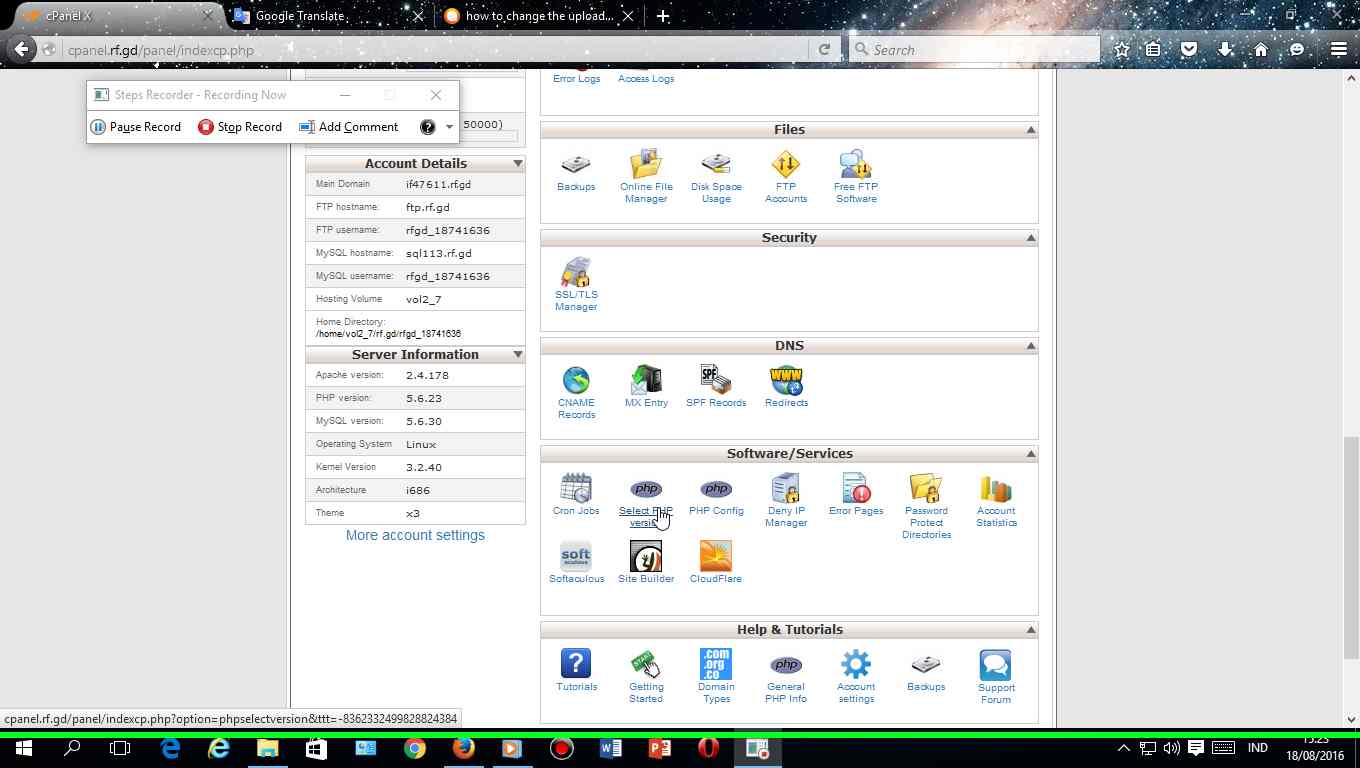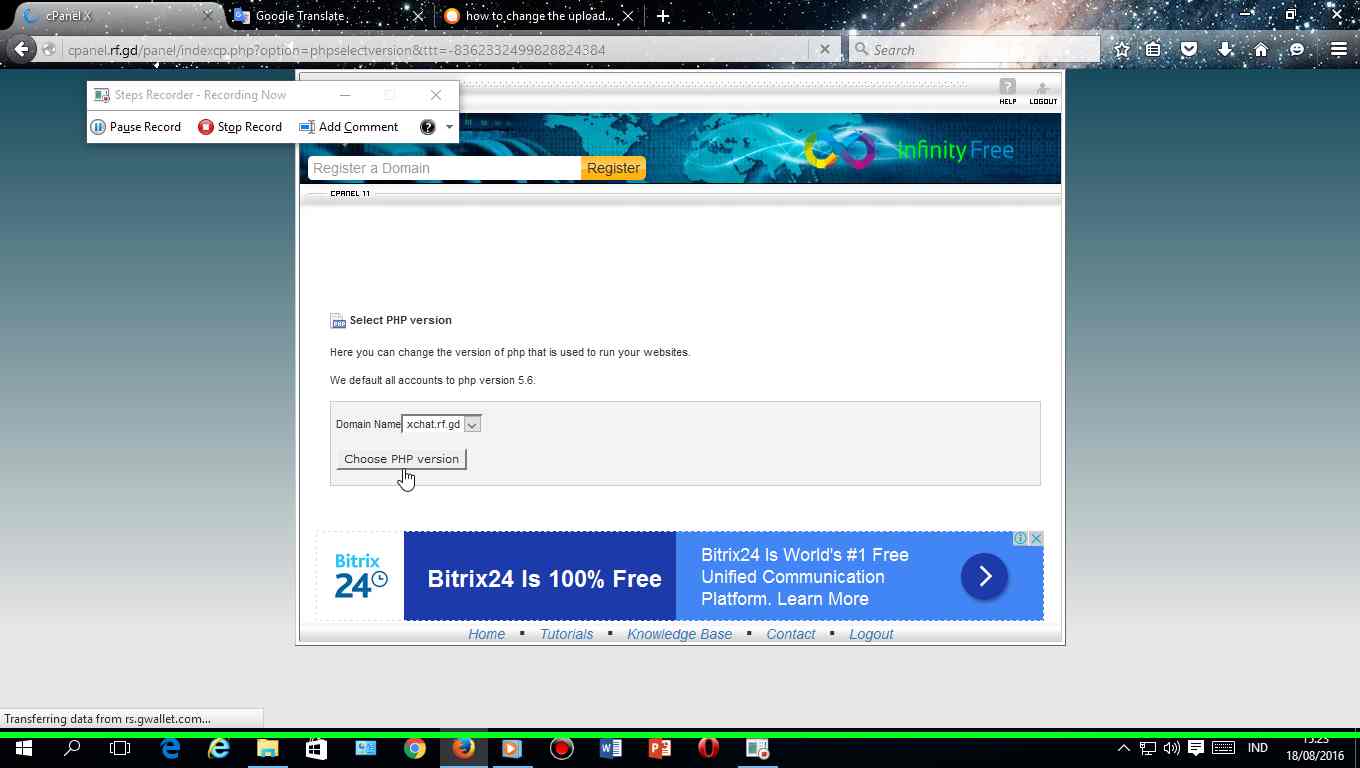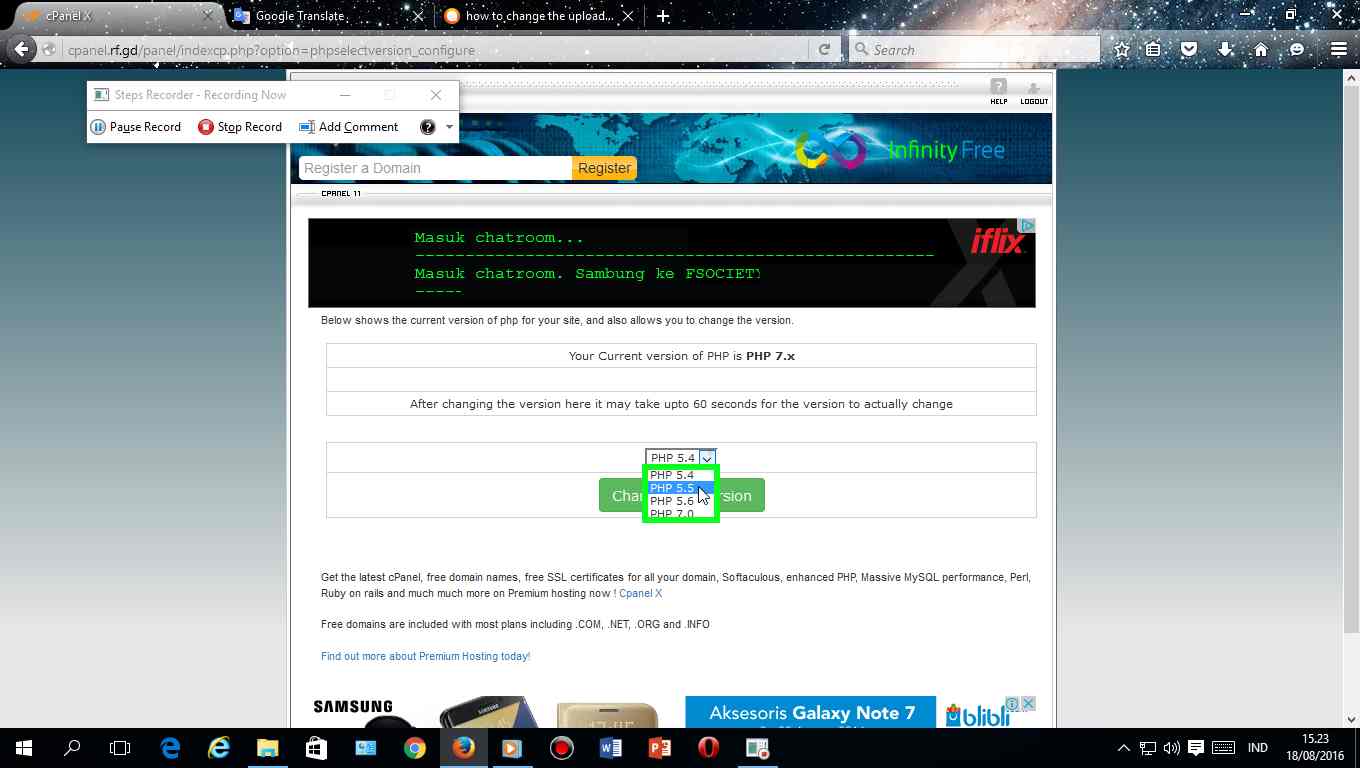We build. You grow.
Get best community software hereStart a social network, a fan-site, an education project with oxwall - free opensource community software
how to change the upload file size limit?[Answered] | Forum
wow even old dogs can learn new tricks, i never knew that cpanel added the ini to the panel options, i created my own php.ini file a while back, guess i didnt need to do that then...
For those that dont know check out his images, there is a little text link on the php version selection page that says "switch to php settings" (his says options, mine says settings) and thats your php ini..
Now if you want other stuff then that then yes youll have to do a custom one but that covers most of what anyone would want to do anyway.
I learned something today, im happy :)
so choose create new file
name it php.ini
under type dropdown box just select text file
and thats it.
is your oxwall the public html or do you have oxwall as a sub dir or addon domain?
if your oxwall is the public html then the php_ini will affect all other domains under that domain you have unless they have their own php ini file, its like a global deal.
But if your oxwall is in a dir by itself then you can put the php.ini in there and it will just affect oxwall. Its up to you how you set it up.