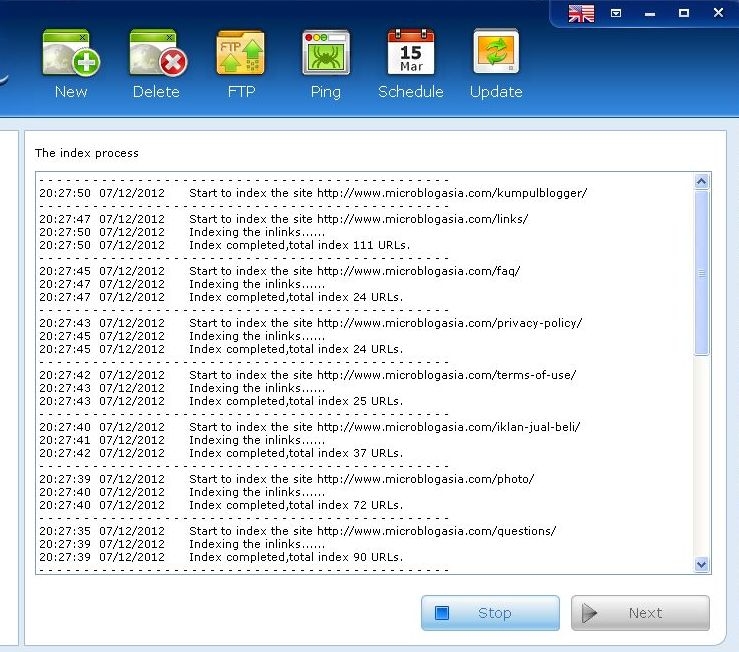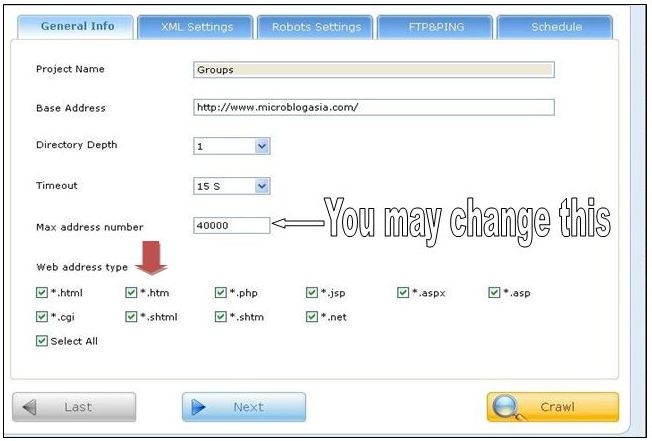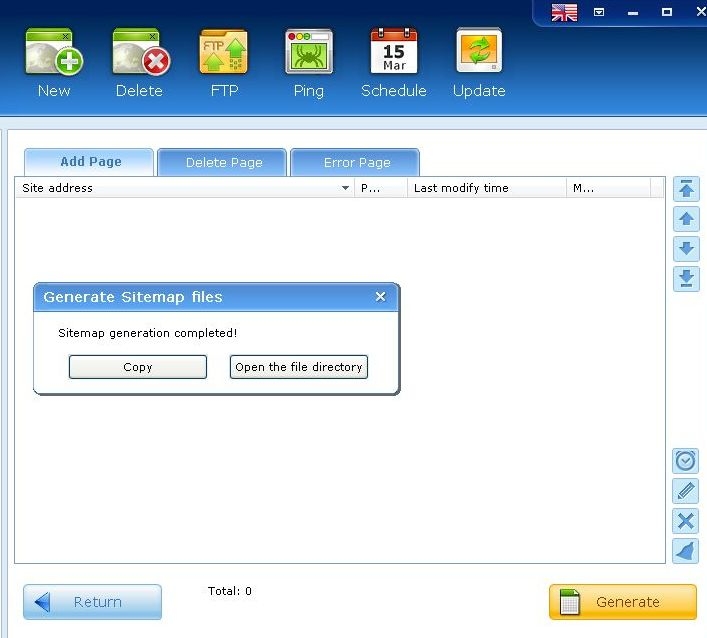There are two ways to build sitemaps for your site: automatically or manually. Finding a trustworthy Free Sitemap Generator to automatically build sitemaps is the easiest: and you can directly create sitemap for your site. Read More: xml-sitemaps.com or find the usefull service at: oxwall.org/store/user-list/plugin/Purusothaman
Here I Would Like to let u know how to create sitemap without plugin.
-Download the free software (sitemapX) that came with this post into your computer and install.
-give it a start URL of your oxwall site, and fill the required
fields under the tab "Settings" and "FTP&PING"—click on "Crawl",
-You can make this free software automatically crawl your site in up to one
minute (no matter how large your site is)—after the crawling, click on
"Next",
-Then you will get a detailed report of the crawled pages (the
metadata about each page also included), along with the error pages on
your site—click on "Edit", you can make modifications to the metadata
or delete some pages—click on "Generate",
-Then you will find that Free Software instantly accomplish website sitemap generation, sitemap upload, and even search engine pinging.
-Easy, isn't it? And you can even just set a schedule to make all this happen automatically and periodically, which can ensure that search engines will index your updated contents timely.
See The Live Sample:
Others Trick
How To Create Games Without Plugin