Try it and you will see... you will get something that looks like this... i did not save the real page so i made a sample here.
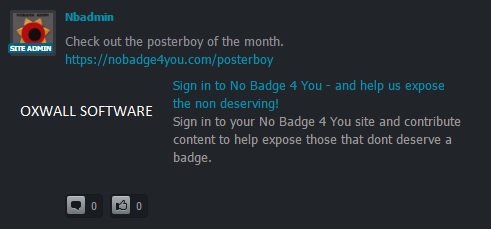
so you can see the OXWALL SOFTWARE logo there.
Here is how to add your own logo so you dont have to use the OX logo.
First make you an image in PS or whatever and make it 100x100 then add that file to your theme images folder. You can also add it to the static themes theme images folder or just refesh the cache and its there.
Now we need to edit the code, yes i know i hate to edit the core too but until there is an option via admin or plugin we have to do it this way.
so edit the file ow_plugins/newsfeed/views/formats/image_content.html
and you will see this code
<a href="{if !empty($vars.url)}{$vars.url}{else}javascript://{/if}"> <img src="{$vars.thumbnail}" alt="{$vars.title|escape}" /></a>
now what your going to do is save the img tag part as the original code so you can put it back if you need to.
<a href="{if !empty($vars.url)}{$vars.url}{else}javascript://{/if}">
<!-- original code -->
<!-- <img src="{$vars.thumbnail}" alt="{$vars.title|escape}" /></a> -->
and then make your own img tag.
<img src="{$site_url}ow_static/themes/YOURTHEME/images/IMAGENAME.png" alt="{$vars.title|escape}" /></a>
so the final code should look like this
<a href="{if !empty($vars.url)}{$vars.url}{else}javascript://{/if}"> <img src="{$site_url}ow_static/themes/YOURTHEME/images/IMAGENAME.png" alt="{$vars.title|escape}" /></a>
<!-- original code -->
<!-- <img src="{$vars.thumbnail}" alt="{$vars.title|escape}" /></a> -->
refresh your cache and thats it your all done. :)
and the results...
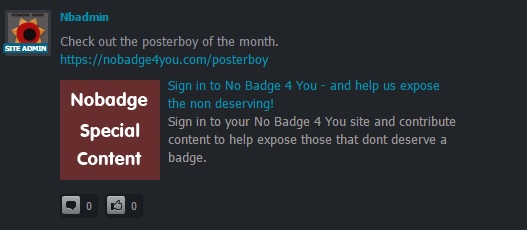
enjoy :)
