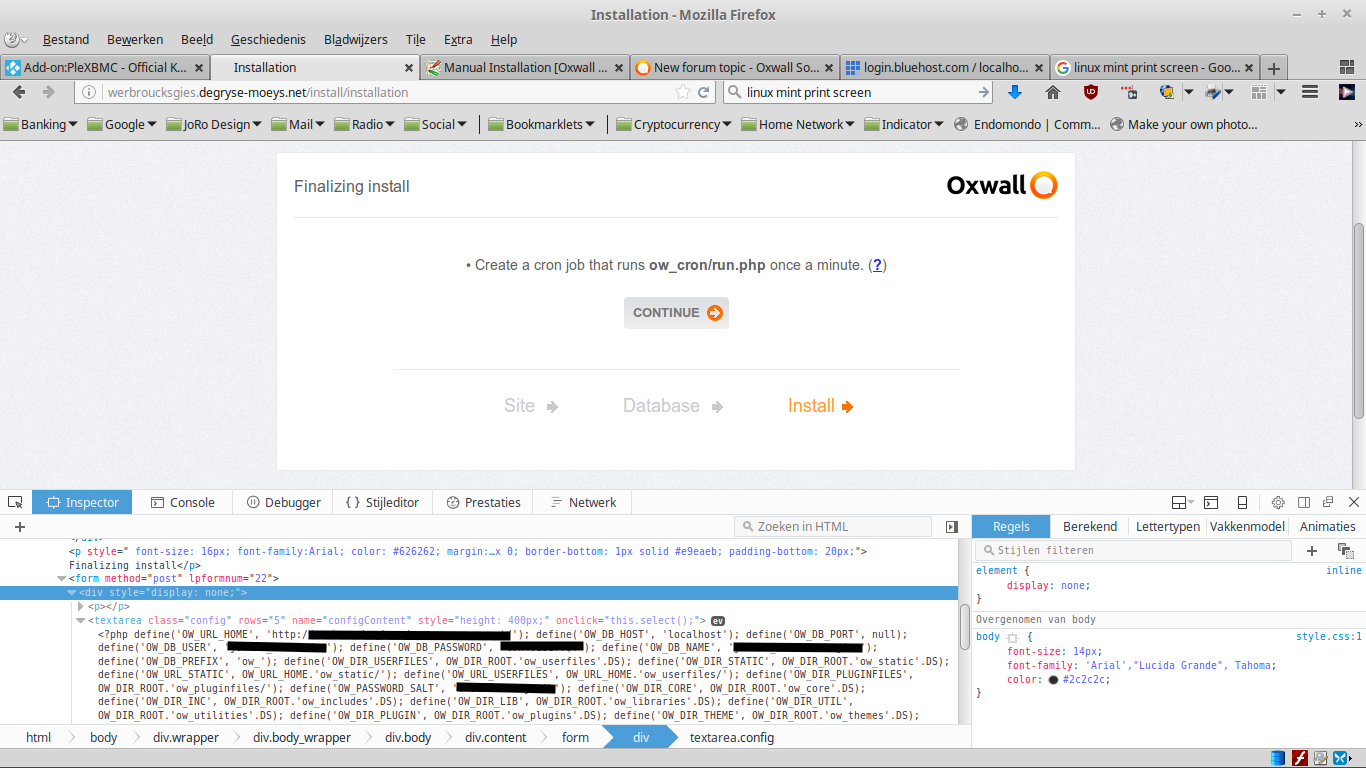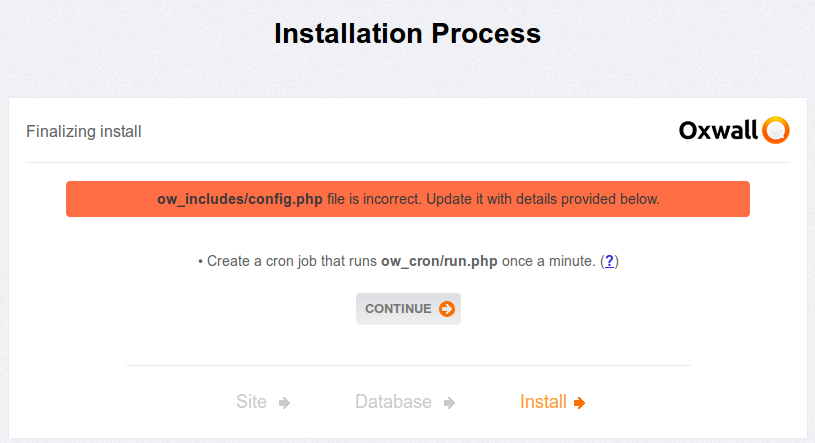However on my fresh install (site hosted by Bluehost, php 5.6 installed) it doesn't show, even though the text is present in the page's html. This could be due to the fact that its containter (html > body > div.wrapper > div.body_wrapper > div.body > div.content > form > div) has its style set to display:none. When I change that to display:inline everything shows fine.