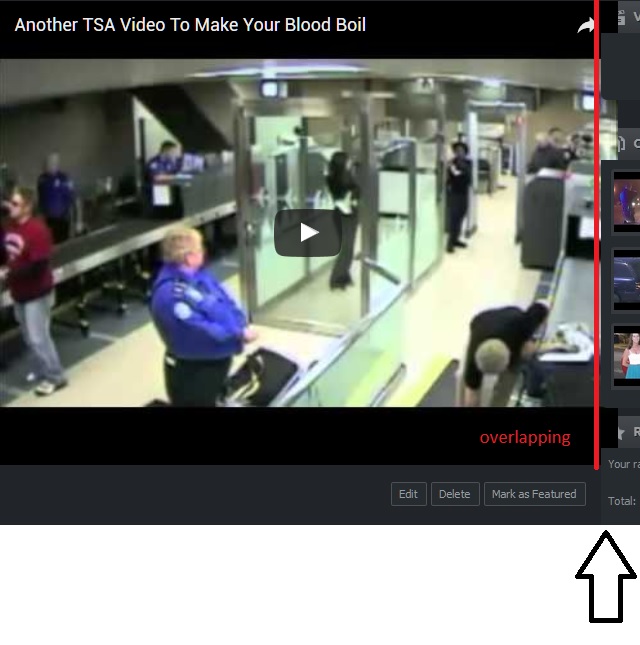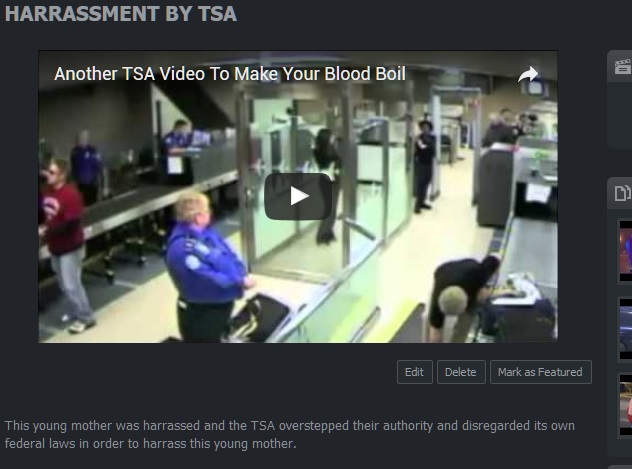i even changed it to <iframe width="460" height="259" using the custom option since it preloads the height when you put width, and it still overlaps.
in the console inspector it looks like its adjusted to 619 x 464 and im not sure why because i have it at 460 x 259 in my video edit iframe
so i went looking in the css didnt find anything to change it
any ideas how to adjust this im no good with css? and is this a bug?