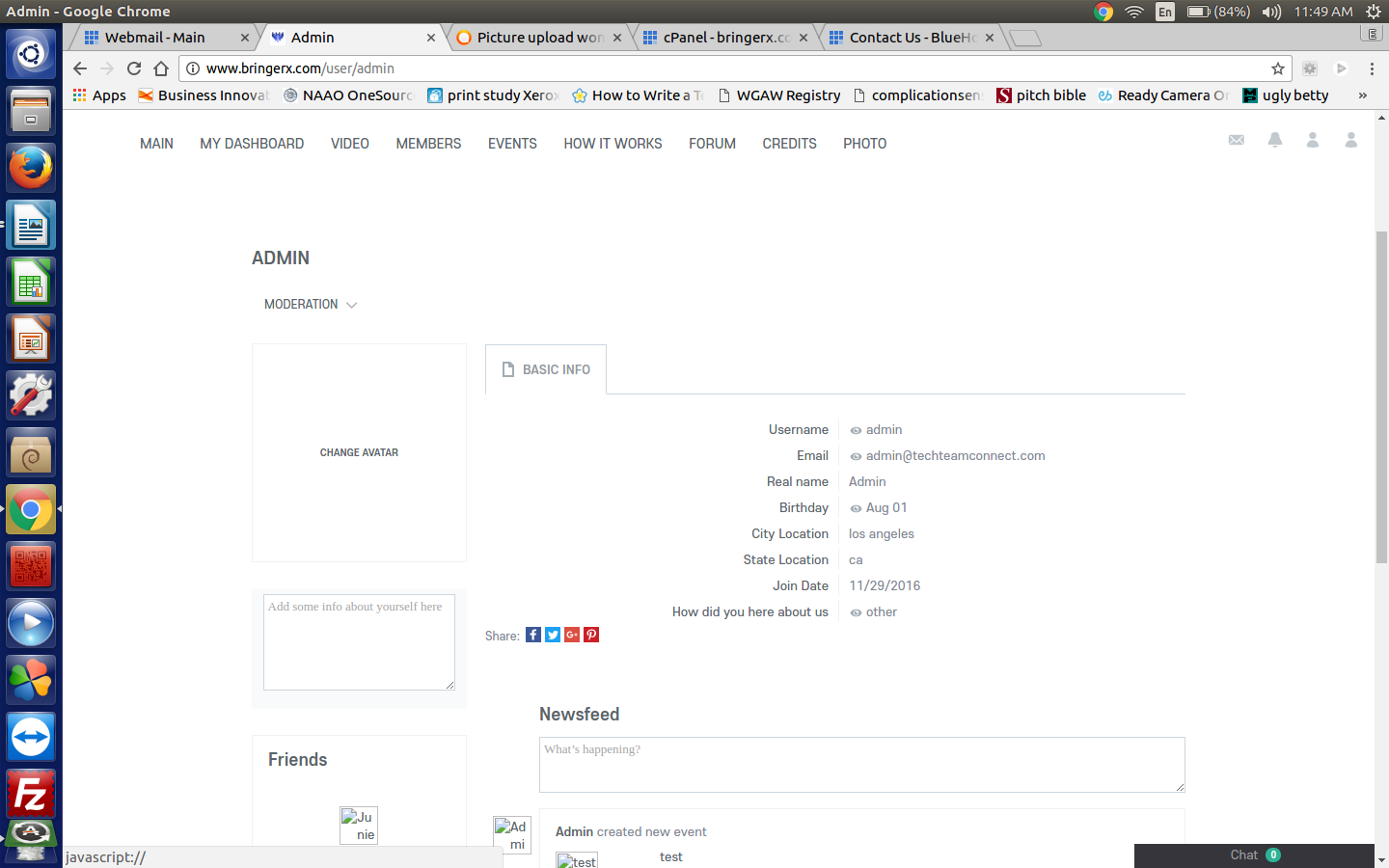We build. You grow.
Get best community software hereStart a social network, a fan-site, an education project with oxwall - free opensource community software
Picture upload wont show or load | Forum
dave
Dec 6 '16
Please check your permissions
the following folders must have 777 permissions set recursively:
ow_pluginfiles
ow_userfiles
ow_static
ow_smarty/template_c
recursively means every subfolder and every file
The Forum post is edited by dave Dec 6 '16
dave
Dec 6 '16
also under user settings in admin what do you have the avatar upload set as, there is a drop down menu.
E Smith
Dec 7 '16
Dave,
crop size px
Shown in all listings. You will also need to change your theme CSS.Big avatar image
crop size px
Shown on profile pageAvatar file size limit MB (Server limit 64 Mb)
what should it be set too? Right now I have
Avatar SettingsAvatar imagecrop size px
Shown in all listings. You will also need to change your theme CSS.Big avatar image
crop size px
Shown on profile pageAvatar file size limit MB (Server limit 64 Mb)
E Smith
Dec 7 '16
Dave,
where do I go in my hosting panel to make those changes? I currently use Bluehost
dave
Dec 7 '16
Im sure bluehost uses cpanel, but the best way to make the changes faster is to use filezilla and your ftp login.
in filezilla you can right click on the folder, then choose file permissions, then choose your permission value, then check the box that says recurse into subdirectories.
E Smith
Dec 8 '16
I changed the folders to 777 with filezilla, but I am still having the same problem
E Smith
Dec 8 '16
I made sure to check your permissions and update to
the following folders must have 777 permissions set recursively:
ow_pluginfiles
ow_userfiles
ow_static
ow_smarty/template_c