I share styles files with changes(Go to the "Static" folder of the plugins)
We build. You grow.
Get best community software hereStart a social network, a fan-site, an education project with oxwall - free opensource community software
CSS changes - Articles | Forum
Antonio
Feb 9 '17
I changed some aspects of the style so that the images look colorful, also add gray backgrounds to the fonts so that they read well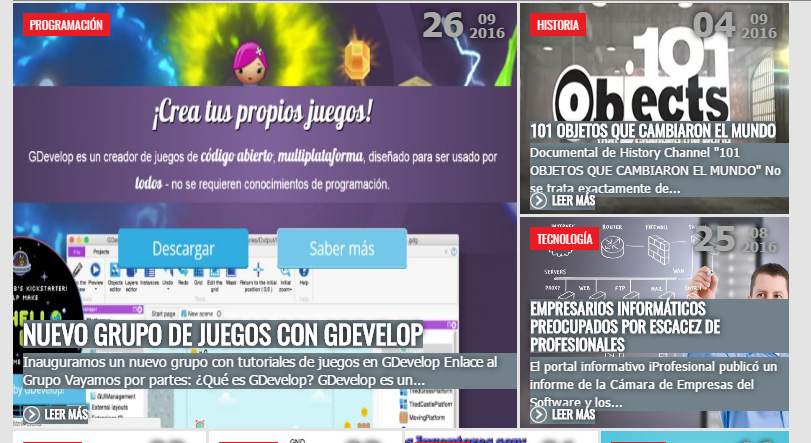
iDragon Solution Co., Ltd
Feb 24 '17
Please clear the cached files, please open ow_includes/config.php,
then set DEV_MODE to TRUE, save file, then refresh the site. Then back to false
then set DEV_MODE to TRUE, save file, then refresh the site. Then back to false
Antonio
Mar 5 '17
To not have to make the changes again after the updates, I upload the codes to modify the theme.
Just copy the code and paste it into the theme modification window
Para no tener que hacer los cambios nuevamente luego de las actualizaciones, subo los códigos para modificar el theme.Sólamente hay que copiar el código y pegarlo en la ventana de modificación de CSS del theme
Antonio
Mar 5 '17
To adapt the background colors of the sections to a theme, just replace the color "# 777" with the appropriate color.
You do not have permission to reply this topic
