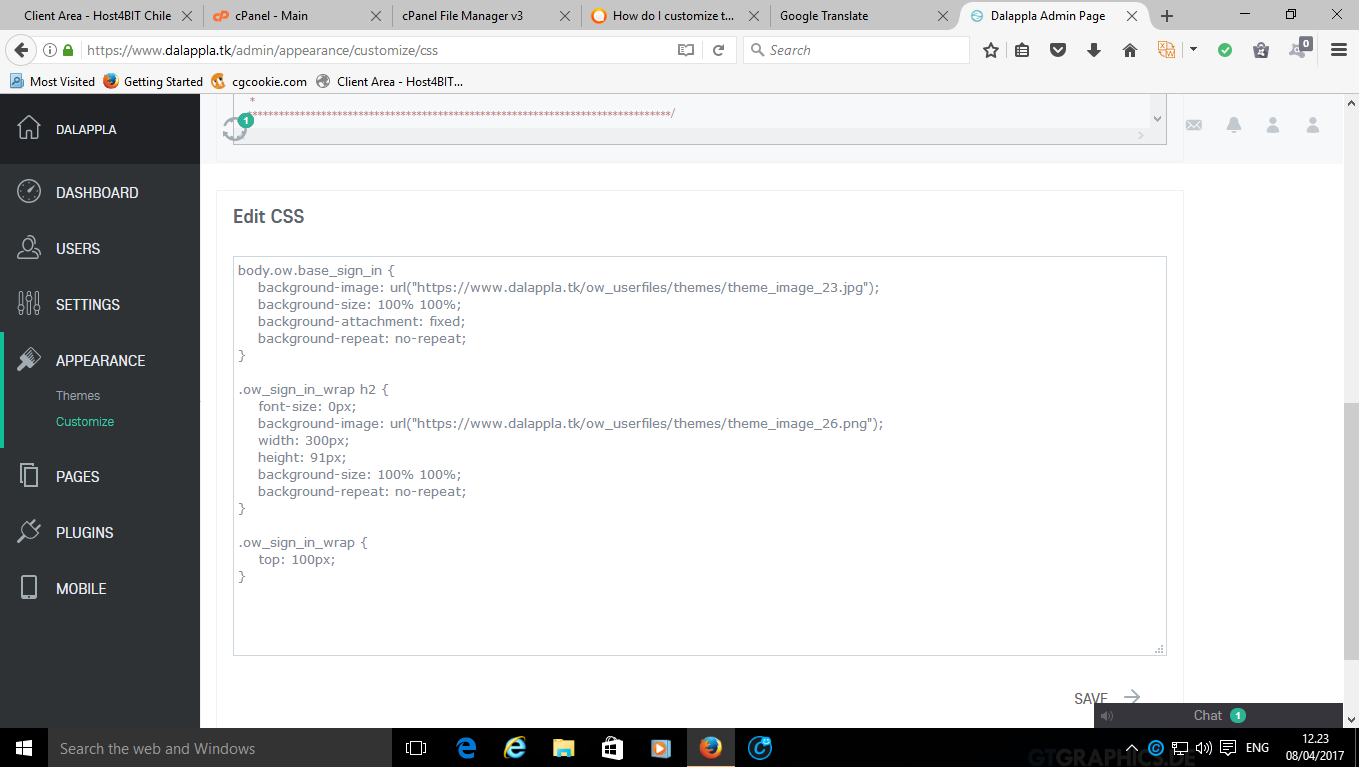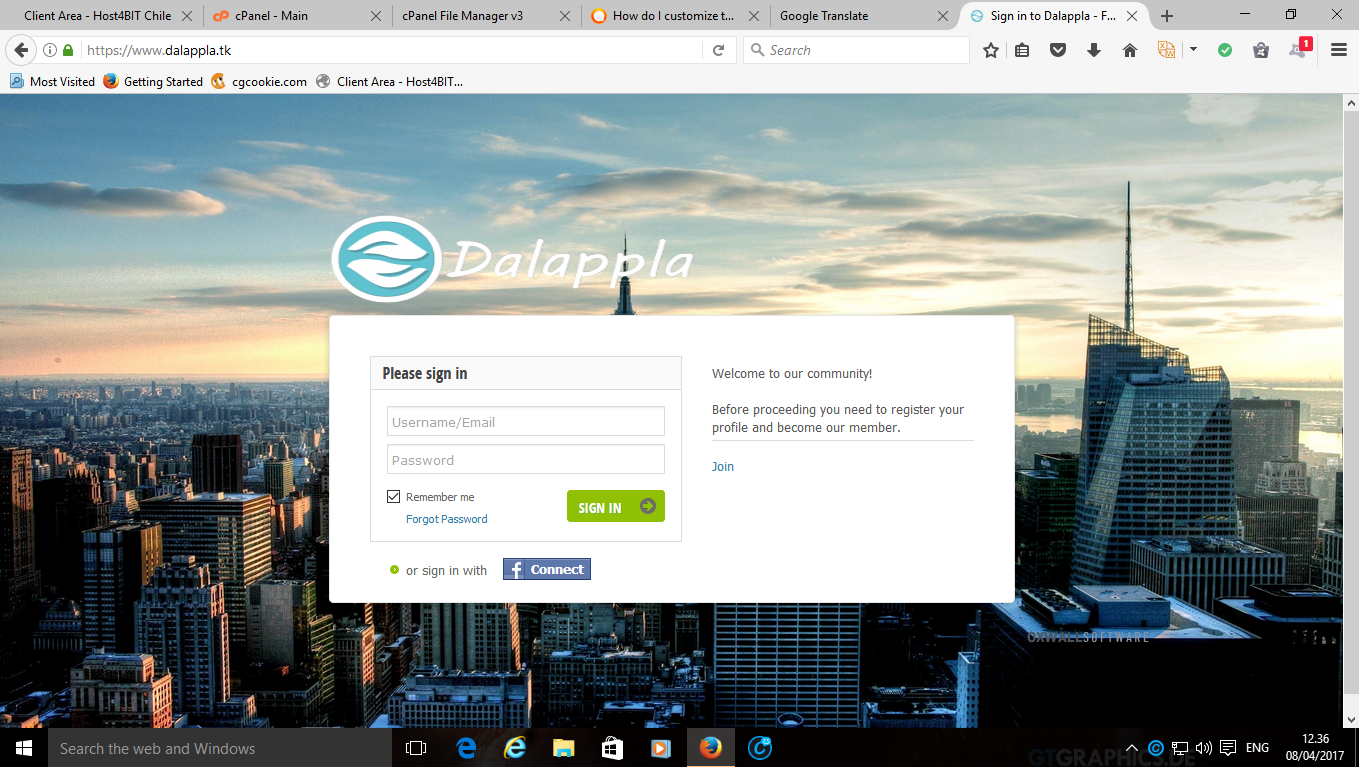if anyone can help me how to change the background in the sign-in page with pictures and how to change the word "Dalappla" with my logo?
Look at the "Attachments"
I have tried from this article "https://wiki.oxwall.com/overview:custom_design" but did not succeed
Thanks